To find the location of a TikTok account, you first need the user details and his IP address.
You can find someone’s IP address, the most effective tool is the Grabify IP Logger which you can use for tracing the IP address of TikTok users.
There are a few things you should do if you want to trace your TikTok account.
Contents
How To Find Someone’s IP Address On TikTok:
There are some steps that you need to follow to find someone’s IP address on TikTok:
🔯 The Grabify Tool
You can use the Grabify tool to track the IP address of the TikTok user.
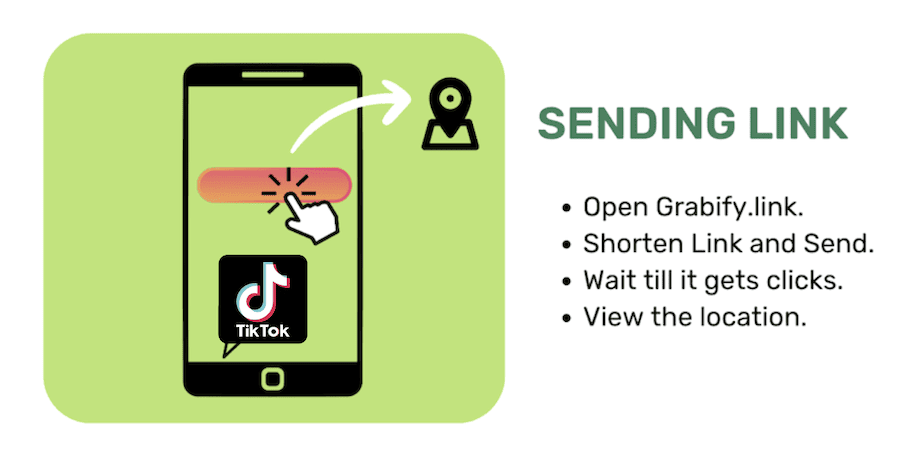
Step 1: Open Grabify
By using the Grabify IP Logger tool you can find the IP address of any TikTok user Grabify is a link-shortening tool, it will record the IP address of the users that click on the shortened link. Before opening Grabify you need to find an interesting video on TikTok and then copy the link of the video to shorten it using Grabify.
You need to use your browser to open the Grabify tool.
The link to the tool: is https://grabify.link/.
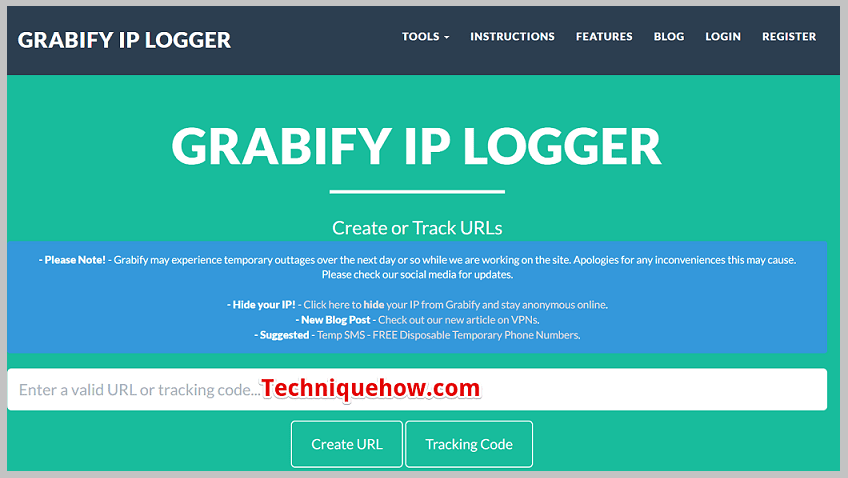
This IP Tracker tool will help you track the IP address of any TikTok user by sending them shortened links as bait without them knowing or having any idea about it. Therefore, to begin, the process you need to open the Grabify IP Logger tool.
Step 2: Put TikTok Video Link to Short
After you open the tool of Grabify, you’ll be able to find a white search box with text on it that says Enter a valid URL or tracking code. In the box, you need to paste the copied link of the TikTok video.
Make sure that the link that you’re using is a valid one.
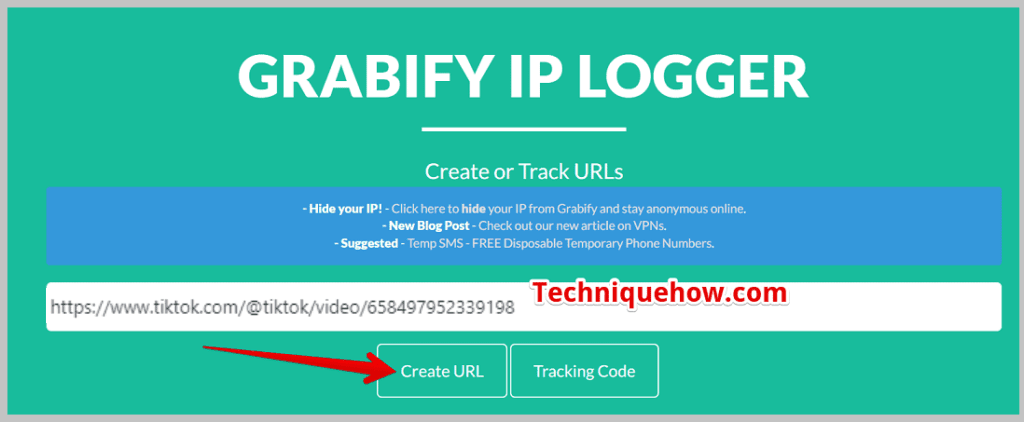
Now that you’ve pasted the link on the white box you need to head on to click the button Create URL.
It will ask for your consent to its terms and conditions and agree to it to proceed. The tool will start to generate a shortened version of the link that you just inputted.
Step 3: Get Shortened link and Share
After you’ve clicked the Create URL button and agreed with the terms and conditions of the tool, you’ll find the tool, within a few moments, will display you the Link Information page where you’ll be able to find the shortened version of the link named New Link.
You need to copy this link by pressing the Copy icon next to the text New Link.
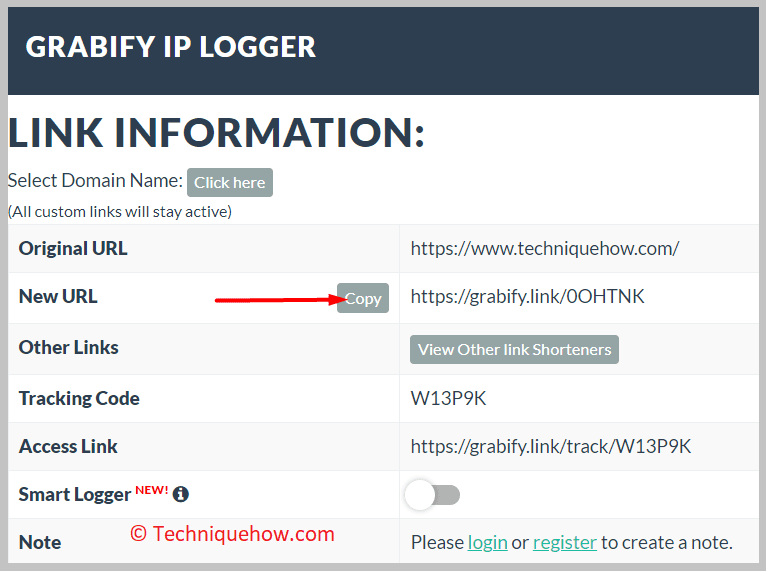
However, before copying you can also change the domain of the new link so that the user would not by anyhow be able to find out that the link is an IP tracker trick.
By seeing the domain related to Grabify, the user might be able to know that the link is a clickbait, which is why it’s better to change the domain of the New Link by clicking on Change domain/ Make a custom link and then clicking on the Copy button to copy it on your clipboard.
On this page, you’ll also be able to see the original link, the tracking code, and a few other details. You need to remember the tracking code for later use.
As you’ve already copied the link, you need to open the TikTok application and share it with the users whose IP addresses you want to track.
Step 4: Go to Tracking Link
After you’ve shared the shortened version of the link to the users on TikTok whose IP address you want to know, you need to wait for a few minutes before you start to check for their IP address.
You can’t track their IP address as soon as you’ve shared the link but wait for a few minutes till they open the link so that Grabify can record the IP of the user. Once they click on the link, Grabify will track their IP address and immediately redirect the user to the original video.

After a few minutes of sharing the link, you need to again search for Grabify IP Logger and then enter it into its official website. Now on the white box, enter the tracking code that was generated by Grabify along with the shortened link, and then click on Tracking Code.
Step 5: Find IP Address and Location
As soon as you open the Tracking link after entering the tracking code on the white search box, it will open up the result page.
Result 1: Page and along with it, you’ll be able to see a number on the heading of the page, for example:
The number stands for how many users have clicked on the link, i.e. how many IP addresses are recorded.
You need to scroll down a little and you’ll find the result displayed in a column form. In the second column table, you’ll find the IP addresses of the devices that the Grabify tool has recorded of the users who’ve clicked on the tool. Along with the IP address, you’ll also be able to find other details like Date/ Time, User-Agent, Host Name, etc.
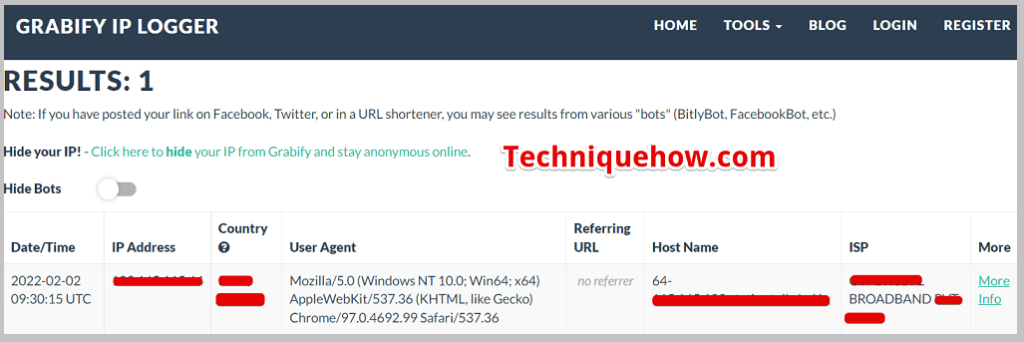
In the last column of the table, there’s a More Info option, which you need to click to view in-depth details about the users whose IP addresses are tracked. This includes email address, location, state, country, etc.
🏷 Choosing the Better Option:
It’s highly recommended that you go for Grabify as it’s a verified tool that’s safe and secure to use. As the information you’re searching for is sensitive and crucial you should use Grabify to do it.
Grabify has a three-step secure process of tracking the IP address of TikTok users but the tool of TikTok IP Tracker doesn’t.
Moreover, the information provided by Grabify on the result table is current and the latest data. It even shows all the necessary and broadened details about the user whose IP address you want to track. The tool is safe enough to maintain the confidentiality of all the information on the result page, which is why it’s best to opt for this one.
How To Find IP Address By TikTok Username:
You can use the IP tracking method as explained below to find the IP address of a TikTok user.
You can now try the following steps below:
Step 1: First of all, open the TikTok app and navigate to the profile of the target user from whom you want to obtain the IP address. Use the Discover icon or tap the plus sign on their video if you’ve found it.
Step 2: Then, just find the message icon on their profile and start a two-way conversation. Now here make sure that the user responds to your messages.
Step 3: After that, minimize the TikTok app and on your desktop, press Win+R keys simultaneously to open the Run box.
Step 4: Finally, type cmd and click ‘Ok’ to open the command prompt screen. In the command prompt, enter netstat –an to locate your username and there you can find the IP address of the target TikTok user underneath the established tag.
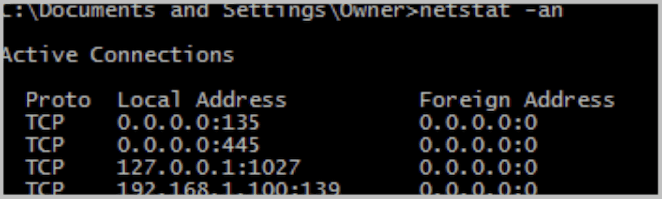
Conclusion:
The final thought is that finding someone’s IP address on TikTok through Grabify IP Logger can be done with a step-by-step process. By shortening a TikTok video link using Grabify, sharing the link, and waiting for users to click, you can track their IP addresses.

