Do you want to track someone on WhatsApp and see what time they come online and go offline? Some apps and monitoring tools can do this work for you but under certain conditions.
I remember the first time I wanted to track someone’s last seen on WhatsApp. I searched the internet, looking for an app that could help me track their activity. But most apps were either fake or riddled with bad reviews, especially after users paid for them—and complained that they didn’t work.
That’s when I learned the hard truth: many WhatsApp last-seen trackers are ineffective unless the person’s last-seen privacy is set to “Everyone”.
But here’s the catch: a few apps do work under specific conditions. Some of these tools are parental control apps for monitoring but need installation.
After experimenting with apps, I found a few. In this article, I will help you find the best WhatsApp Last Seen tracker app and if it works.
Contents
Free WhatsApp Last Seen Tracker Apps:
There are a lot of free or paid apps that can track WhatsApp user’s last seen. I found a few working apps while searching for a WhatsApp Last Seen tracking tool. After testing it thoroughly, I am providing the tools with all the details.
1. LogWa-Online Tracker
This LogWa tool stood out as one of the best WhatsApp Last Seen tracker apps, especially for iOS users. However, like most tracking apps, LogWa only works if the person’s Last Seen privacy is set to “Everyone”.
✔️ Real-Time Notifications: Instantly alerts you when the target contact comes online or goes offline.
✔️ Detailed Activity Logs: Provides a complete timeline of online and offline durations.
✔️ Multiple Contacts Tracking: Allows monitoring of more than one WhatsApp number simultaneously.
Plan: $5.99 per month.
Pros:
✔️ Accurate online status tracking.
✔️ User-friendly interface & no registration.
Cons:
🚫 Works only when Last Seen privacy is set to “Everyone”.
🚫 Limited free trial (for a day).
You have to just simply install the app and follow a few steps more to start tracking someone.
Step 1: First, download and install the app from the Apple App Store.
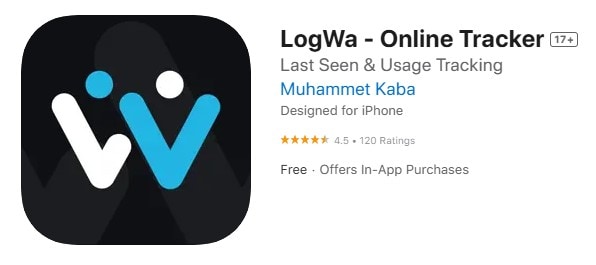
Step 2: Now, simply add the number to track, no need to register in the free version. You may be asked to scan the QR code.
📢 Tips
I want to let you know that by scanning the QR code on this app, you are sharing your WhatsApp data with this third-party app.
Step 3: Now, you can track Activity and view real-time notifications and activity logs from the dashboard.
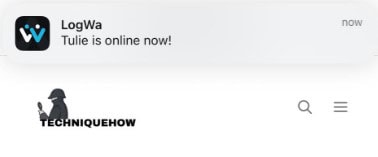
But, this works only when Last Seen privacy is set to “Everyone”, I tested this app by changing privacy to ‘My Contacts’ and this app stopped working or sending notifications.
2. mSpy – A Monitoring App
mSpy is primarily a parental control app but also can work as a WhatsApp Last Seen tracker. Keep in mind that it works only if you install it on the target device.
✔️ WhatsApp Monitoring: Tracks Last Seen activity, online/offline status, and message interactions.
✔️Location Tracking: Provides real-time GPS location, so you always know where the person is.
Starts $48.99 per month
12 Months: $11.66 per month
Pros:
✔️ Complete monitoring features beyond WhatsApp.
✔️ Supports both iOS and Android devices.
Cons:
🚫 Requires access to the target device for installation.
🚫 Subscription plans can be pricey.
There are a few steps that you can take to install this app and start monitoring.
Step 1: First, create an account on mSpy’s official website.
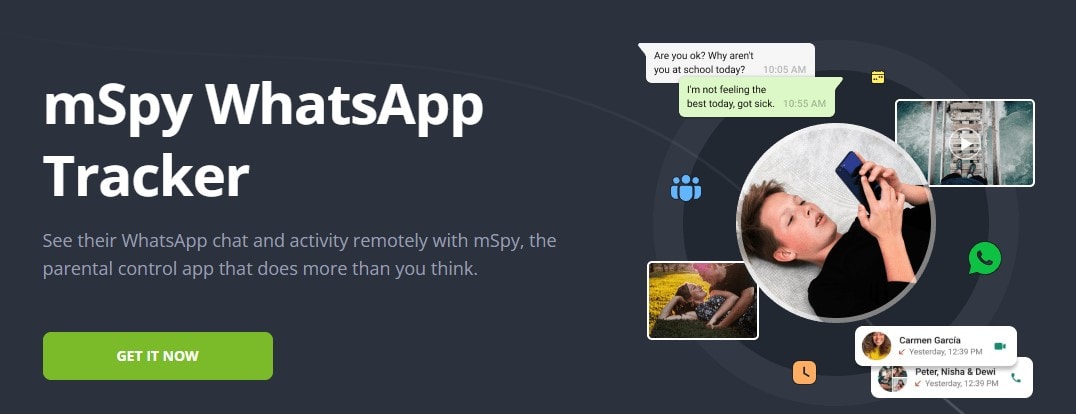
Step 2: Select a subscription plan based on your needs.
Step 3: Then, download and install mSpy on the target device.
Step 4: Monitoring: Log in to your dashboard and monitor online activity, including WhatsApp Last Seen.
3. Chat Track Online Tracker (Android)
I just tested Chat Track Online Tracker, a simple tool for monitoring WhatsApp Last Seen activity. mSpy app sends real-time notifications whenever the target contact comes online or goes offline. It provides detailed usage reports, making it an easy choice for tracking online behavior. This app works until the online privacy setting is set to ‘Everyone’.
✔️ Online and Last Seen Status Tracking: This app instantly notifies you when the target contact goes online or offline.
✔️ Detailed Usage Reports: Offers insights into how much time the contact spends online, including daily and weekly activity summaries.
For Android Users.
Pros:
✔️ Provides a 12-hour free trial to test all features.
✔️ Real-time, detailed notifications.
Cons:
🚫 Only tracks contacts whose Last Seen privacy is not hidden.
🚫 Requires payment for continued use after the free trial.
There are a few steps that you can take to track WhatsApp online status on your Android device.
Step 1: First, install the app from the Google Play Store.
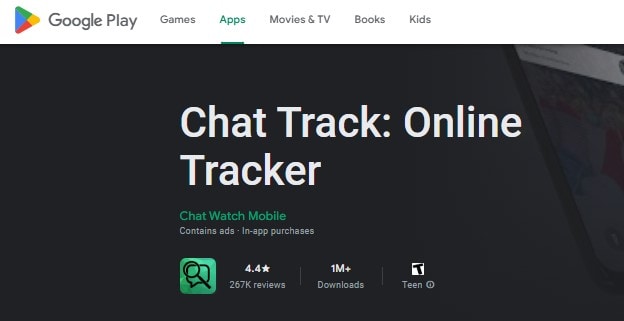
Step 2: Then, log in and tap on the “+” icon, enter the WhatsApp number, and set the tracking period.
Step 3: Now, you will receive notifications and view detailed reports directly from the app.
📢 Tips
This app is great for WhatsApp activity tracking but only works when last seen privacy is set to ‘Everyone’.
Tested Outcomes:
Reviews on Apps:
There are some screenshots of the app page on Google Play Store – what users say.
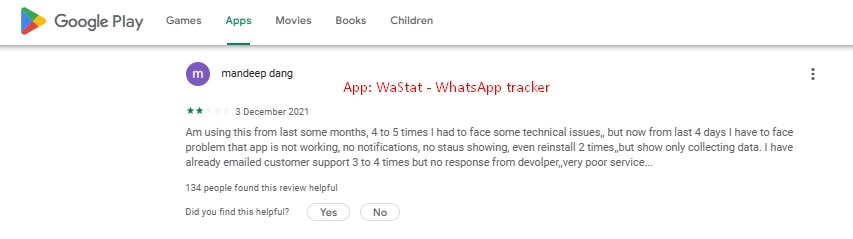
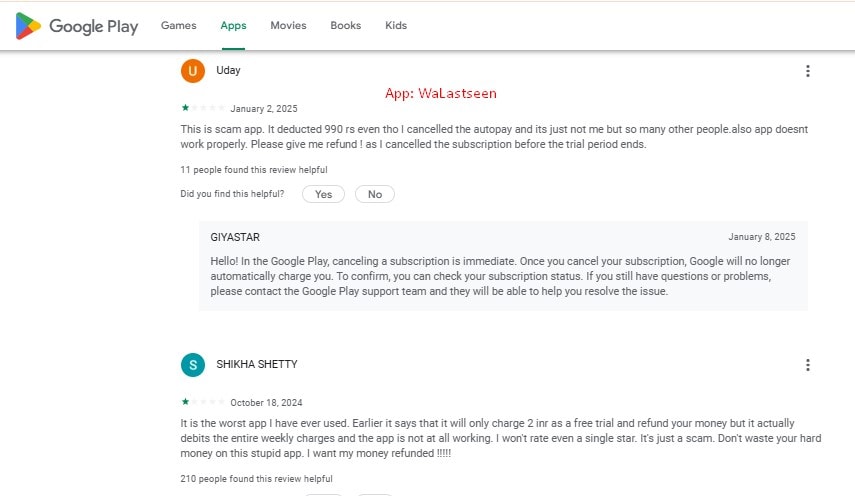
Tested Outcomes:
After testing numerous WhatsApp last seen tracker apps, I realized most of them fall short of their promises. Many apps, like WaStat, WaLastseen Tracker, and Online Tracker LastSeen, either failed to detect activity or only worked when the target’s Last Seen privacy was set to “Everyone.” Even worse, several of the paid options had the same features as the free apps, and features are not working most of the time, as per the reviews by users on Google Play.
Final Words:
If you’re going to choose a WhatsApp last-seen tracker app, my advice is to think twice. Based on my testing, most of these apps are either ineffective or redundant if privacy settings aren’t open. Instead of wasting money on paid apps, stick to free apps that deliver the same results under similar conditions.
Frequently Asked Questions:
If someone’s Last Seen is hidden, there’s no real trick to bypass it. I found it only works if their privacy is set to “Everyone”.
Yes, it’s accurate to the second. I’ve tested it, and the timestamps match perfectly with when someone goes online.
No, WhatsApp doesn’t allow faking Last Seen. However, people can use privacy settings to appear offline. Also, there are some MODs of WhatsApp (for Android users) that let user fake their last seen.

