When your videos are unexpectedly muted, possibly due to copyright concerns or detection issues.
Try uploading the music separately, adding it to your favorites as private, and then shooting a video with that sound from the sound section to potentially resolve the sound removal issue.
You can just reach out to TikTok support, explaining the situation. If no violations are found, they can restore your videos to their normal state, addressing any copyright or detection errors.
Contents
How To Fix Sound Removed On TikTok:
The owner of the media has not made it available in your country or for free use.
You have some ways to try if that is a bug or can be fixed with these tricks.
Step 1: Start by re-uploading your video on TikTok.
Step 2: The first thing you need to do is open your TikTok app and tap on the ‘Add‘ option.
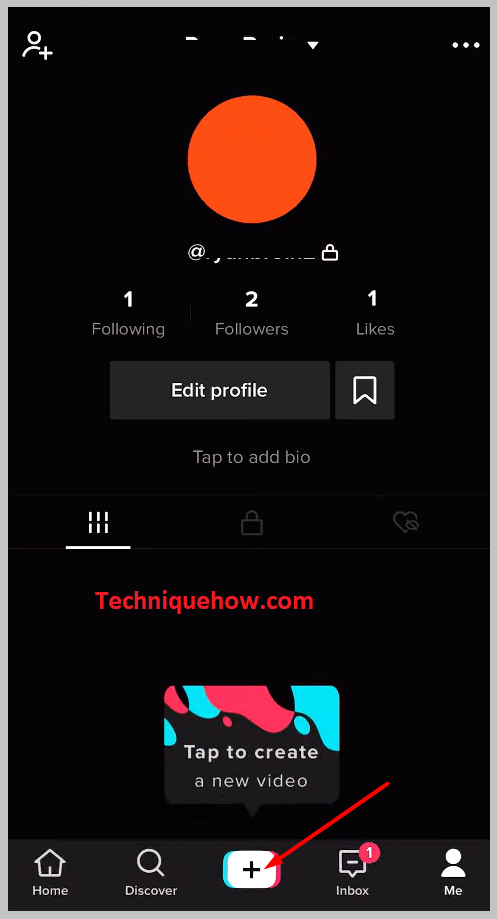
Step 3: Next tap on the ‘Upload‘ button.
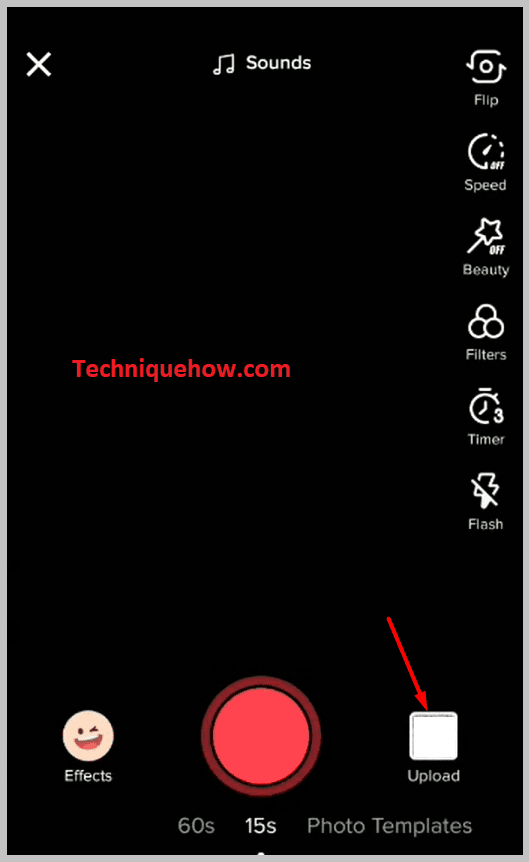
Step 4: After this step, there is an option of cropping the video, if you wish to cut it short then for your video you can do it here.
Step 5: You should make it first ‘Private‘.
Step 6: Tap on the ‘Add to Favorites‘ option to add it to the sound.
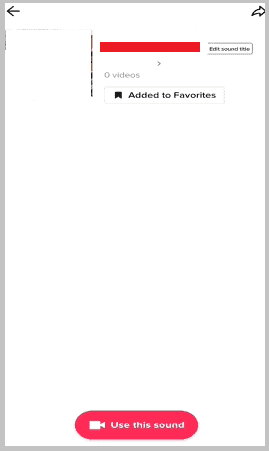
Step 7: Your video will be in the ‘Sound‘ section. Tap in the ‘Sound‘ option to add sound to your video.
Step 8: Tap on the ‘Shoot with this sound‘ option to use that music.
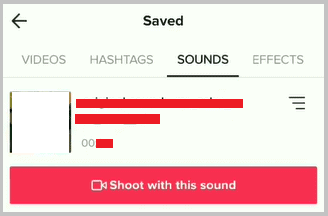
After selecting the volume of your video to zero just upload the video. Your video will be uploaded without any copyright errors.
Why did TikTok remove your sound?
There might be many reasons that could mute TikTok videos like community guidelines and other things, many are described below:
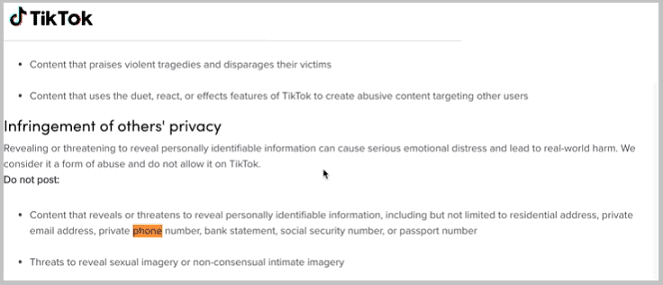
1. Exceeds Maximum Duration Allowed
TikTok only muted videos for legit reasons. One of the most common causes is that the music of the video exceeds the maximum duration of 180 seconds.
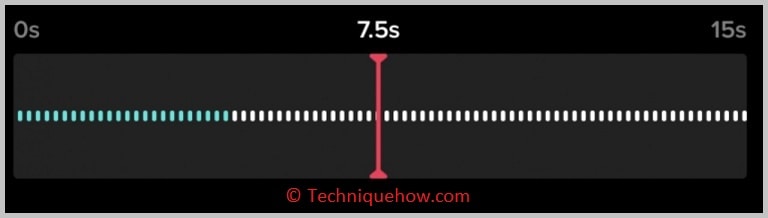
You cannot use a sound that is more than 180 seconds as it’s not allowed. Even using copyright sounds can get your video muted.
2. Don’t Use for Commercial Purposes (i.e. Ads)
If you’re using commercial songs on your TikTok videos, they might get muted if you don’t have a personal account. On business accounts of TikTok, it’s not allowed to use commercial sounds.
Some sounds are restricted to be used which shows you the error message This song isn’t licensed for commercial use. Personal accounts are allowed to use any kind of song from the music library of TikTok but when you’re handling a commercial or business account, you can’t use certain sounds to promote your business or use for your content.
If you want to use a few commercial sounds, you can change your business account to a personal account if possible.
3. Due to Copyright Content
The reason why TikTok muted your video is that it has copyright content. The app takes this copyright content as a serious issue.
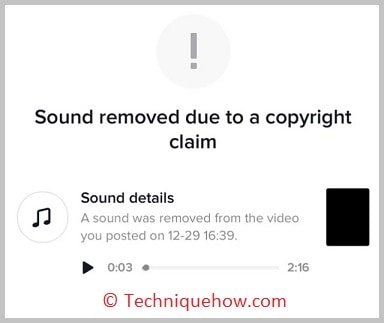
Content that is copyrighted, cannot be posted on TikTok because the owner has possibly not made it available for your country or region.
TikTok automatically detects copyright content. If auto-detected, your video will be muted or will be prevented from posting by TikTok.
If your TikTok account is related to a business, the app will not allow you to use commercially available songs and sounds.
This may also be one of the reasons that TikTok has muted your video.
To use commercial audio in your video content you need to change the settings of your account from a business account to a personal account.
4. Not available in Region
Another reason that might mute your TikTok videos would be the countryside unavailability of that video and this is because the uploader of the video has not made it available in your region.
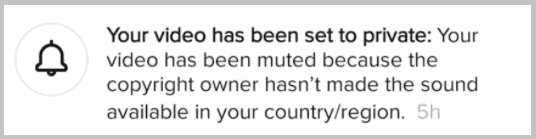
5. Could be a Technical Error
A possible reason could also be because of a technical issue with the TikTok app which may be temporary and may be resolved in some time. You can just restart your device or uninstall and then reinstall the app to solve this technical problem.
Another reason could be that the TikTok app that you are using is not an updated version. Visit your App Store and update your TikTok app.
🔯 TikTok Muted My Video: Community Guidelines
TikTok has the power to mute your video if you use copyrighted music on your videos. If you don’t have the authority to use someone’s audio, then you’ll get copyright strikes after uploading your content on TikTok.
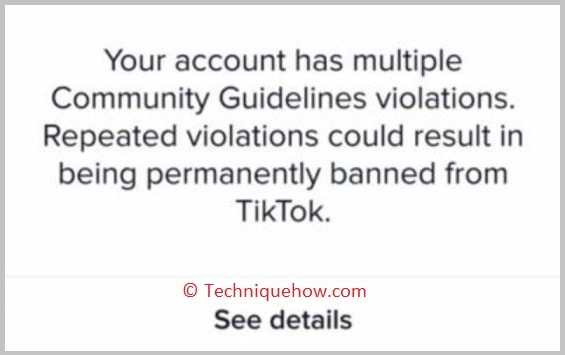
As soon as TikTok will find that you’ve used copyrighted content, your video will be muted. You have to provide sufficient proof of having permission from the owner of the music to unmute the video.
If you get multiple copyright strikes, then your account may be suspended temporarily as a warning. Even after getting warnings, if you use any kind of copyright sounds, your account may be banned too.
While creating content, you should be aware of TikTok’s guidelines regarding content violation and copyright policies. If you post content that’s harassing or insulting someone or a community, spreading hate or fake news, nudity, etc, your video will be taken down permanently by TikTok too.
🏷 Your video has been muted because it contains music that exceeds the allowed maximum duration:
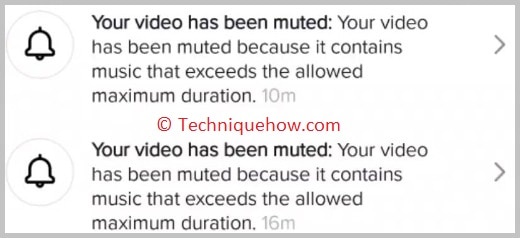
If you’re getting the error message: Your video has been muted because it contains music that exceeds the allowed maximum duration, you should know that it occurs when you use music that exceeds the maximum duration limit.
To keep the videos short, you can use the music for 30 seconds on your video. But you’re allowed to add music for up to 180 seconds which is the maximum limit.
Don’t exceed the maximum limit or else your video will get muted by TikTok.
Frequently Asked Questions:
1. How to keep video sound on TikTok?
If you want to keep the video sound on TikTok, you need to be sure that you’ve checked the Keep Original sound box. When you record a video, the sound of the video becomes your original sound. If you want to cancel the original sound, you can add music and uncheck the Keep original sound box.
Even if you want to add your voice to the video, you can use the voiceover feature of TikTok to record your voice for the video.
You should also know that when you’re using the original sound on your video, others can click on the original sound and use it on their videos after you post it.
2. Why & How long Am I muted on TikTok live?
If you’ve got muted on TikTok live, it can be either for a few seconds or a few minutes. But it can also be for the whole live duration too. Only the unkind viewers get muted on TikTok live because of their harassing comments on live.
When the host of the live session mutes you, all your comments are removed from the live session.
This option has been helpful to the live hosts to stop the unkind or harassing users from posting bad or harsh comments.

