You can find hidden chats on WhatsApp by going to the archive feature. Click on the Archive option, then click and hold a chat to unhide it.
Just use the three dots icon to select all if you want to unarchive all chats, and click the upward arrow icon to reveal those hidden chats.
How to Find Hidden Chats on WhatsApp:
If you want to find out hidden chats in WhatsApp you need to check the archive section of the WhatsApp profile. The archive section is used for hiding the chats so that it’s not seen in the main inbox.
The chats that are archived are hidden away so that others cannot directly check them or find them immediately after opening the WhatsApp application. But if you want to read and unhide the chats from the archive, you’ll need to follow certain steps to unhide it:
🔴 Steps To Follow:
Step 1: Open the WhatsApp application.
Step 2: Then you need to click on the Archived option that’s at the top of the chats.
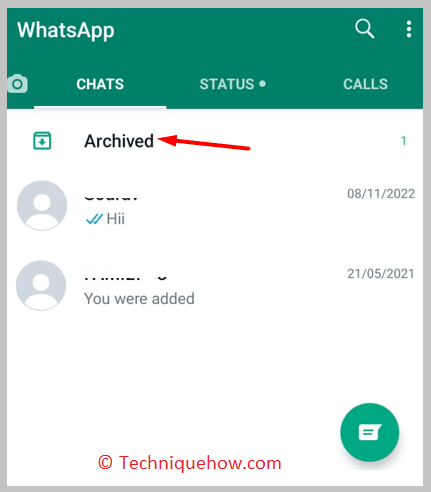
Step 3: If you can’t find it at the top of the chats, it means it’s at the bottom of all the chats, and the archive chats automatically get unarchived when a new message arrives.
Step 4: Then you’ll be able to check the list of archived chats.
Step 5: Click and hold one to select it.
Step 6: You can select all together by clicking on the three dots icon and then clicking on the Select All button.
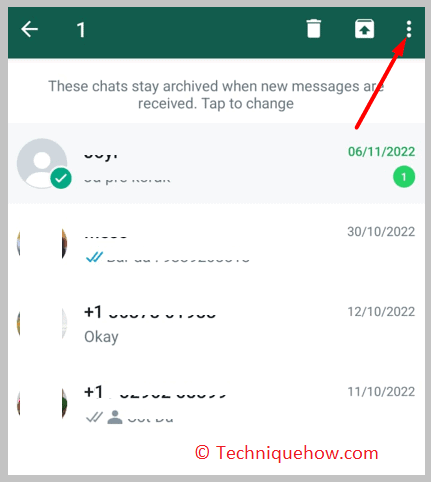
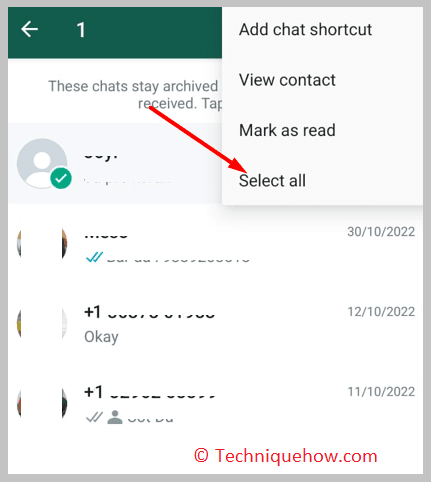
Step 7: Then from the top panel, click on the icon with the upward arrow.
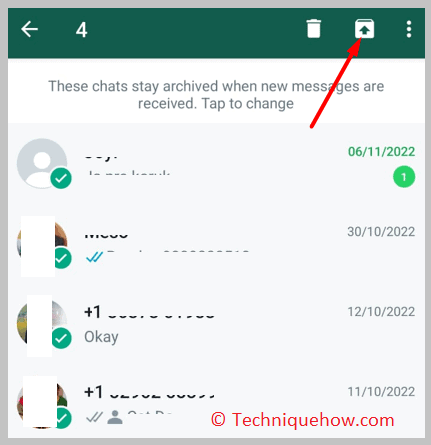
All the chats would be unarchived.

