You can view the profile of someone who blocked you on WhatsApp by using another WhatsApp account or checking any mutual friend’s profiles to access information about the blocked contact.
Just use caution when attempting to see their DP by finding their profile on other social media platforms or persuading them to unblock, as this may not always be successful, and respecting privacy is essential.
If you’re not in their contacts but wish to see their WhatsApp DP, ask them to save your number or use another contact already saved in their phone, ensuring a straightforward method to access their profile picture.
Contents
How To See Someone’s WhatsApp Profile Who Blocked You:
You have the following methods to try:
1. Make Another WhatsApp (with a new number)
You can use another WhatsApp account to see the profile of someone who blocked you on WhatsApp. If he saved your number, you could use a new account to see his profile. Currently, phones have a cloning feature where you can use two WhatsApp IDs in the same phone using two numbers.
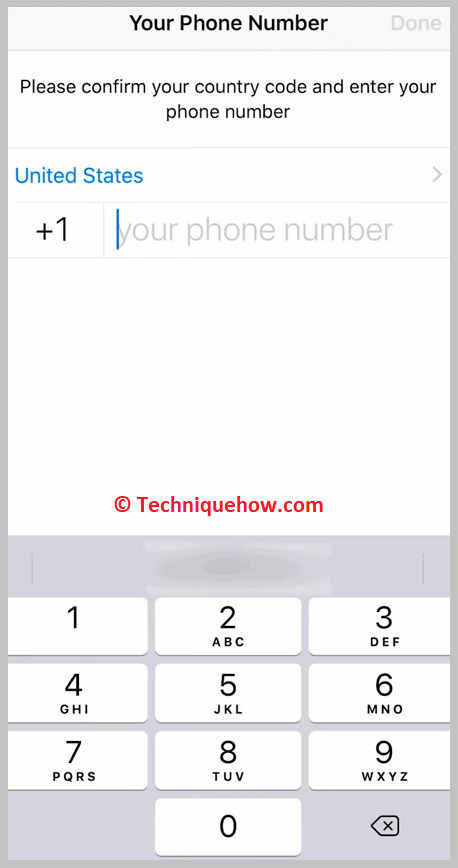
If you do not have this feature on your phone, you can use many cloning apps on the Play Store/App Store. You can also use another phone (if available) and number, and if he adds your number, you can see your profile.
2. Check from Mutual Friend’s Profile
You can also ask other friends who know the person if they have his number. Like the other social media platforms on WhatsApp, you can have mutual friends.
If the person has any friends you know on WhatsApp, then start chatting with them and ask for the targeted person’s DP if he can see it. You can also see his WhatsApp profile and check the person’s WhatsApp profile picture.
3. Reach out to his other Social Media
To see someone’s WhatsApp profile picture who blocked you on WhatsApp, search for his other social media account if it exists. On other social media platforms, they can share their details, like phone numbers, email addresses, profile pictures, etc., through their profiles.
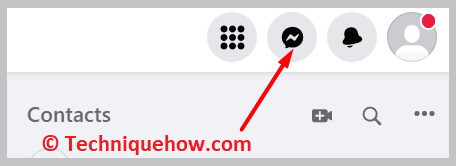
If the person has a Facebook account, check the posts, or if he has Instagram, check the reels and profile pictures to find his number. You can also see his photo if the person has a LinkedIn or Snapchat account.
4. Convince him to Unblock
You can directly ask for the person and try to convince him to unblock you if you have no other way to see his DP.
As you are blocked, you can not talk with him on WhatsApp, so you should look for his other social media accounts or directly ask the user through SMS or phone call and convince him to unblock you. Before trying to convince him, ensure that you have a valid reason for telling him to unblock you.
WhatsApp Private DP Viewer Online:
Try the following tools:
1. Watools.io
⭐️ Features of Watools:
◘ It provides users with software solutions that enable individuals to list and track their tasks or activities on WhatsApp.
◘ It has many features, including push notifications, actionable insights, time tracking, etc.
◘ It has an Android and iOS app.
🔗 Link: https://watools.io/
🔴 Steps To Follow:
Step 1: Open your Chrome browser and search for Watools WhatsApp profile picture download or use this link https://watools.io/download-profile-picture to go to that page directly.
Step 2: Now, on this page, on the given box, select your country code and enter the targeted person’s phone number.
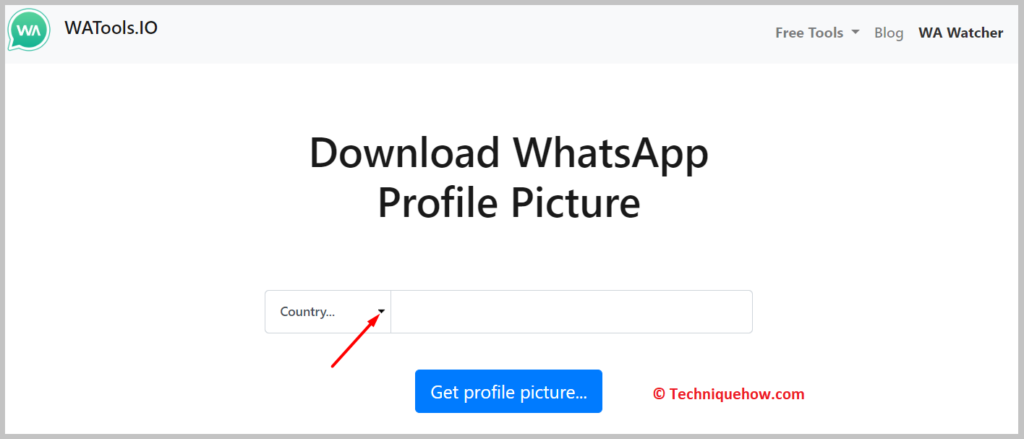
Step 3: Click on the “Get profile picture…” option to get his WhatsApp profile picture.
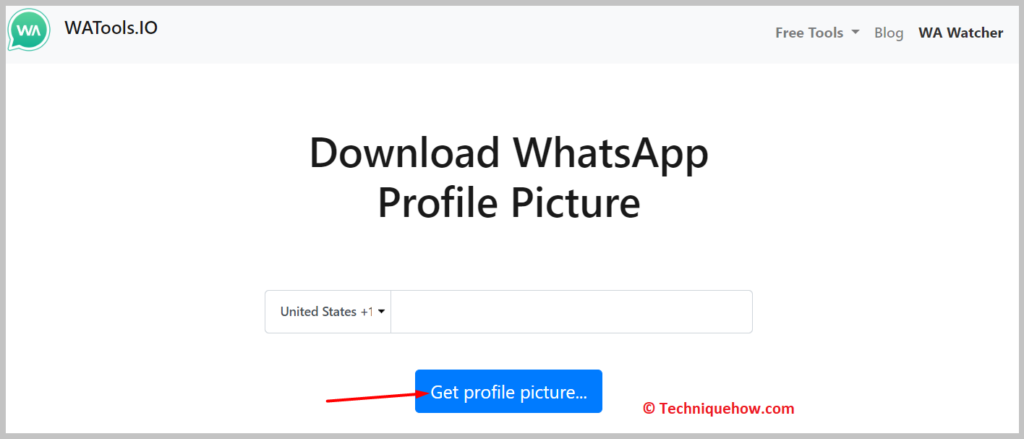
2. WaStat
⭐️ Features of WaStat:
◘ It shows the last seen time online and displays all time intervals in a handy clock view.
◘ It will help you to collect and analyze online stats for the last 30 days and monitor up to 10 profiles.
◘ This app sends notifications as soon as a person is online and provides support in the shortest period.
🔗 Link: https://play.google.com/store/apps/details?id=com.peanutbutter.wastat&hl=en_IN&gl=US
🔴 Steps To Follow:
Step 1: Open your Play Store and search for WaStat or use this link https://play.google.com/store/apps/details?id=com.peanutbutter.wastat&pli=1 to enter the download screen directly.
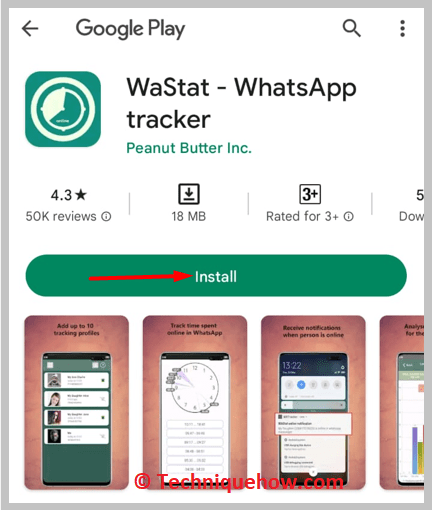
Step 2: Now install the app and give it all the permissions to the app.
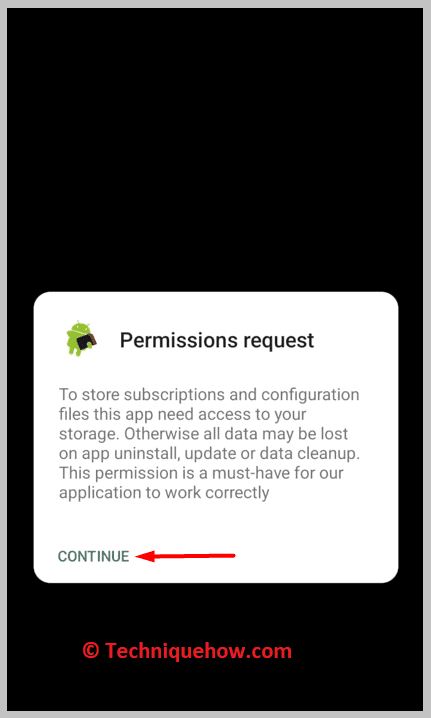
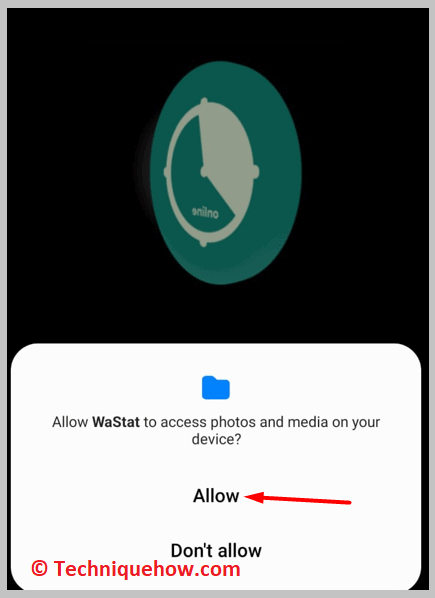
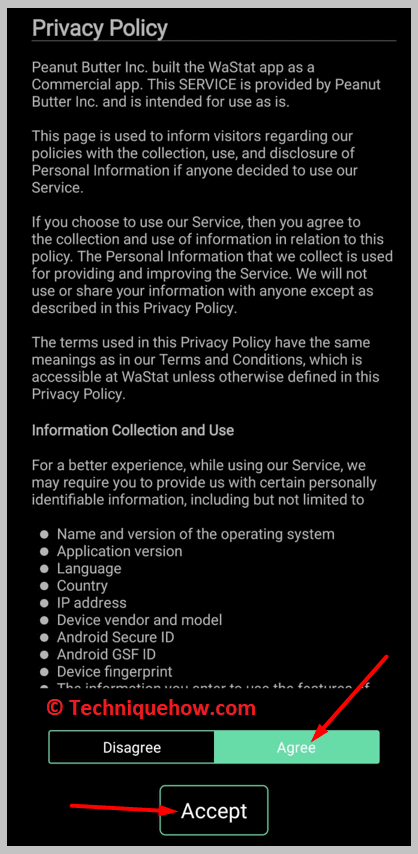
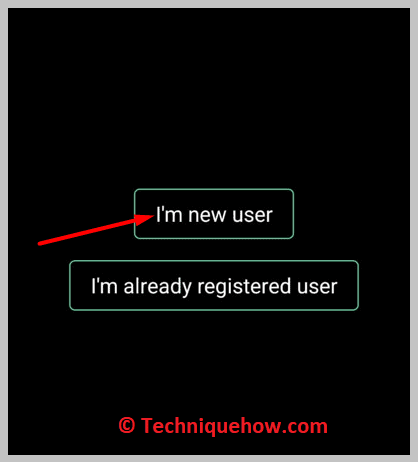
Step 3: Click on the Add friends icon from the top right corner to add a number. You can manually type the number and name or select from contacts.
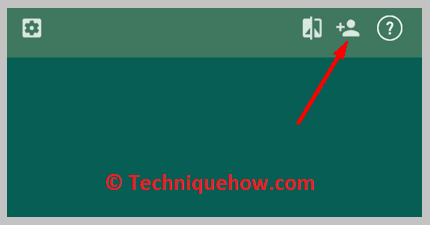
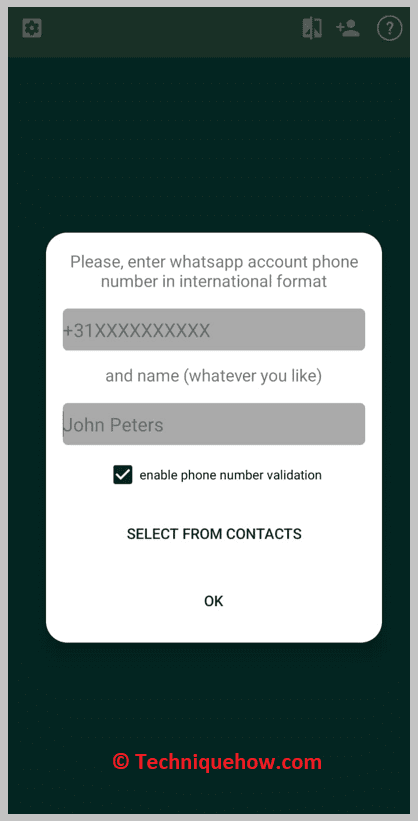
If the number is registered in WhatsApp, it will show you the results of his DP; after buying their paid subscription, you can do more searches and see stats at a single time.

