To unblock yourself from iMessage, you have to move to another phone number that is not blocked by the person.
You can use that to get unblocked from iMessage for that person. The best way to use any other number on your mobile that can be used to send messages from your iPhone and also be used for calls.
Contents
How To Bypass Being Blocked On iMessage:
You have the following methods to try to bypass blocking on iPhone:
1. Hide your Caller ID
If someone just blocked you, that block affects your iMessage and calls as well. That is why you have to unblock yourself by turning off the caller ID.
You can hide your caller ID so when you will call the person who blocked you, your caller ID won’t be visible to them. However, there is still no guarantee that the person will pick up your call because their phone will show that the caller ID has been hidden. Therefore, when you hide your caller ID the person won’t know your identity before picking up the call.
To unblock yourself from iPhone including calls and messages,
Step 1: First of all, open your iPhone and go to the ‘Settings’ app.
Step 2: Go to the Phone and swipe left on ‘Show My Caller ID’ & turn off that feature.
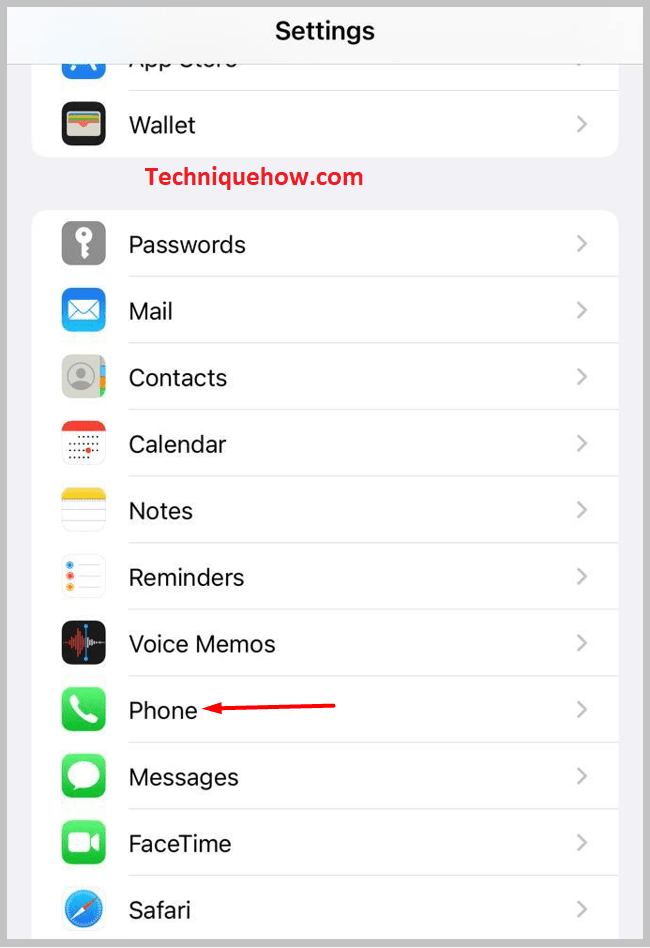
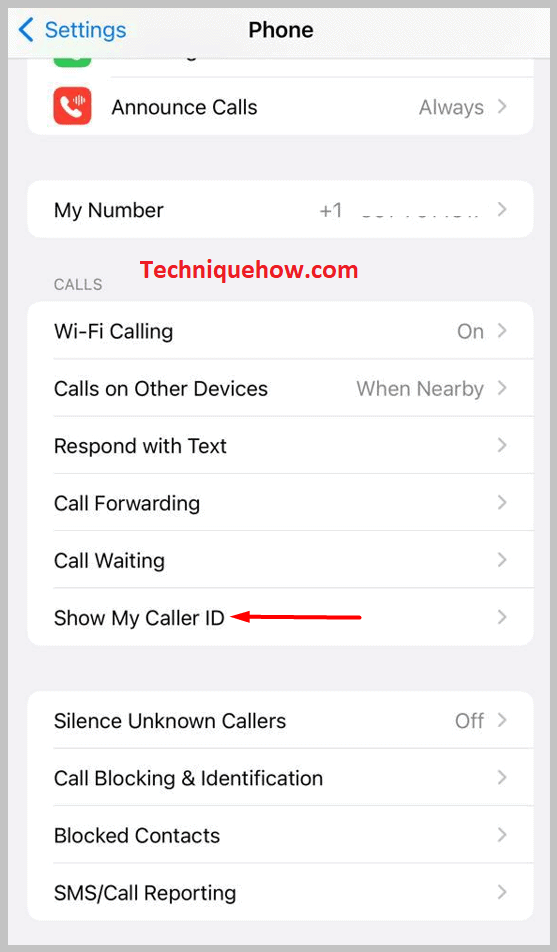
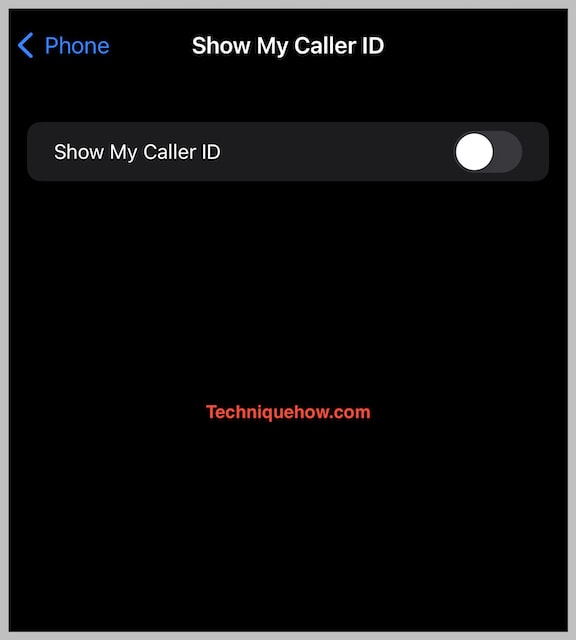
To hide your caller ID, you can also opt for another way, you can also use the relevant code for your country, and in this way, you can prevent your caller ID from being revealed to the person who has blocked you (and from getting blocked again by the person). Now you can easily call the person who has blocked you and their phone won’t display that your number has been blocked.
2. Change your Caller ID
If you want to send an iMessage to a person who has blocked you then you can change your caller ID. All you need to have is another email ID and make a new account using that email ID. When you send the message from your new caller ID the receiver won’t know the identity and you will be able to send your iMessage easily.
To change your caller ID, you can follow the steps mentioned below:
Step 1: First, go to settings and then messages.
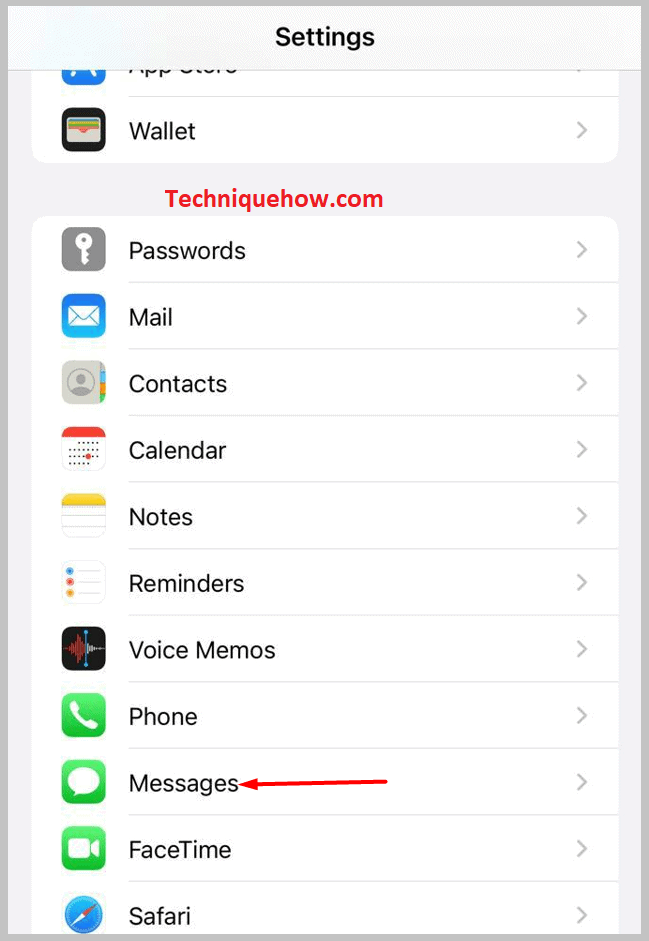
Step 2: Then click on ‘Send & Receive’.
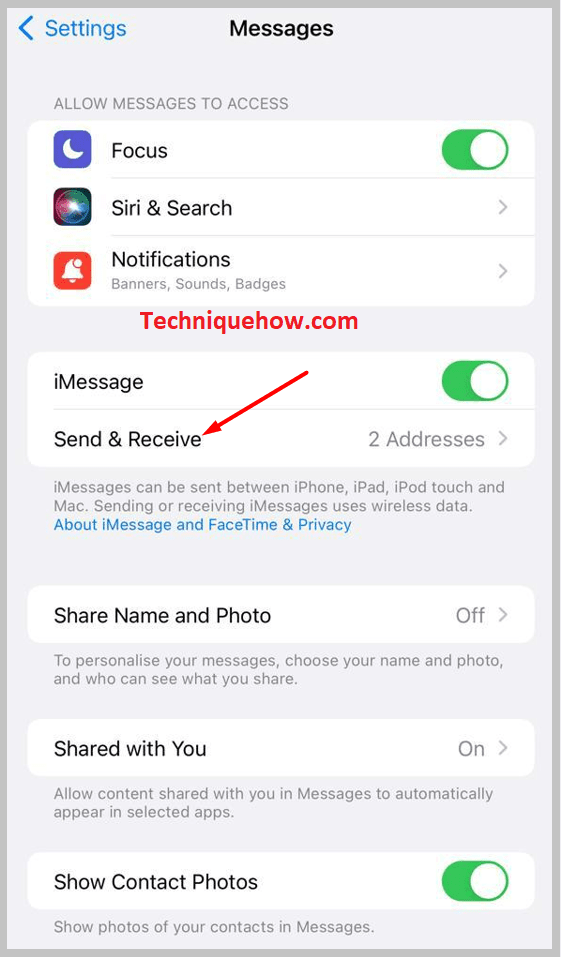
Step 3: After that, click on ‘You can be reached by iMessage at:’.
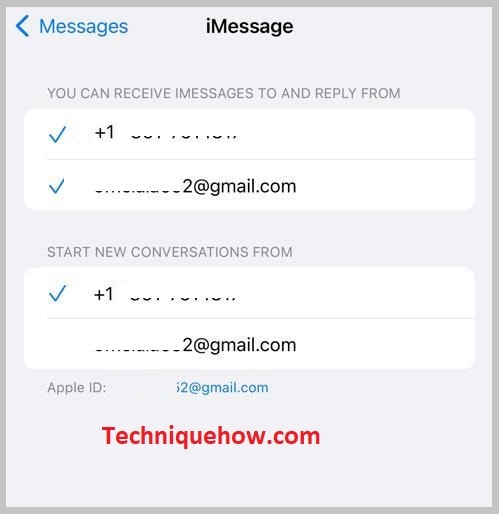
Step 4: There you will see an option of ‘Add another email’, click on that.
Step 5: Now add the new email ID and verify it.
Once the id is verified, click on that email id under ‘Start new conversations from:’.
3. Ask A Mutual Friend
When you’re blocked by someone on iMessage you can request the user who has blocked you to unblock you. But you can do that directly. You should know that whenever someone blocks you on iMessage there’s always a reason behind the user blocking you. If you know it, then you need to try to fix the issue with the user so that he or she unblocks you.
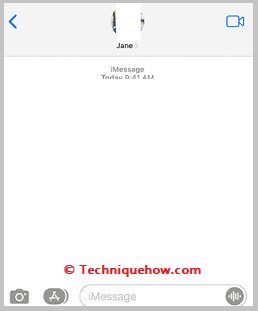
You can ask a mutual friend of yours to request the user on your behalf to unblock you on iMessage. Let the friend convey the user and wait for some time. The rest depends upon the person who has blocked you. If he agrees to unblock you, then you’ll be able to message the user again on iMessage but be careful to not mess it up this time.
How To Get Unblocked On iMessage:
If you’re blocked on iMessage then you can use some techniques to bypass the block on your iMessage and send the person messages.
1. Changing to a New Number
If someone blocks you, then it is quite impossible to contact them with the same number or SIM. Well, this is how blocking works.
Therefore, if you want to unblock yourself on iMessage then you can consider getting a new phone number.
After getting the new number you can contact the person who blocked you and ask them to unblock you. This is one of the easiest and legal ways to unblock yourself.
However, there are a few more ways in which you can unblock yourself on iMessage but those ways are a little more complex and require time and money. This is why it’s not accurate as changing to a new number might help you contact that person again but if they want to keep you blocked then they will block you from the new number as well.
2. Use Skype for SMS
You can also use Skype to make a call or send messages to someone who has blocked you. Skype has three main tabs – Chats, Calls, and Contact. However, this is a paid method, Skype phone calls are not free and to make a call to a mobile number or landline, you would require some Skype credit or an active subscription.
On the bright side, Skype does offer a one-month free trial to its new users. There are different plans and you can choose according to your requirements. It’s better to go with the Skype credits (starting at $5.90) to use all over the world to send SMS and make calls.
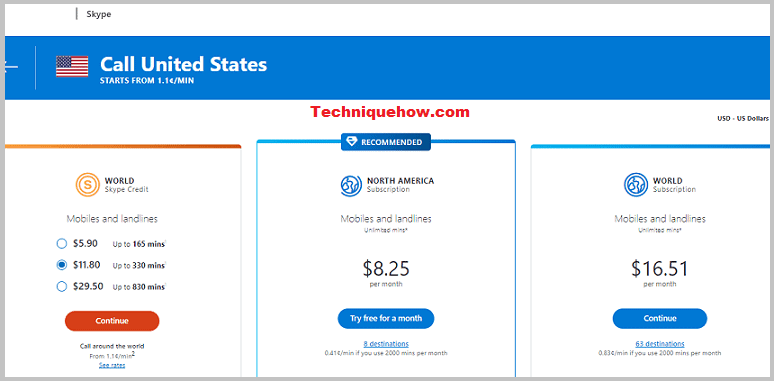
To bypass the block on Skype and send SMS,
Step 1: First of all, purchase a Skype number with an active plan.
Step 2: After that, install the Skype app from the Apple store and log in to your Skype account.
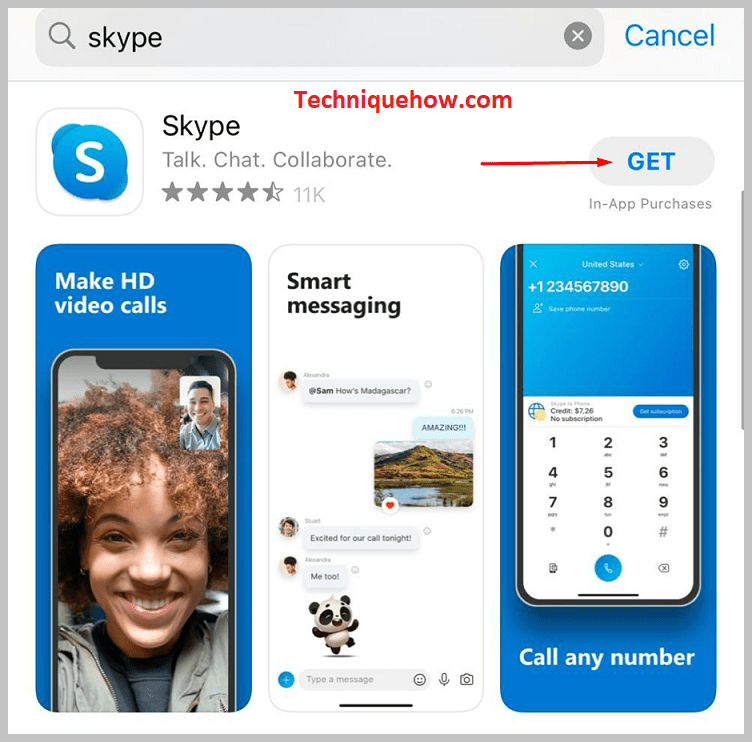
Step 3: Click on the “SMS” tab. It will then show you all your recent calls and from there you can make a new call or send an SMS.
The SMS will be delivered to the person from a Skype number. Note that the rate may vary depending on the countries you are sending the SMS to.
Frequently Asked Questions:
1. Can you still send iMessage if blocked?
You can send messages to the number that has blocked you on iMessage but the message won’t get delivered to the user. It may appear to you that the message is being sent to the person but it won’t go to the user’s inbox and will get lost in the system as you’ve been blocked.
The message will never get seen and you’ll not get a reply either. Only after the user unblocks you, your message will truly reach his iMessage inbox.
2. If I send an iMessage using email will the message go through if blocked?
Yes, if your iMessage number is blocked you can use your Apple ID email address to contact and send emails to the user. As the user has blocked your iMessage number it won’t affect your emails from reaching him. Use it to request the user to unblock your iMessage number so that your messages can reach him as usual.

