Are you afraid of unwanted calls and contacts? Hiding your number can save your personal identity and looks more professional if replaced with virtual numbers.
I remember a case with Anna, who reached out to us while receiving a surge of unwanted calls. The root of the problem turned out to be her business promotions; she had been sharing her personal number with clients and prospects. What started as a simple way to connect quickly with her private number became too exposed.
To solve this, I introduced her to the idea of using a virtual number. A virtual number works just like a regular phone number, but it’s not tied to a physical SIM card. Instead, it routes calls through an app or online service.
And this concept isn’t limited to entrepreneurs like Anna. There are many practical and sometimes personal reasons why people use a different number when making calls.
In the rest of this article, I’ll break down exactly how to call someone while displaying a different number. Since I’ve personally tested a few of these methods, you’ll not only get technical guidance but also practical insight into which ones would work best in your case.
Why would someone need to display a different number than their own?
You want to spoof a number? Right.
The practice of showing a different phone number than the one you’re calling from isn’t always shady.
There are several legitimate reasons why someone might choose to do this:
Professional branding: Companies prefer showing one official business number, even though calls may come from various departments or branches.
Building trust locally: Businesses with customers across regions or countries sometimes display a local area code so the call feels more familiar and is more likely to be answered.
Protecting privacy: Freelancers or individuals who don’t want to share their number often use an alternate caller ID.
Also, on dating platforms, some people prefer not to expose their number right away, especially in the initial stages of communication.
Interestingly, privacy concerns connect here too; we are at TechniqueHow did a deep analysis and survey data show 53% of women aged 18–29 reported persistent unwanted contact on dating platforms.
The Graph below is based on DATA:
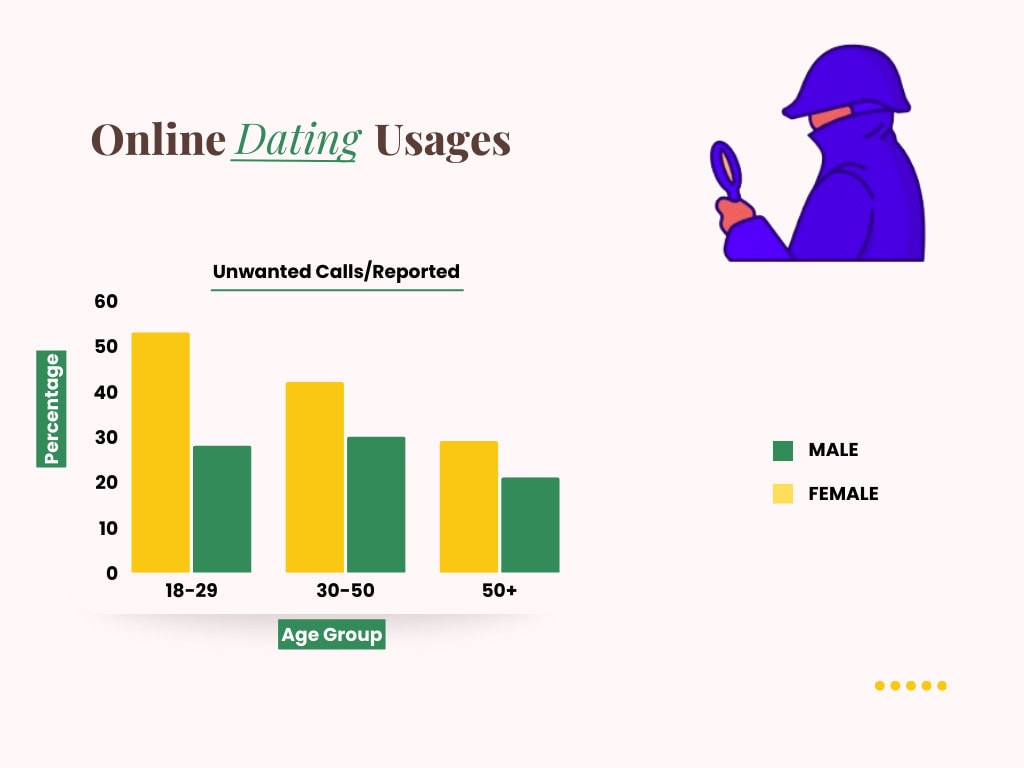
How To Call Someone And Display A Different Number?
If you want to call someone by using another number, then you have to get a number first, and then you can use that virtual number to call the person. There are a few apps or virtual number providers listed below that you can choose from.
1. Virtual Phone Numbers (Especially for US numbers)
A virtual phone number allows users to make and receive calls or texts on multiple devices, including smartphones, tablets, and computers, offering greater flexibility and privacy. If you want to call someone without displaying the original number, then you can choose to purchase one.
Virtual numbers are widely used for separating personal and professional communication, managing multiple businesses, or protecting your real number during online interactions.
i) Google Voice
Google Voice is the best virtual number provider service (Rank #1 in USA) that allows calls and texts from multiple devices, including smartphones and computers. It’s ideal for individuals seeking to separate personal and professional communications without the need for additional hardware.
Features like voicemail transcription, call forwarding, and spam filtering enhance its utility. Integration with Google Workspace tools further streamlines communication for business users.
✔️ Spam call filtering
✔️ Call forwarding to your main number
✔️ Works on phone and computer
Paid plans: Google Workspace (starting at $10/month)
Available for iOS, Android, Windows, and macOS.
Pros:
✔️ Easy to set up and free
✔️ Voicemail transcription is surprisingly accurate
Cons:
🚫 Only available for the U.S. People
🚫 Can’t spoof or disguise arbitrary numbers
ii) Grasshopper
Grasshopper is another virtual number provider, and this provides virtual phone numbers with features like call forwarding, voicemail transcription, and custom greetings.
Grasshopper’s mobile and desktop apps ensure you can manage calls on the go. The service allows you to maintain a professional image by separating business and personal communications.
These virtual phone number providers offer flexible solutions to manage communications effectively, whether for personal privacy or professional purposes.
✔️ Virtual phone numbers (local, toll-free, or vanity)
✔️ Call forwarding and voicemail transcription
✔️ Custom greetings and extensions
Starting Price: $31/month (Solo Plan – 1 number and 3 extensions)
Available for iOS, Android, and web
Pros:
✔️ No hardware required, fully virtual
✔️ Professional image with custom greetings and extensions
Cons:
🚫 No free subscription
🚫 No spoofing (you can only use numbers provided by Grasshopper)
Keep Your Number Private
Go Anonymous
Get started with a simple $1 option, your texts go through as anonymous, while your personal number stays invisible.
Get Started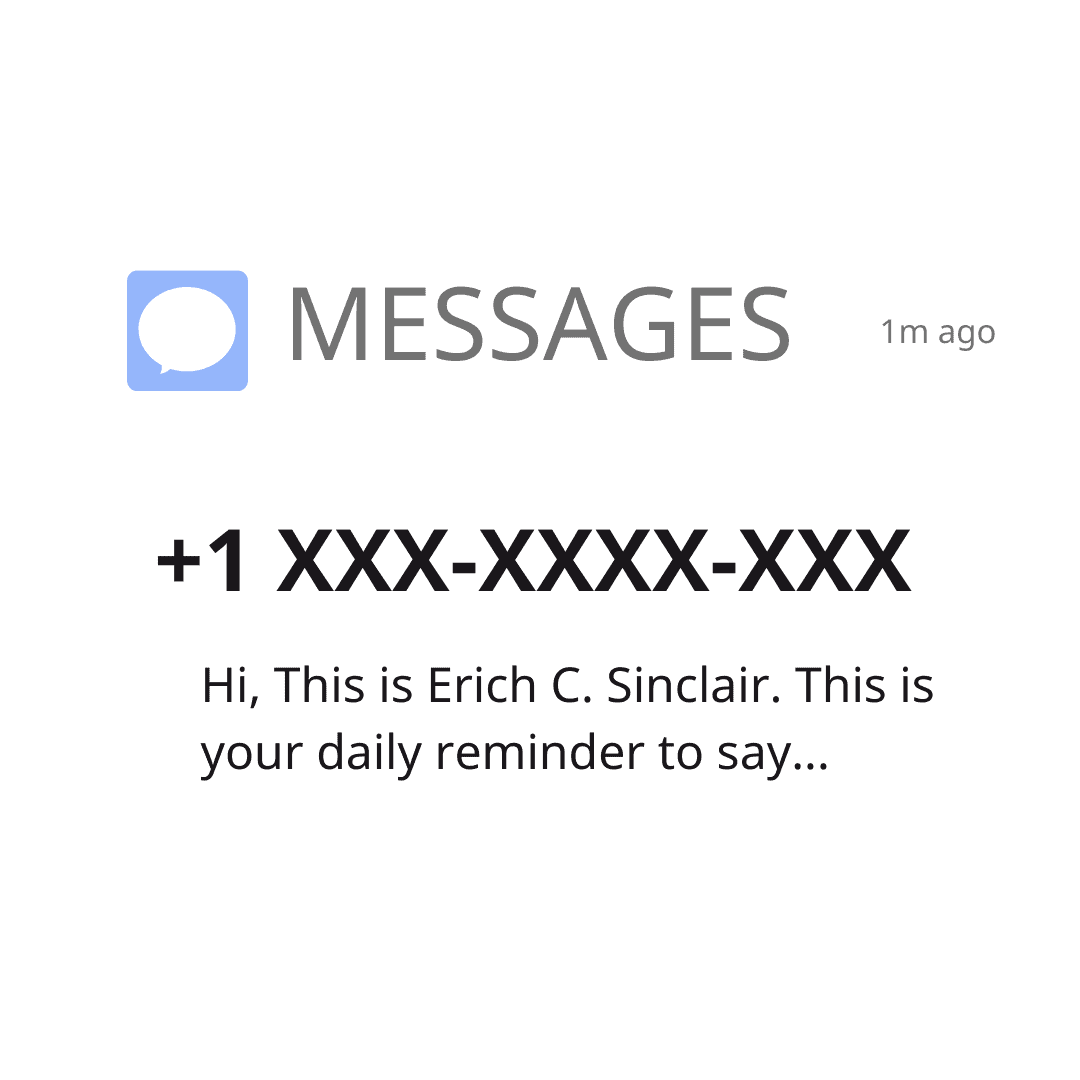
2. Spoofing a Phone Number
Spoofing a phone number is some cases are legal; even in certain investigations, law enforcement agencies are legally permitted to use spoofing techniques to mask their identity or appear as a trusted source to gather evidence.
Spoofing can be helpful when you want to call a stranger or an unknown number. However, always use this method with care; transparency matters, especially in sensitive conversations. Think of spoofing like a costume: fun or useful in the right context, but not meant for trickery.
There are some apps or tools listed below that provide services for spoofing a number and virtual numbers.
i) SpoofCard
SpoofCard is a caller ID spoofing app that lets users display a different number when making a phone call. It allows you to change your caller ID, alter your voice in real-time, record calls, and even send spoofed SMS messages. Available for both Android and iOS, SpoofCard is often used for privacy protection, pranks, or testing someone’s response to unknown calls.
✔️ Spoof any number on the caller ID
✔️ Change your voice (male/female voice changer)
✔️ Send spoofed SMS
- Pay as you go: Starts at $0.10 per minute
- Packages: $4.95 for 25 minutes, $9.95 for 60 minutes.
Available for iOS, Android.
Pros:
✔️ Highly customizable spoofing
✔️ No subscription required, pay as needed
Cons:
🚫 Call quality can vary
🚫 Doesn’t work in all countries
ii) Hushed
It is a popular alternative to SpoofCard, offering temporary or long-term second phone numbers for calling and texting anonymously.
While it doesn’t let you spoof random numbers like SpoofCard, Hushed is ideal if you’re looking for real, private numbers to use for dating apps, business calls, or online transactions.
It’s especially great for those who need disposable or burner numbers with full texting and calling features.
✔️ Temporary or Long-Term Use: Use a number for a short project, one-time use, or keep it long-term.
✔️ Voicemail and Call Forwarding: Includes custom voicemail greetings and the ability to forward calls to your real phone.
✔️ Burn or Delete Numbers Anytime: Once you’re done using a number, delete it instantly with no trace.
- Starts at $1.99 for 7-day plan
- Monthly plan starts at $3.99/month
- Also offers pay-as-you-go options for international use
Available for iOS, Android, Windows, and macOS.
Pros:
✔️ Great for maintaining privacy across personal and business needs
✔️ Wide selection of international numbers
✔️ Offers both voice and SMS services
Cons:
🚫 Doesn’t allow spoofing of random numbers
🚫 Paid service (no completely free option)
🚨 Note:
Spoofing your caller ID with apps or websites can be illegal if used to deceive, scam, or harass—always check your local laws before attempting it.
What to call someone by hiding your Number? [iPhone Users]
If you’re on an iPhone, there are a few specific steps you can use to hide your caller ID. The main option is in your phone’s core settings, where you can disable the feature that shows your caller ID during outgoing calls.
Beyond that, there are two additional methods available; together, these options let you control exactly when and how your caller ID appears.
1. Disable caller ID on iOS
If you want to call someone but don’t reveal your caller ID to the user, you need to disable the caller ID on your iPhone. Once you hide it, your number will not be shown to whom you call. Caller ID can be disabled from the settings of your iPhone.
Here are the steps you need to follow to disable caller ID on your iPhone:
Step 1: Open the Settings app from your home screen.
Step 2: You’ll need to scroll down the list and click on the Phone option.
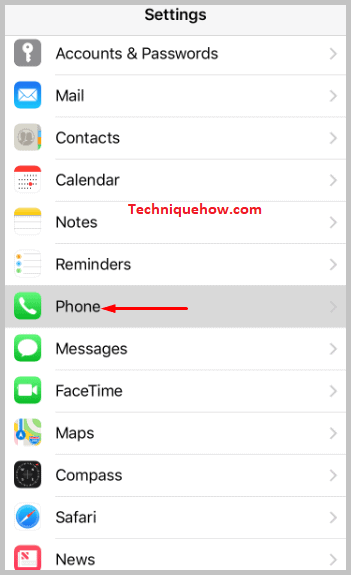
Step 3: Next, you need to click on the Show My Caller ID option.
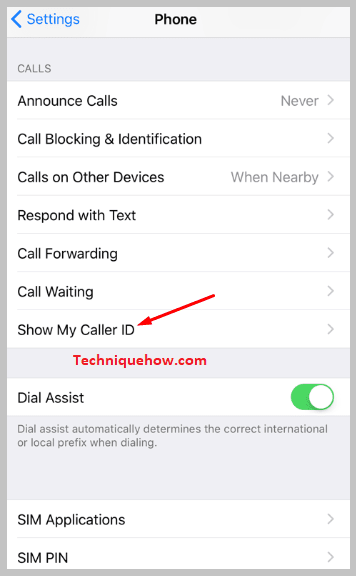
Step 4: Then, you’ll find the switch next to Show My Caller ID enabled. Toggle it off by swiping it to the left.
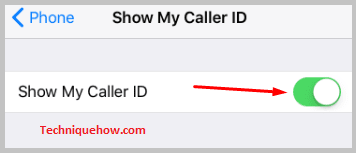
You’ll be able to see that the switch will become white after you turn it off.
2. The *67 Method
Dialing *67 before the number is a non-tried method. This feature masks your caller ID, displaying “Private,” “Blocked,” or “Unknown” on the recipient’s phone. It’s a handy tool for maintaining privacy, whether you’re contacting someone for business or personal reasons.
However, it’s important to note that *67 only works for voice calls and doesn’t hide your number for text messages. Additionally, this method doesn’t work when calling toll-free numbers, emergency services, or recipients who have anonymous calls blocked.
While *67 is effective for occasional use, if you frequently need to hide your number, consider adjusting your phone settings or using a virtual number service for a more permanent solution.

3. Use a PBX System
A Private Branch Exchange (PBX) system is a business-grade phone solution that allows you to manage multiple phone lines and extensions under one unified system.
With a PBX, you can assign different caller IDs to various departments or users, enabling calls to display different numbers based on the context or purpose.
This is particularly useful for businesses seeking to present a local presence in multiple regions or to differentiate between departments like sales and support. Modern PBX systems, especially cloud-based ones, offer features like call routing, voicemail, auto-attendants, and call recording, enhancing overall communication efficiency.
How to Avoid Unwanted Calls Temporarily?
Call forwarding is a feature that allows you to redirect incoming calls from one number to another, ensuring you stay connected even when you’re unavailable on your primary line.
This is particularly beneficial for temporarily who wish to maintain a separation between personal and work communications.
It’s useful when traveling, as you can forward calls to a local number to avoid international charges. It can be activated through your phone’s settings or by contacting your carrier. However, it’s important to note that while call forwarding handles voice calls, it doesn’t forward text messages.
Can you make your phone number show up as a different number?
Answer: Yes, it’s possible to make your phone number appear as a different number using a virtual number in place or by caller ID spoofing. This is commonly done through apps or VoIP (Voice over Internet Protocol) services like Google Voice, Phone.com, or other private phone systems. These services let you choose the number on the recipient’s caller ID.
Choosing the best option:
While techniques like spoofing and fake caller ID apps exist, it’s crucial to use them responsibly and within legal boundaries.
Obtaining a separate virtual phone number, using call forwarding, or implementing a PBX system are more straightforward and legitimate methods. Always choose the method that aligns with your specific needs and prioritize ethical and legal considerations in your practices.
Frequently Asked Questions:
If you want to make a call and have a different number show on the recipient’s caller ID, using an app like Google Voice is one of the easiest ways to do it.
Here’s how to set it up on Google Voice:
Step 1: Open the Google Voice app on your smartphone.
Step 2: Tap the menu icon (three lines) in the upper-left corner.
Step 3: Go to “Settings.”
Step 4: Under “Outbound caller ID,” select the number you’d like to use for calls and messages.
Yes, dialing *67 before a number still works to block your caller ID in most cases. When you use it, the person you’re calling will see “Private Number” or “Unknown Caller” instead of your actual number.
Here’s how to use it:
Step 1: Open your phone’s dialer.
Step 2: Type *67 followed by the number you want to call (e.g., *67 555-123-4567).
Step 3: Make the call as usual.
Calling someone who blocked your number is tricky. Ethically, it’s important to respect their boundaries. That said, if there’s a valid reason (like an urgent matter), here are a few ways you can try to get in touch, i.e., using a virtual number, finding him on social media, or with the help of a mutual friend.


