You can see the message “Sorry, you can only send messages to mutual contacts at the moment” on Telegram if your account is reported for harassment or spam.
You should avoid sending harassing or spam messages to prevent limitations on your Telegram account, restricting messaging to mutual contacts only.
You can resolve it by searching for the username of the person you want to message and then sending messages directly to non-mutual contacts.
When you find that you’re being displayed with the error message that says Sorry, you can only send messages to mutual contacts at the moment, it means that your account has been limited on Telegram.
It means that you are trying to send a message to someone who is not in your contact list and does not have your number saved in their contacts either.
This means that Telegram has a privacy feature in place that restricts messaging to only mutual contacts. It helps prevent uninvited messages and protects users’ privacy.
In these kinds of situations, your account is only allowed to send messages to the Telegram contacts whose numbers you’ve saved on your device.
Contents
How To Fix: You Can Only Send Messages To Mutual Contacts
Follow the methods below:
1. Find With Username & Message
The non-mutual contacts on Telegram are the ones who are not from your device contacts. As these users are not from your device contact list, you won’t be able to find them without searching them by their actual Telegram usernames.
If you try to search for the user on your Telegram user list, it won’t appear there, as the Telegram contact list only shows the list of Telegram users who are from your contact list.
Below you’ll find the exact steps to send messages to non-mutual contact on Telegram:
🔴 Steps To Follow:
Step 1: You need to open the Telegram app.
Step 2: Log in to your Telegram account using your phone number.
Step 3: Then you’ll find the magnifying glass icon at the top.
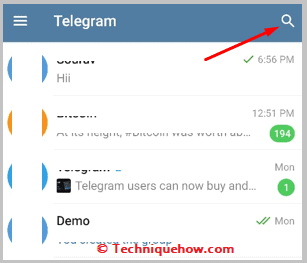
Step 4: Click on it and search for the user’s name.
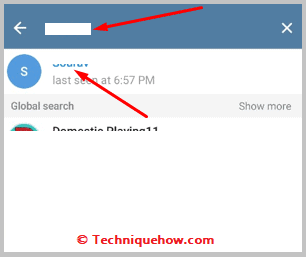
Step 5: The name that you’re searching for should be one hundred percent correct as it’s all the search results are based upon
Step 6: Then you’ll be able to get the search results. Find the profile of whom you are looking for.
Step 7: Click on it and the chat screen will open.
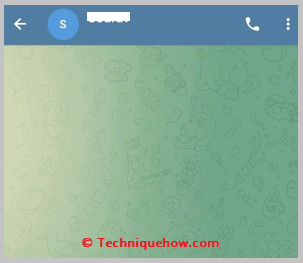
Step 8: You’ll be able to send calls and messages to the user.
Step 9: If you’re not finding the user’s profile on searching, make sure that you’re searching for the username with the correct spelling.
Step 10: You can also check with the user once again on other platforms and ask for the username so that you can find him or her easily.
2. Add in Contacts & Send Message
Another way to send messages to a non-mutual contact on Telegram is by adding the user’s phone number to your device contact first and then sending messages to the user.
When a non-mutual contact sends messages to you or you send messages to a non-mutual contact on Telegram, you get the option to add the user’s contact number to your device contact book so that even if you delete the chat with the user you’ll not have to find the user’s profile by searching his username all over again. But it will get way easier if you just save the user when you are chatting with the user for the first time.
Once you save the contact number of the user, you’ll be able to find the user’s Telegram profile with other Telegram contacts from your device contact book to message him too.
🔴 Steps To Follow:
Step 1: Open the Telegram app.
Step 2: Then you need to open the chat of the non-contact Telegram user.
Step 3: You’ll be able to see the previous chats.
Step 4:Click on his profile name.
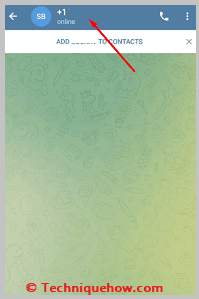
Step 5: Then click on the three dots icon.
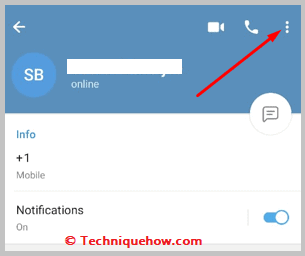
Step 6: Click on Add to contacts.
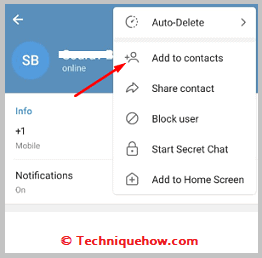
Step 7: The name will be automatically copied into the name box. Click on Done to save it.
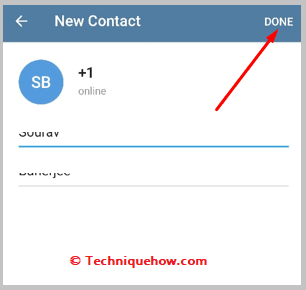
Step 8: It will be saved to your device’s contact list.
Step 9: You’ll no longer need to find the user by his username but you’ll be able to see his profile with your other Telegram contacts.
Why It Shows: You Only Send Messages To Mutual Contacts At The Moment
These might be the reasons:
1. If your Account is reported
When you’re not allowed to send messages to non-contacts on Telegram and you’re being displayed with the error message Sorry you can only send messages to mutual contacts at the moment it might be because your account has been reported by any of your non-contact Telegram users.
You may wonder why your account gets reported by anyone but it is very common. If you were sending spamming messages to non-contacts who don’t happen to know you properly, they might have reported your account for harassment or spam which is why your account has got limited on Telegram.
When you send fake or spam messages anonymously to non-contacts on Telegram or pretend to be someone else, your account may get reported. Therefore, be careful while messaging non-contacts so that you don’t get reported.
2. Not your Mutual Contacts
When you’re unable to send messages to a non-contact on Telegram it means that the user is a new non-contact on Telegram with whom you’ve not previously chatted and he doesn’t have your number saved on his device. When your account is limited on Telegram, you can reply to any non-mutual contact who messages you but you can’t send messages to them first.
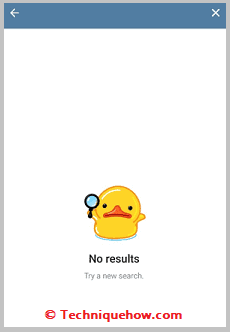
You can only send messages to someone who’s a mutual contact of yours on Telegram and you’ve saved the user’s phone number on your device.
But when you’re not able to send messages to someone on Telegram, it indicates that the user is not a mutual contact which you can find by checking if you have any previous chats with the user or not.
3. The Person Has Blocked You
When you find that your messages to a non-contact Telegram aren’t reaching the user or getting sent but are showing a red exclamation mark next to it, it means that the message is stuck in the system.
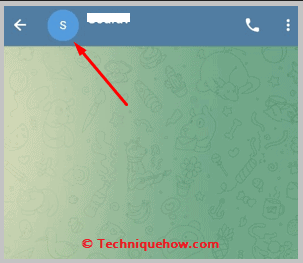
This can happen when the user has blocked you on Telegram. When you send continuous spamming messages to users for promotional purposes it gets irritating to the other person which might be the reason the user has blocked you on Telegram.
You need to see if his last seen time and the display picture are visible to you or not to confirm whether he has blocked you on Telegram.
When you find that the user’s last seen time and display picture is not visible anymore it’s confirmed that the user has blocked you. In this case, you can only message the user after the user unblocks you on Telegram.
Frequently Asked Questions:
1. How to send a message on Telegram without saving a number?
You can use the phone number directly to chat with the user on Telegram. To do that, you’ll need to copy the number of the user and then open a browser. You’ll need to type t.me/ and then add a + sign.
Paste the phone number of the user and click on the Enter button. You’ll be taken to the user’s chat screen directly. Click on the Open CHAT BUTTON and chat with him.
2. How to send a Message in Telegram using a number?
When you have a Telegram user’s phone number, you need to first save the phone on your device and then refresh your contact list on Telegram so that it gets updated. Once it gets updated, you’ll be able to find the Telegram profile of the user on the contact list of the app itself which you can use for messaging the user.

