Ever found someone on Facebook and wanted to view the profile picture but it was locked? Well, many of us want to view someone on Facebook but when it’s locked, the profile picture stays small and unclickable, leaving us stuck.
The same happened when I came across a Facebook profile that gave me a weird feeling. The name and photo looked just like mine, and I thought, “Did someone steal my profile?” The profile was locked, so I couldn’t see much, but I needed to check the full-size profile picture to know for sure.
I started looking into ways to view locked profile pictures. I found a few easy tricks and tools that could help, like tweaking the URL or using some tools/apps.
If you’ve ever needed to download a locked profile picture, these methods can make it super easy. Here, in this article, I will mention the tools or apps and steps to view or download a locked Facebook profile picture.
Contents
Facebook Profile Picture Viewer Tools:
If you want to see a full-size profile picture that Is locked then these are some tools and extensions that might help do this.
1. Facebook Profile Picture Viewer: Chrome Extension
If you’ve ever wanted to view a locked Facebook profile picture in full size, the Profile Picture Viewer Extension is the best tool. I’ve used it myself, and it works by bypassing the profile picture guard feature, allowing you to unlock and see the full-size pfp. It’s a simple tool, and best for use if can’t click on the picture.
✔️ Bypass Profile Picture Guard: This extension can bypass Facebook’s profile picture guard feature, allowing you to unlock and view DP in high resolution.
✔️ Search by URL: Easily find someone’s profile picture by going to the profile URL, saving you time and effort.
✔️ Full-Screen Viewing: The extension allows you to view profile pictures in full-screen mode, ensuring you see a full-size DP.
Chrome extension (free)
Pros:
✔️ Simple and free to use.
✔️ No need for complex software or downloads.
Cons:
🚫 Only available for Chrome users.
🚫 May not work on some accounts due to occasional compatibility issues.
The workings of the extension are simple, just you have to install and follow a few steps.
Step 1: First, you have to go to the Chrome Web Store and search for ‘Profile Picture Viewer Extension’ then click Add to Chrome & install the extension.
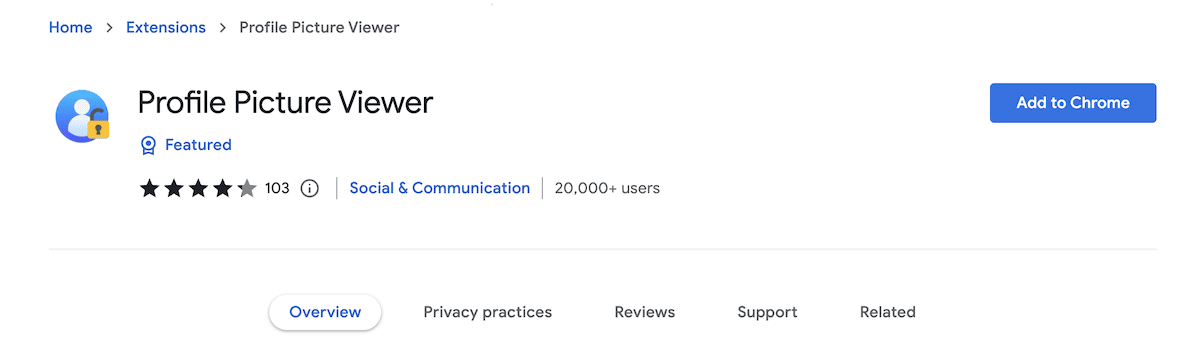
Step 2: Go to the profile or paste the profile URL of the person whose profile picture you want to view.
Step 3: Once the profile loads, click the Unlock Full-Size Profile Picture option provided by the extension.
The full-size image will open, allowing you to view or download it.
2. Publer Facebook Downloader
The Publer Facebook DP Downloader is a web-based tool that helps you easily download high-quality profile pictures from Facebook without installing software or extensions.
I’ve used it myself, and it’s incredibly simple—just copy, paste, and download! This tool works seamlessly across various platforms and is perfect for quick, hassle-free downloads.
✔️ All Popular Social Media Support: You’re not just limited to Facebook—Publer lets you download photos and videos from Instagram, TikTok, LinkedIn, and other popular social media platforms.
✔️ High-Quality DP: Publer ensures that every download is in the best available resolution, so you don’t lose any detail in your saved images.
✔️ A fully web-based tool, just open your browser, and you’re good to go.
Web-based, compatible with any browser (e.g., Chrome).
All features are free of cost.
Pros:
✔️ Easy-to-use interface with no learning curve.
✔️ No installation or sign-up required.
Cons:
🚫 Not for private pfp.
🚫 Limited to downloading publicly accessible media.
To use this in order to download Facebook profile stuff, you have to follow a few simple steps.
Step 1: Open the Publer downloader on your browser and go to the Downloader page and paste the Facebook Photo URL.
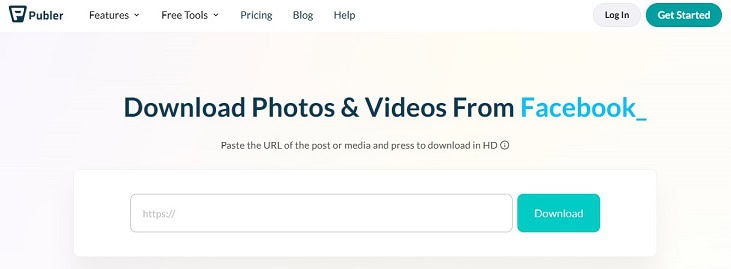
Step 2: Now look for the profile picture you want to download on Facebook.
Step 3: Click on the Download button to process and then select & Download.
📢 Tips
You can choose your preferred resolution and save the profile picture to your device by clicking the Download button.
Get Safe Access To
Social Media Profiles
Want to view profile details, even with privacy settings in place? Our experts can help you find profile details!
Book A Demo
Best Facebook Profile Picture Downloader Apps:
If you want to download the Facebook profile picture directly from your phone by using some apps, then I have added the apps and steps for viewing & downloading.
📢 Alert
You should know that these apps are only workable when you have the URL to the image/dp. Directly using the profile URL, may not work.
1. Video Downloader For Facebook (Android)
The ‘Video Downloader for Facebook’ app is a simple tool for downloading videos and profile pictures from Facebook directly to your Android device. I’ve tried it, and it’s perfect for downloading high-quality media without much effort. Whether using a link, sharing to the app, or browsing Facebook within the app, it gets the job done fast and easily.
✔️ High-Quality Downloads: The app provides every downloaded profile picture or video to maintain its original quality.
✔️ Multiple Methods: You can download Facebook profile pictures and videos using a direct URL, by sharing them from Facebook to the app, or by browsing your Facebook account through the app interface.
Android
Pros:
✔️ Allows downloads without logging in for URL-based methods.
✔️ Maintains high-quality media downloads.
Cons:
🚫 Sometimes fails to enlarge image resolution.
🚫 May require login for certain features like browsing Facebook within the app.
There are a few steps if you save a high-quality image.
Step 1: First, download and install the Video Downloader for Facebook app from the Google Play Store.
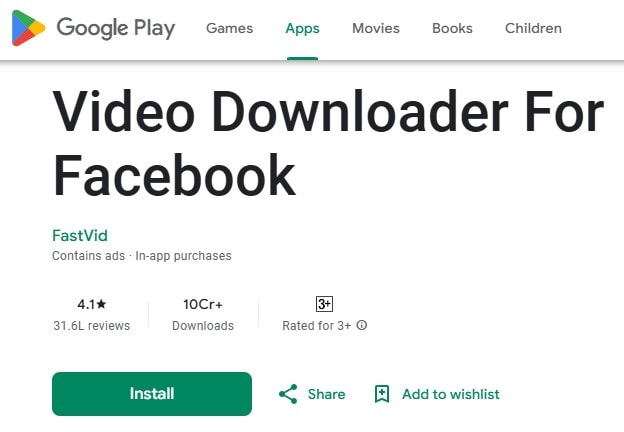
Step 2: Now find the profile picture you want to download, copy its link, and paste it into the app. Alternatively, share the video or picture directly from Facebook to the app.
Step 3: Once the media appears in the app, tap the Download button to save it to your device.
2. FSaver – Video Save (iOS)
FSaver – Video Saver is an app designed for iPhone users to view Facebook videos, including Reels and profile pictures. I’ve used it to quickly download high-quality images with just a few taps.
✔️ Save Profile Pictures and Videos: You can download and save Facebook profile pictures, Reels, and videos directly to your iPhone.
✔️ Simple URL Copy-Paste Functionality: Just copy the video or picture URL from Facebook and paste it into FSaver to download.
iOS or Mac
Pros:
✔️ Easy to use with a clean interface.
✔️ High-quality downloads, including profile pictures and videos.
Cons:
🚫 Some media files are not downloadable.
🚫 Some features require in-app purchases.
On your iPhone, there you have to follow a few simple steps to install and then download the DP of a Facebook profile.
Step 1: First of all, download the FSaver – Video Saver app from the App Store.

Step 2: Open Facebook, find the profile picture you want, and copy its URL.
Step 3: Open FSaver, paste the copied URL into the input field, and tap Unlock Full-Size Profile Picture.
Step 4: Once processed, tap the Download button to save the media to your iPhone.
How To Download Facebook Locked Profile Picture:
Well, if you want to download the locked profile picture without using any viewer tool then there are some techniques that I found very useful and you can just try them out.
1. Classic Facebook Method
If you want to download someone’s full-size Facebook profile picture without sending a friend request, I would suggest you try the old classic Facebook mode. By tweaking the URL, you can view and save the profile picture.
You have to take a few steps to use this method and download the locked Facebook Dp.
Step 1: First, log into your Facebook account from your mobile device.
Step 2: Then, go to the profile of the person whose picture you want to download.
Step 3: Next, change the URL from m.facebook.com/xxxxxxxxx to mbasic.facebook.com/xxxxxxxxx and open it.
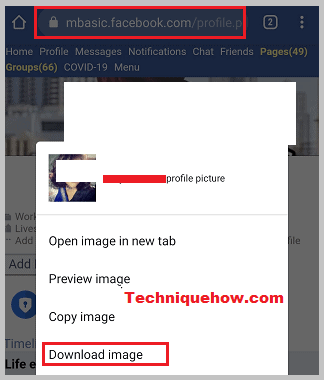
Step 4: The profile will open in classic mode. Then tap on the picture, open it in a new tab, and download it.
📢 Tips
This classic mode (mbasic.facebook.com), you can also open from your desktop or PC.
2. Friend Request
Another way to access and download a locked profile picture is by adding the person as a friend. Once they accept, you’ll have access to their profile photo and more.
To get one’s locked profile picture better to send him an add request and once they accept, it’s good to go.
Step 1: First, send the person a friend request.
Step 2: Once they accept, view their profile picture and right-click to download it.
Step 3: If you’re friends, you can also see their older profile pictures and other shared content.
If you don’t want to use your real account, you can create a fake profile to send the request. If the “Add Friend” button isn’t visible, add a mutual friend first to unlock the option.
3. PFP URL & Download
There is another way I must suggest by using the URL and downloading the profile picture directly, you can use the Chrome Developer Tools to find the original image URL.
Step 1: First thing, open Chrome & click on the three dots, go to More Tools > Developer Tools, and open the HTML.
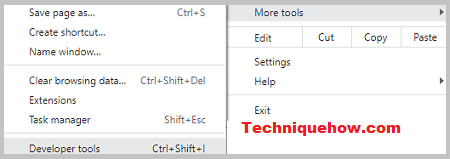
Step 2: After that, you must enable the image source visibility using a developer tools extension.
Step 3: Then hover over the profile picture, and the URL for the image will appear.
Step 4: Then, click the link & open the picture in a new tab, and download it.
Even locked profiles can sometimes display smaller pixel versions of the image this way.
4. Screenshot & Save
For a quick solution to this, I have a simple way to try. You can screenshot the profile picture, even if it’s low resolution.
All you have to do is, use your device’s screenshot tool to capture the visible picture. You can do this on both mobile and desktop, but remember, the quality will depend on the original display size.
📢 Tips
You can screenshot without adding the person to the friend list and even for the locked profiles, you can take a screenshot and save it.
Choosing Best Method for Facebook DP Downloading:
When it comes to viewing and downloading Facebook profile pictures, you have two main options: using apps and tools or relying on common manual methods. Apps and tools are typically quicker and more specific, while common methods require some technical knowledge to get the results.
Apps & Tools: Profile Picture Viewer Extension (Chrome) and Publer (Web-based) are efficient tools that let you bypass Facebook’s restrictions. I find these methods to be the easiest since they provide quick access to full-size profile pictures without needing advanced skills. The apps mentioned here can save time and work for most users who just want to view or download a profile picture in high quality.
Common Methods: Classic Mode URL Change and Chrome Developer Tools are free and widely used but require more understanding of how URLs and developer tools work. These methods are ideal if you want a more hands-on approach and don’t mind spending time following the steps. I would suggest these methods if you want to avoid installing apps or extensions.
Answer: For a manual approach, you can try the classic Facebook mode by tweaking the URL, sending a friend request, or using Chrome Developer Tools to extract the image link. If nothing else works, simply taking a screenshot is a quick and easy solution.
Frequently Asked Questions:
No, Facebook doesn’t notify when you view someone’s profile. You can check profiles without them knowing.
Yes or No both. Locked Facebook profiles hide most of the content from people who aren’t friends. However, if you’re friends with the person, you can see their profile as usual. If not, you’ll only see very limited information.
Yes, you can take a screenshot of the visible parts of a locked Facebook profile. However, if content is hidden due to privacy settings, it won’t show in your screenshot. I suggest respecting privacy settings when viewing profiles.
Locking your Facebook profile makes it harder for strangers to view your details. I think it’s a good option for added privacy.

