Did you find a Facebook profile whose email ID you wanted to know? Well, if the person is your friend or not you can grab his email if it is linked with their Facebook account.
I remember the first time, it was a potential client I wanted to pitch to, and their profile didn’t show much contact information.
At first, I felt stuck, but then I tried several ways to solve this. By using the tools and a few techniques, I found a few methods to contact—and it worked out to some extent!
If you’ve ever been in the same situation, don’t worry. There are some methods to try i.e. checking their Facebook profile for contact info, asking them for their email, or using an email finder tool.
In this article, I’ll explain all of these methods step-by-step with some extra tips, that I tested and found working.
Contents
How To Get Email Address From Facebook?
You know that finding someone’s email address on Facebook doesn’t have to be complicated. I’ve tested and found a few methods that can work, whether you’re contacting a friend, or someone else entirely.
Let’s walk you through some of these key methods:
1. Check the Person’s Facebook Profile
The easiest way to get someone’s email from Facebook is to check their FB profile. Many users add their email in the “About” section under “Contact and Basic Info.” I’ve found this to be the quickest option when the information is public. Just head to their profile, and with a few clicks, you might find exactly what you’re looking for.
If their email isn’t listed, you’ll find other useful details, i.e. their workplace or website, that could lead you to their email through a quick Google search.
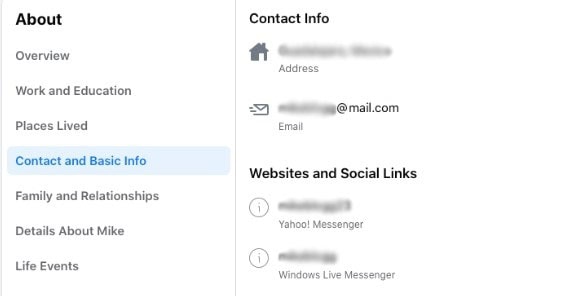
📢 Tips
If you’re contacting the person for business, then personalize your approach using other details on their profile. It makes your approach more professional.
Also Read: I’ve added a new guide on extracting email addresses from Facebook groups to be quite detailed and useful. It walks you through various methods step by step: How to Extract Email Addresses from Facebook Groups, worth checking out!
2. Ask for the Email Address Directly
If the email isn’t visible, don’t hesitate to ask for it directly. On Facebook, you can directly message the person and request his email ID. I’ve used this when I wanted to connect but couldn’t find the info on his profile but try explaining who you are and why you’re reaching out.
Be clear and polite in your message. A simple introduction can work better than random format of texts.
For example, “Hi, I just checked your profile and wanted to discuss [reason]. Could you share your email so I can [explain more]?”

📢 Tips
I would recommend keeping your message short and respectful. People are more likely to respond positively when your tone is friendly and professional.
3. Using Facebook Email Finder
There are many email finder tools, what these tools do is, just look up the internet for the user data i.e. Email ID and other contact information just by name, username, or profile URL.
Uplead
This is the best email finder tool that you can use to find the email of any Facebook user. You can either buy the premium version or use the free version that’s up to you.
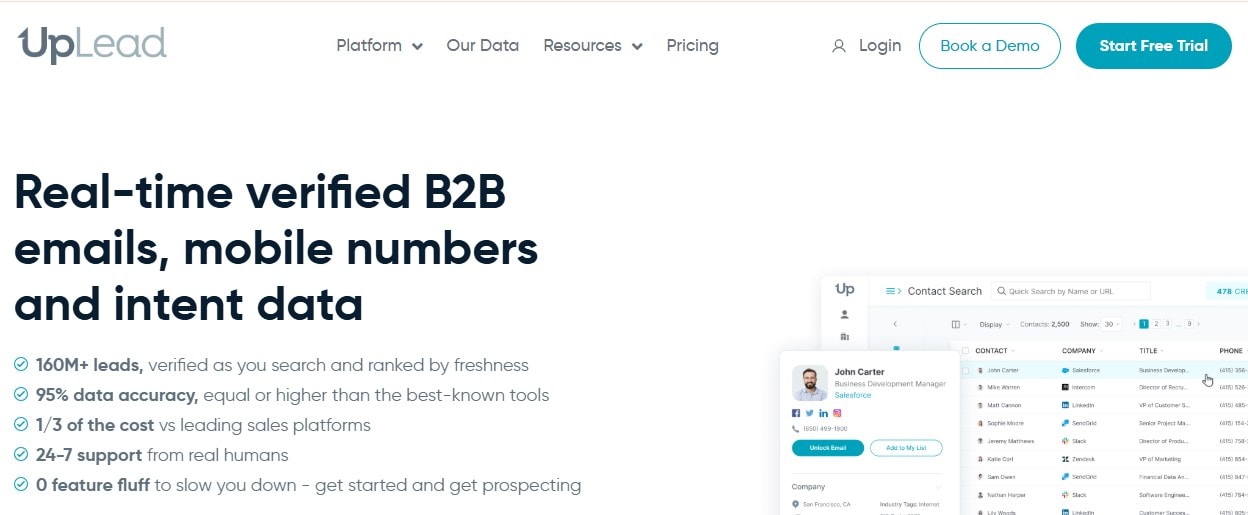
✔️ High Accuracy: With a 95% data accuracy rate, you can trust the emails provided are valid and active.
✔️ Access over 160 million verified contacts across 200+ countries, perfect for international networking.
✔️ User-Friendly Interface: Simple design and precise steps make it easy for anyone to use, even beginners.
Basic Plan – Starts at $99/month for 500 credits.
Pro Plan – $199/month for 1,000 credits.
Pros:
✔️ Uplead provides highly accurate, verified email addresses.
✔️ Offers a free trial to explore its features before committing.
Cons:
🚫 Uplead requires account registration before use.
🚫 Limited searches during the free trial period.
It’s easy! Just a few steps, and you’ll be able to see the Facebook user’s email ID.
Step 1: Open the Uplead email finder tool.
Step 2: You’ll need to register your account, so click on Start Free Trial and create your account.
Step 3: After you’re done creating your account, you’ll be able to get into the main interface of this tool.
Step 4: On the top search box enter the first name along with the surname of the Facebook user whose email you want to find and then search for it.
Step 5: You can also paste the URL of the Facebook user whose email you want to find on the search box of this tool and then search for the email associated with the account.
It will display a result list on which you’ll find the different matched emails under the name you searched for.
📢 Tips
You’ll also be able to see the company name, the title along with the email address on the result list.
Swordfish.ai
Another email finder tool that you can use is Swordfish.ai. This tool can help you get the email address of any Facebook user.
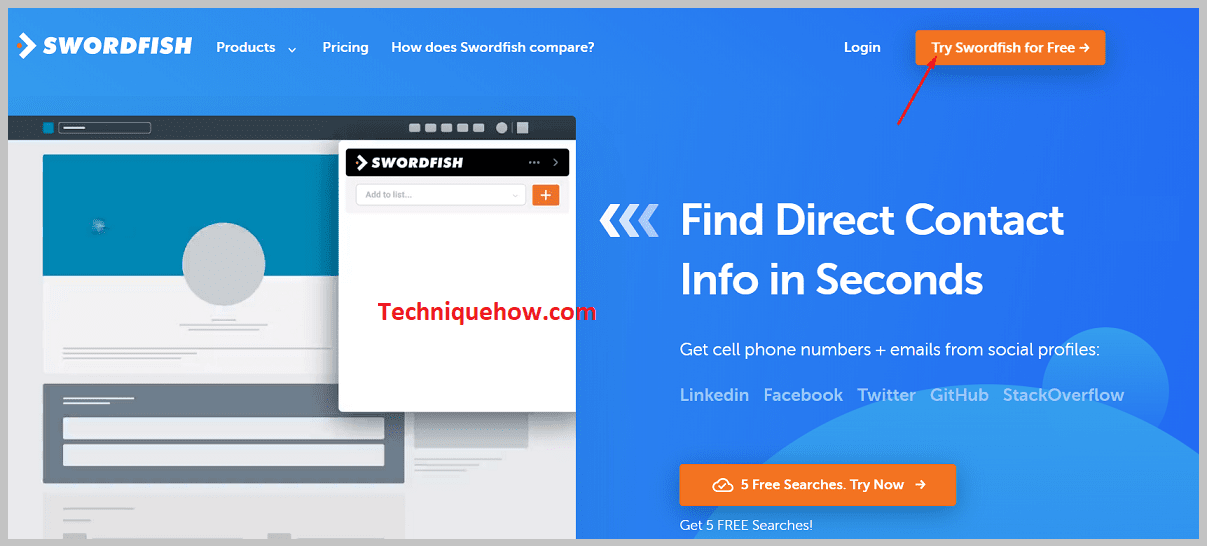
✔️ Advanced Search Capabilities: Swordfish.ai uses powerful algorithms to scan public profiles and find verified email addresses efficiently.
✔️ Info Lookup: Gather detailed information such as full name, email, and phone number.
✔️ Easy-to-Use Interface: With a simple, intuitive design, Swordfish.ai allows even beginners to perform searches easily.
Starts at $149/month for 500 searches.
Pros:
✔️ Fast search results with multiple email options displayed.
✔️ Compatible with Facebook profile lookups and other public sources.
Cons:
🚫 Limited features during the free trial.
🚫 Higher pricing compared to other email-finding tools.
There are just simple steps you must take in order to see the Facebook user’s email ID.
Step 1: Open the swordfish.ai tool.
Step 2: Then you’ll need to log into your account by clicking on login.
Step 3: If you don’t have an account, you’ll need to create it by clicking on Try Swordfish for Free and then entering all the details they’re asking for to create the account.
Step 4: Next, on the main interface, search for the user by entering his name in the search box and clicking the orange search button.
It will display the list of results.
📢 Tips
The list will contain the email address along with contact details like phone number and social media profile link. You can copy the email address and use it.
Finder.io
Among all the popular email finder tools that can provide verified emails, Finder.io is another outstanding tool that’s available to be used for free. This tool has an excellent database that can search and provide updated email addresses.
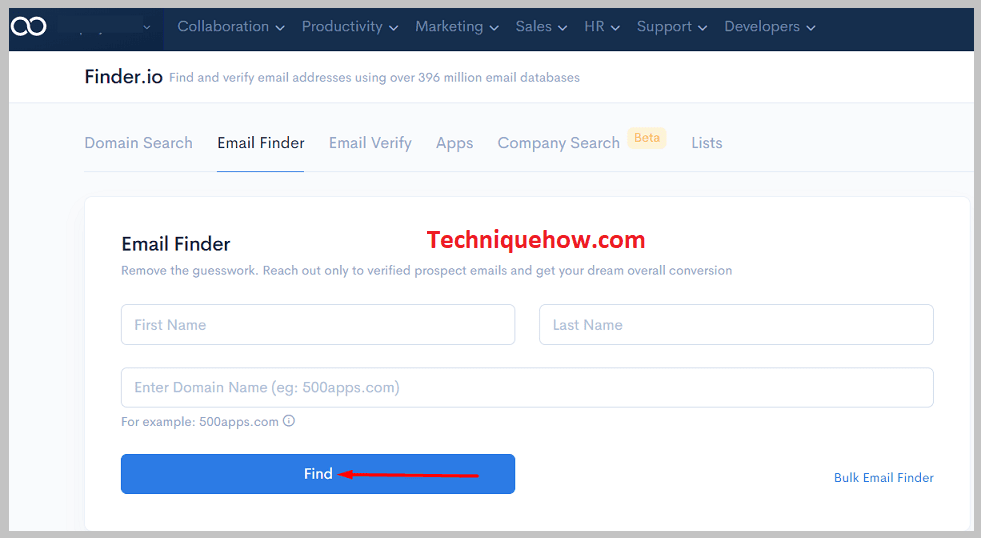
✔️ User-Friendly Interface: The tool is easy to navigate, making it ideal for both beginners and professionals.
✔️ Finder.io uses advanced algorithms to scan publicly available data, ensuring you get highly accurate email addresses.
Basic Plan – Starts at $129/month for 500 searches.
Pro Plan – $249/month for 1,000 searches.
Pros:
✔️ Simple and intuitive search process.
✔️ Offers browser extension integration for convenience.
Cons:
🚫 Limited features during the free trial.
🚫 You will need a subscription for full access.
With a few clicks, you can check if the Facebook user’s email ID is available.
Step 1: First of all, open the tool.
Step 2: Next, click on the Sign-Up button that’s at the top right corner of the screen.
Step 3: You can either enter your email address and verify it with a code to create your account or you can click on the Sign in with Google to create it.
Step 4: Next, you’ll be able to get into the tool.
Step 5: Go to the Email Finder section of the tool.
Step 6: Then enter the name and surname of the user along with their Facebook profile link on the next box.
Step 7: Search for it by clicking on Find.
The result page will display the matched email list.
Lusha™
This is a professional email and contact details finder tool. It can help you get contact details like the company, location, mobile number, work email, personal email, etc. of any user. You can start to use it for free with the trial account and then later you can switch to the premium version.
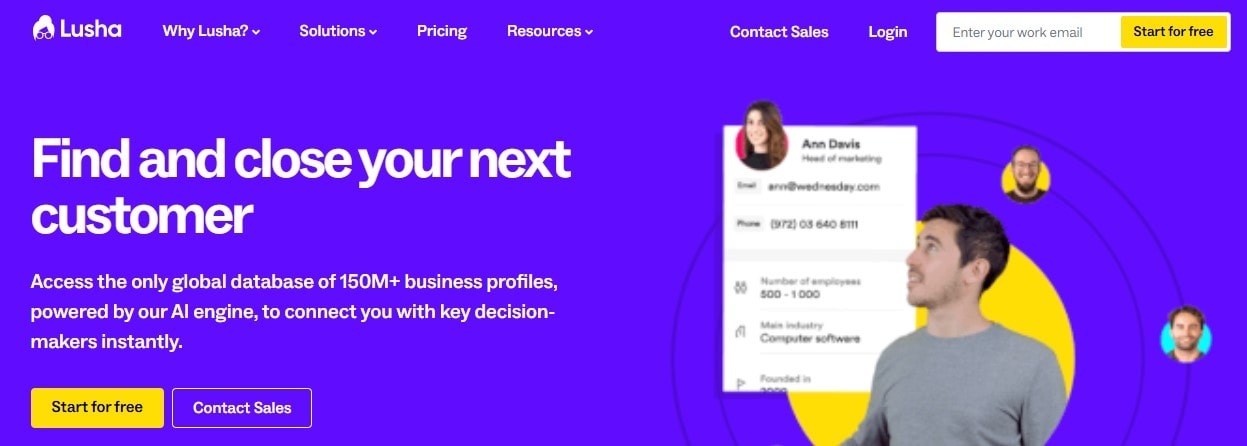
✔️ Accurate Contact Information: Lusha scans public profiles to provide verified email addresses and phone numbers, ensuring high accuracy.
✔️ Fast Search: You can search by name, company, or LinkedIn/Facebook profile links, making it versatile for different use cases.
✔️ The tool has a clean, easy-to-navigate interface that simplifies the search process, even for beginners.
Starts at $79/month for 300 credits.
Pros:
✔️ Lusha delivers confidential and anonymous searches.
✔️ Lusha provides verified email addresses quickly.
Cons:
🚫 Limited: account registration for full use.
Using Lusha, finding someone’s email on Facebook doesn’t have to be tough, just follow these steps.
Step 1: First, open the tool: Lusha.
Step 2: Next, create your free account by entering your email address and then click on the Start for Free button.
Step 3: Then, you’ll need to enter the profile link and the name of the user on the white search box and then click on the search icon.
Step 4: You’ll be taken to the result page.
Step 5: Click on Show contact and then click on Email. You’ll be able to see the email of the user.
4. Facebook ID to Email
Facebook usernames can sometimes be helpful for finding email at the first point. For example, if someone’s profile URL is facebook.com/jane.doe, there’s a chance their email address could follow a similar format like [email protected] or [email protected]. By composing a mail and professional email, you can reach out to them. If the email doesn’t exist or isn’t theirs, you’ll likely just get a bounce-back or no response.
5. Help from a Cyber Expert
If you’re looking to find someone’s email on Facebook, getting help from a cyber expert can be a smart move. A cyber expert can guide you through safe and ethical ways to get the contact information of someone while protecting your privacy and ensuring compliance with Facebook’s policies.
Whether you’re conducting a legitimate business inquiry or simply want to contact a person, consulting an expert guarantees you’re taking the right steps to avoid risks and safeguard your identity.
Answer: You can try finding someone’s email on Facebook can be done by checking their profile, as some users list it publicly under “Contact and Basic Info”. If it’s not available, you can politely ask them directly via Facebook Messenger.
Frequently Asked Questions:
To extract an email from Facebook, go to the user’s profile and check the “About” section. If their email is made public, it will show there. I request to respect privacy settings, if you don’t see an email, it might be hidden.
You can sometimes guess an email from a Facebook URL, like: [email protected], but it’s not always reliable. I recommend trying variations but don’t send messages to unresponsive emails.
Downloading Facebook Data will only include emails that your friends have made public. It’s useful for bulk data, but searching individual profiles works better. You should focus on checking individual profiles for accurate contact information.


