If your Google reviews aren’t showing up publicly, you’re not alone. Many businesses face this issue, and it can be frustrating because reviews are one of the biggest trust signals customers look for before choosing where to spend their money.
A missing review doesn’t always mean it’s gone forever; it usually means it’s caught in Google’s filters, waiting for verification, or blocked because of a policy violation.
Google wants reviews to be genuine, helpful, and safe for readers. That’s why it automatically hides feedback that looks spammy, comes from duplicate or unverified listings, or includes links, offensive words, or conflicts of interest.
Sometimes, the problem isn’t even with the review; it could be a technical glitch, an outdated business profile, or even the customer deleting their own account.
The good news is, there are clear steps you can take to fix it. From verifying your Google Business Profile and cleaning up duplicates to guiding customers on what to include (and avoid) in their feedback, these solutions can restore missing reviews and protect future ones.
Let’s look at the most common reasons reviews disappear and the practical ways to bring them back into view.
Why is Google Review Not Showing up Publicly:
Google reviews don’t appear publicly right away due to filters, delays, or policy checks. If your review isn’t visible, there are specific reasons behind it.
1. High Spam Score or Flagged Words
Google’s automated filters review text and flag messages that match spammy patterns: repeated phrases, excessive keywords, unnatural punctuation, templated language, or known “flagged” words frequently used by scammers and manipulators.
Even legitimate customers can trigger this if their submission looks like a copy-paste testimonial or overly promotional copy.
The algorithm also considers account behavior, time of posting, and IP reputation; a perfectly good review from a questionable source may be suppressed. Because filtering is automated and conservative, legitimate feedback sometimes ends up in a moderation queue.
To avoid suppression, encourage unique, experience-based language and avoid instructing customers to use specific marketing phrases. If you feel your posted reviews might look spammy, check them with the spam detection tool below for suggestions and improvements before resubmitting.
Spam Score Checker:
Paste your review text below and click Analyze to detect spammy wording and get suggestions.
📌 Tips
- The reviewer should edit the review to include concrete specifics (dates, services, staff names).
- Update your review request wording to discourage copy-paste templates and encourage personal details.
- If you believe the review was wrongly suppressed, gather screenshots and ask for support from Google.
2. Duplicate business listings
If a business has more than one Google Business Profile (GBPs created unintentionally or for different addresses), customer reviews can spread across duplicates instead of appearing on the primary profile. Google sometimes merges listings automatically, but merges can redirect or temporarily hide reviews while it reconciles location IDs. Inconsistent NAP (name, address, phone) or different mapping pins make customers choose the wrong profile when leaving feedback.
The result is fewer visible reviews on your main page and confusion for searchers. So, the regular audits of local listings and duplicate removals reduce the chance of lost or hidden reviews.
📌 Tips
- Audit Google Maps and Business Profile Manager for duplicate entries and claim any you own.
- Request merges or removal of outdated/duplicate listings, keeping the primary one standardized.
- After merging, monitor reviews; if expected reviews didn’t transfer.
3. Inaccurate or inconsistent listing information
There are a few points, like incorrect information, wrong address format, inconsistent phone numbers, or outdated business category, that reduce trust signals and can lead Google to deprioritize or hide reviews. When the listing metadata doesn’t match across Google, your website, and third-party directories, Google treats the profile as less authoritative.
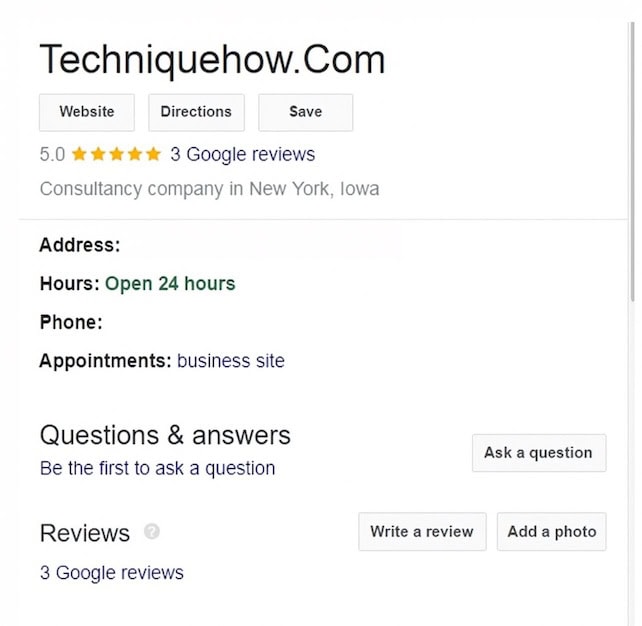
Customers may also land on alternate listings (with different details) and post reviews there. Additionally, mismatched data can trigger identity verification checks, which put new reviews into a holding pattern until the profile’s identity is confirmed.
📌 Tips
- Just standardize NAP and category info across Google, your site, and major directories.
- Update Business Information in GBP (hours, address, phone, website) and click Apply.
- Recheck citations and correct any third-party listings that disagree with your primary GBP.
4. Unverified Google Business Profile
Google gives priority to verified and active profiles because verification proves ownership and active management. An unverified profile or one with long periods of inactivity (no posts, owner responses, updates) may be treated cautiously. New reviews can be held for manual review or not displayed until verification is complete.
Google also periodically re-validates listings; if you fall out of compliance or stop responding, review visibility can suffer. Maintaining frequent activity (posts, images, owner replies) and keeping verification current signals to Google that the profile is legitimate and worth displaying it publicly.
📌 Tips
- Complete the verification flow immediately (postcard, phone, or email where available).
- Post updates, reply to reviews, and upload photos monthly to show active management.
- If verification status changes unexpectedly, follow Google’s re-verification steps.
5. Profiles recently merged or ownership transferred
When you merge locations or transfer ownership, Google must reconcile data and review histories between profiles. During the merge, reviews can be temporarily hidden, reassigned, or even lost if CIDs get remapped incorrectly. Google’s merge process is not immediate and can take days or weeks.
Meanwhile, search results may show incomplete review counts or hide some entries. These merges that change primary addresses, categories, or names are more likely to trigger extended processing.
📌 Tips
- Allow time (usually up to several weeks) for Google to complete the merge.
- If reviews are still missing, escalate to Google Support with CID evidence and timestamps.
6. Reviews from employees or affiliates
Google’s policy prohibits reviews from people with conflicts of interest i.e. employees, managers, business partners, or family members, because insider opinions are likely biased.
Detection can be automated (matching IPs, account patterns) or manual (reports, known relationships). When Google identifies potential insider reviews, it may remove them or hide the entire batch if manipulation is suspected. This rule is strict and, to preserve credibility, prohibits staff from reviewing your business and focuses on authentic, customer-sourced feedback to maintain the trust signal for searchers and algorithms.
7. Reviews containing links or promotional content
Google strips or suppresses reviews that include outbound URLs, contact details, coupon codes, or marketing calls to action. Allowing such content invites spam and affiliate promotion, so Google’s systems treat it differently.
Even sincere customers who paste a booking link or a referral code can inadvertently get their review removed. This is both a policy and a quality control issue, as reviews should describe experience, not act as ads. Guide customers to focus on the service experience and avoid including external links or promotional material in their text.
8. Paid, incentivized, or exchanged-for-reward reviews
Exchanging money, discounts, or perks for reviews violates Google’s policies and regional consumer protection rules. Incentivized reviews distort trust and can prompt Google to remove positive feedback or penalize a profile in rankings.
Many businesses try “review gating” or offering gifts, but such practices invite audits and algorithmic bans. Even subtle incentives (discounts after a positive review) can be interpreted as manipulation. If your review program used incentives, pause it and transition to asking for honest, unswayed experiences; transparency and organic growth are the only sustainable approaches to avoid review loss.
📌 Tips
- Stop all paid or reward-based reviews immediately.
- You can ask as an organic request campaign, asking for honest feedback without incentives.
9. Profanity, hate speech, or abusive content
Google removes reviews that contain profanity, harassment, hate speech, or threats because they violate community guidelines and harm other users. Even if a customer had a legitimate negative experience, using slurs or threats will likely get their review suppressed and possibly result in account action.
This filter preserves a safe space for readers and reduces legal risk. If a negative review contains violent or explicit language, it’s safer to ask the customer to rephrase in neutral language, focusing on facts and outcomes rather than insults or threats.
10. The reviewer deleted their review
Sometimes the simplest explanation is the correct one: the reviewer removed their own review. All reviews are tied to user accounts, and users can edit or delete their feedback at will.
If you notice a missing review, first check whether the reviewer’s account is still active or whether they edited the entry. You can also reach out politely to know why they removed it; if it was accidental or due to confusion, provide clear instructions and a direct link so they can repost.
11. Deactivated their Google account
When a Google account is deleted or suspended, any reviews attached to it disappear automatically. This is irreversible from the business side because reviews are user-owned content. If an important review vanishes this way, there’s no recovery path through Google.
The pragmatic response is to ask other satisfied customers to post fresh reviews and consider offering an email-based testimonial (which you can publish on your site) while encouraging those customers to use Google accounts in the future for permanence.
📌 Tips
- Note the lost review and treat it as a permanent removal.
- You should request reviews from other satisfied customers to compensate.
12. Google technical glitch, or algorithm update
Like any large platform, Google occasionally experiences bugs or algorithmic changes that affect review visibility. Rollouts can cause temporary inconsistencies across regions and devices. Major UI or backend updates sometimes reindex profiles, and reviews can be transiently hidden or miscounted. These issues are beyond typical business control and are often decided as Google completes the rollout.
However, you can reduce risk by documenting when problems started, collecting and reporting the issue through GBP support.
13. Business is temporarily closed
Google restricts reviews for businesses that are set as “opening soon” or not yet open to the public, because feedback about an unlaunched operation looks suspicious. Reviews left before the official opening date may not be visible or may not appear until the listed opening date passes.
Similarly, listings marked temporarily closed can affect reviews, too. Ensure your open/launch date in GBP is accurate and avoid posting for reviews before the business is publicly operating. Once the status is corrected and the location is open, reviews typically become visible.
📌 Tips
- Verify your GBP “opening date” and status—change if it incorrectly lists as future or closed.
- You should not post reviews until the profile shows “open.”
14. Older operating systems, or device issues
Sometimes reviews aren’t showing because customers used outdated versions of Google Maps or Android/iOS, or their devices had submission errors. These legacy app versions can fail to sync reviews with Google’s servers, or mobile OS bugs can prevent proper authentication. These technical problems often produce partial submissions (text saved locally but not posted) or reviews that appear only in the reviewer’s account.
Encourage reviewers to update their apps and OS, and provide alternate ways to leave feedback (desktop link or email).
📌 Tips
- If a customer reports a missing review, ask them to update Google Maps/browser and their OS and retry.
- You can also provide a desktop review link as a fallback method.
15. Language, locale, or character-set mismatch
Google’s systems prefer reviews written in the language associated with a user’s account and the business’s locale; cross-language or mixed character submissions can be flagged as low quality or suspicious. Reviews with unsupported scripts, emoji-only content, or auto-translated text lacking local context may be demoted. Additionally, reviewers posting from IPs far from the business location using a different language can trigger review quality checks.
📌 Tips
- The users have to write reviews in the business’s primary local language for clarity.
- Try avoiding machine-translated text that reads unnaturally.
16. Sudden bursts or unnatural review velocity
A rapid spike in positive or negative reviews, especially from related IPs, the same device, or new accounts, triggers Google’s anti-manipulation systems. Large, sudden volumes look like coordinated campaigns and are often auto-filtered.
While legitimate campaigns (e.g., post-event feedback drives) can cause spikes, they should be staggered or verified to avoid suspicion. If you plan review requests, do it gradually, and avoid mass-posting from one source.
17. Removal after legal claim, impersonation
Google may remove reviews manually following verified legal complaints (defamation, privacy violations), impersonation reports, or proven policy breaches (fake identity). In such cases, a review won’t reappear until the underlying issue is resolved. This is often used to comply with regional laws or to stop harassment. If you suspect a legitimate review was removed due to a mistaken claim or abuse report, gather evidence proving authenticity (receipts, timestamps, photos) and appeal the decision through Google’s support.
📌 Tips
- If a review was removed for a legal claim, collect proof of authenticity (receipts, booking records) and submit an appeal.
- Meanwhile, continue posting fresh, genuine reviews to maintain your online reputation.
Which Steps Help Ensure Google Reviews Get Approved?
If your Google reviews aren’t posting, there are some solutions. By allowing approval time, keeping reviews spam-free, following Google’s guidelines, and avoiding defamatory remarks, you can resolve issues effectively and confirm that the review becomes visible to everyone.
1. Allow Time for Google’s Review Approval
When you post a review, it doesn’t always show instantly. Google runs automated checks before publishing to protect readers from spam, scams, or harmful content. This “approval time” can take anywhere from a few minutes to several days. During this period, you might see the review in your account, but others won’t.
If your review is genuine and follows the rules, it should eventually appear. The best step here is patience; avoid posting duplicates, which can delay things further. You should trust Google’s process and allow time for the system to validate and display the reviews.
2. Keep Your Review Spam-Free
Google’s filters are built to detect spammy content, so reviews stuffed with keywords, repeated phrases, or links can get flagged. Even if your review is real, using promotional wording like “best, cheapest, #1” too often may trigger suppression. The safest approach is to write naturally, in your own words, focusing on your experience. Avoid copy-pasting templates or adding contact details, coupons, or unrelated info. Always remember, keep your review authentic, personal, and conversational, not only helps it pass Google’s filters but also makes it more credible and helpful for other people reading about the business.
3. Follow Google’s Review Guidelines Strictly
Google has clear review guidelines that protect both customers and businesses. These reviews must be honest, relevant, and based on real experiences. Posting off-topic comments, private information, or inappropriate content can result in removal or never being published. To ensure your review shows up, keep it professional, accurate, and free from personal data like phone numbers or email addresses.
Focus on what you purchased, the service you received, or the staff who helped you. Always try to stick to Google’s rules, which don’t just help your review get posted, but also ensure your voice contributes meaningfully to the community of potential customers.
4. Avoid Defaming Competitors
Google removes reviews that appear to attack or defame competing businesses. These reviews are meant to share your personal experience with a specific company, not to discredit others. Writing negative comparisons, accusations, or insulting competitors will likely get filtered as policy violations. If you had a genuine negative experience, describe it factually, without exaggeration or hostility, and keep the focus on the business in question.
This way, your review remains constructive, relevant, and visible to others. Remember, reviews that cross into defamation not only get removed but could also lead to policy enforcement or legal consequences.
Why Can I Only See My Google Review When Logged In?
If you can only see your Google review when logged into your account, it usually means the review hasn’t gone fully public yet. Google runs every review through strict filters to stop spam, fake accounts, or policy violations. If your review contains flagged words, links, or vague content, it might get held back.
Sometimes, the issue is unrelated to your writing, as it could be because your account is new, the business profile is unverified, or Google is experiencing a delay. Until the system verifies authenticity, the review remains visible only to you but hidden from everyone else.
Frequently Asked Questions:
Yes. When a business has multiple Google listings, reviews often get spread across them. Customers may accidentally post on the wrong listing, leaving the main profile incomplete. Removing duplicates and merging listings ensures reviews appear in one place, improving visibility and overall trust with potential customers.
Absolutely. Google prioritizes verified profiles because they confirm legitimacy. Reviews on unverified or inactive profiles may remain hidden until verification is complete. Verifying your profile and staying active with updates ensures reviews are displayed publicly, giving your business more credibility and a stronger presence in search results.
Yes. Google automatically filters reviews that contain profanity, threats, or offensive remarks. Even if the experience is real, inappropriate wording will prevent it from showing publicly.


