If you have got someone on Instagram whose details you want to know more then there are some techniques to start with.
I found an account selling unique items on Instagram, and I wasn’t sure if it was real or fake. I wanted to figure out who was behind the account, and their country, so I decided to look for more information about that Instagram ID.
Whether you’re checking if a shop is legit, or trying to look up a profile, there are simple ways to do this.
You can look at their followers, check their posts, or even use tools like reverse image lookup. In this guide, I’ll share some easiest ways to learn more details about any Instagram account that I found helpful while was trying those.
Contents
How To Find Instagram Account Information?
You can try finding out more about an Instagram account by using a few simple methods. There are many methods i.e. directly asking the account owner, using smart online tools, and these approaches can help you find all account details.
Also, some basic methods like checking posts and profile details will be helpful too.
1. Send a DM and Ask
Sending a direct message (DM) is one of the easiest ways to know more about an Instagram account. I’ve done this a few times when I wanted to verify if a page or profile was genuine.
On the chat, just introduce yourself and explain why you’re reaching out.
For example, you might say, “Hi, I love what you’re sharing! I’m curious about your products/services. Could you tell me more?”
Avoid sounding overly formal; keep it conversational and approachable.
You can follow up after a few days or engage with their content by leaving expressive comments. This might prompt them to check their inbox.
📢 Tips
Always double-check that the account is active before messaging—it’s pointless to DM an account that hasn’t posted in months.
2. Check Their Profile and Bio Info
The bio section of an Instagram profile can be a goldmine of information. While I checked for someone I found details like email addresses, websites, and even direct links to other social accounts right in the bio.
You can check the clear description of who they are or what they offer. If it’s a business or influencer, there’s often an “Email” mentioned for easy contact.

Don’t forget to look at their posts and tagged photos as these can give more information about the person or brand. The tagged pictures might include collaborations or personal moments that hint at their identity. Also, watch for patterns in their content, like location tags or consistent themes, which might tell you more.
📢 Tips
A professional profile with a complete bio and consistent posts is more likely to be trustworthy than one with insufficient details and minimal activity.
3. Instagram ID Details Finder
The reverse username lookup tools can help you find all the details behind any username. You just need to input the username in the search box of the reverse username lookup tool and then the result will show you details.
There are some tools that might help find an Instagram user’s full details including email, website, and other information just by his username.
Snov.io
From an Instagram username, you can find the email address of the user. Although some of these email finder tools on the web need to be subscribed to be used, still you can use the free ones.
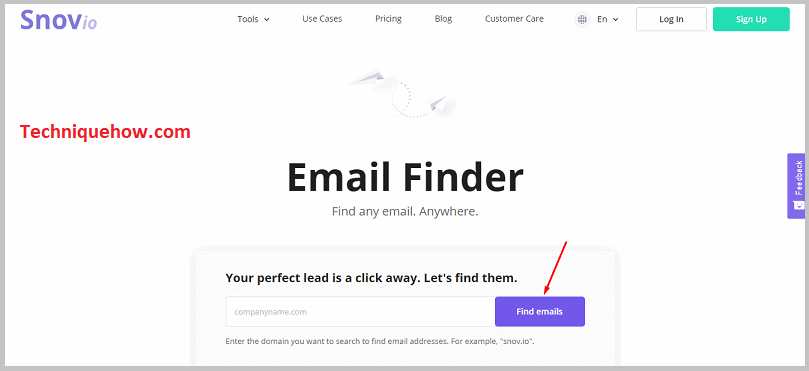
You can just put the username on the email finder tool and it will display the related email address with the username or for a company just put the website address.
✔️ Email Finder: Enter an Instagram username or domain, and Snov.io finds verified email addresses quickly.
✔️ Bulk Search: You can upload multiple usernames or domains for a bulk email search, saving you time.
✔️ Data Accuracy: It provides trustworthy and verified email addresses.
Paid plans start at $33/month
Pros:
✔️ Supports bulk searches, ideal for marketers.
✔️ This offers additional tools like email verification and CRM integration.
Cons:
🚫 Limited free searches; most features are available only with paid plans.
🚫 Not all Instagram accounts will have email addresses available.
Snov.io is one of the most useful email address finders that you can use for finding email addresses by using an Instagram username with a few steps.
Step 1: First, open the Snov.io tool.
Step 2: Next, on the input box, you’ll need to enter the user ID.
Step 3: Then click on the Find Emails button.
Step 4: In the results, you’ll be able to see the company or brand names along with the number of emails found.
You need to click on the required one to see the email ID of the user or the company.
BeenVerified
One of the best reverse lookup tools that you can use is BeenVerified. This tool can find details like the name of the owner of the account, the location of the owner, background details like employee engagement status, marital status, followers and followings, contact details, etc.
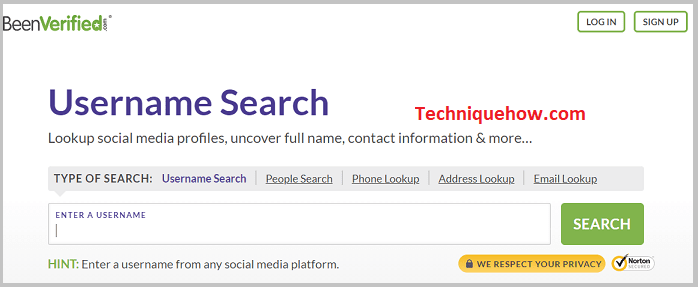
✔️ Username Lookup: Simply input an Instagram username, and it searches for linked details like emails, phone numbers, and other profiles.
✔️ Background Reports: Provides insights beyond social media, such as address history, criminal records, and public data.
BeenVerified plan starts at $26.89/month.
Pros:
✔️ Offers in-depth reports for a complete background check.
✔️ Available as a mobile app for searches on the go.
Cons:
🚫 Requires a subscription to access full reports.
🚫 Some results may lack detailed information if the user’s profile is private.
There you can take a few steps below to find an Instagram user account details.
Step 1: First of all, open the BeenVerified tool.
Step 2: Then, enter the username or full name on the input box and click on the green SEARCH button.
You’ll be able to get the results within a few seconds.
4. Reverse Google Image Search
One of my go-to methods for finding Instagram details is using Google’s Reverse Image Search.
If you have a photo from someone’s profile, you can upload it to Google Images and search for matches. This helps you find related profiles, names, emails, and even other pictures they’ve shared online.
Simply visit Google Images, click the camera icon, upload the photo, and browse the results.
I’ve used this to confirm whether a profile was real or linked to other accounts. It’s especially convenient for identifying fake profiles or verified businesses.
📢 Tips
You should use clear, high-quality images for the best search results.
5. Hire A Professional
If you’re stuck or need detailed results, hiring a professional or cyber expert can be the best solution. These experts use advanced tools and methods to gather detailed information about Instagram accounts.
Whether it’s identifying the person behind a username or finding business credentials, they handle the hard work for you.
When accuracy was a must, and paying a small fee felt worth it for peace of mind, just make sure you hire a professional expert to do such work for you and keep up privacy.
📢 Tips
I would suggest you first research the professional’s background & reviews and clearly mention what information you need.
What Details Can Be Seen with Instagram User ID?
Some of the details that you can find out if you know the user ID of any account on Instagram.
✔️ Name of the User or brand:
The usernames or user IDs on Instagram accounts are generally linked with the name of the owner or the name of the brand. Owners of small businesses create Instagram accounts for their brands and keep the brand name as the user ID of the account.
Even if you don’t follow an Instagram account but just have the username of the account you can still get to know the name of the company or the owner of the account from the username after which you can just search for the details about the user or the company on Google to know more.
✔️ Account Creation:
Often while creating the username of the account, users tend to include some numbers or numeric characters within it to make it more informative or stylish in some cases.
But most of the time, the users don’t just put random numbers as numerical characters in the username but they include their date of birth, year of birth, or year of account creation. Often they put their age in the user ID too.
Therefore, if you ever see numeric characters in a user ID, you should know that it’s not just random numbers but something significant.
✔️ Country or Geographical Location:
Some users often add their geographic location to the username of the account. By seeing the username, if you find any location or any country, then you should know that in all probability the user belongs to that country or area.
If a company has different branches in different locations, they use their location in the user ID to separate their accounts.
✔️ Email ID of a brand:
Even from the user ID, you can even get to know the email address of the brand or the user. Users on Instagram often use the same username that they have on their mail address as their Instagram username to keep it related and connected. You can just input the username on an email finder to find the email address linked to the username.
✔️ Occupation:
If it’s a professional account, then the username must involve the name of the profession too. Just by seeing the username, you’ll be able to know whether it’s a professional account or not. You can even get to know the occupation or the profession of the owner of the account from the Instagram username.
✔️ Background Details:
Just from the username, you can find out the background details of the owner of the Instagram account. If you use a reverse lookup tool to search for the username, you’ll be able to get the details of the owner that are available in the public records.
Criminal records, divorce or marital status, and employment status are shown in the results. They are drawn from public databases. Even, the tools can provide you the links to the social media profiles of the user.
Choosing the Right Method to Find Instagram Account Details:
When it comes to finding Instagram account details, there are a few options to consider depending on your needs.
Instagram details finder tools: Snov.io or BeenVerified are quick and efficient for looking up email addresses and other contact information using usernames. These tools provide instant results, and these are ideal for situations where quick information is required.
Common methods: Such as asking directly through DMs or checking the user’s bio can offer more insight if more background knowledge is needed. These methods require more effort as you need to analyze the information gathered, such as comments, photos, and social interactions.
Answer: You can try finding Instagram account details can be done through DMs, profile bios, and online tools like Snov.io or BeenVerified for username-based lookups. A Google Reverse Image Search can reveal linked profiles while hiring a professional ensures more in-depth research.
Frequently Asked Questions:
Yes, you can investigate by checking their profile details, using reverse image searches, or using social media search tools like Snov.io or BeenVerified.
In such a case, you should block and report the account immediately, avoid engaging further, and gather evidence to help Instagram review the situation.



I don’t have the username, but want to find a profile of someone on Instagram.
Hi Jack, if you don’t have a username you can still directly search the person’s name and find the profile. Also, you can look for Instagram Profile link from other social media accounts (if he has one).
Hello, if I see their profile will the person be notified.
Hey Julie, Instagram does not notify anyone if you view his/her profile.
Hey, once I visit the username link, the account is private. I want more details!
Hey Maddison, for a private account, you must follow the person first and once it is accepted, you can find more details about the profile.