If you want someone and want to connect with him/her on social media then common things pop up in mind to search the person by name or phone number. However, some inaccuracy or privacy restrictions on these social media sites prevent you from acquiring the desired person’s profile.
A friend had just changed their username, and I had no way to reconnect. I tried searching manually & failed.
The good news?
There are smarter and more efficient ways to track down social media profiles linked to a phone number.
I tested most of the methods that are to find using their phone number, and I will show you the best ones.
To find someone on social media by phone number there you can directly search on platforms like Facebook and Instagram and also you can use reverse phone lookup services. So, let’s get started.
Contents
What Details Can be Found by searching with a phone number?
Searching for a phone number can show valuable details about a person, depending on their online presence and privacy settings. Here are some of the key insights you can look at:
1. Social Media Profiles
Many platforms (i.e. Facebook, Instagram, Twitter, or LinkedIn ) use phone numbers for account verification, in order to track down active profiles. This is especially useful for networking, verifying someone’s identity, or reconnecting with contacts.
2. Professional Information & Work History
If the number is linked to a professional account, such as LinkedIn, you might find details about a person’s job, company, and career background. This can help with business, job opportunities, or verifying professional suits.
📢 Tips
Try searching the number on LinkedIn or company websites to see if it’s listed in public directories.
3. Location & Public Records
Some databases and public records have phone numbers with locations, helping determine where someone is based. This can be useful for checking rental listings or reconnecting with old friends. Be aware of privacy laws, as some services require permission or legal access.
📢 Tips
I recommend using reputable people-search websites like Whitepages or Spokeo for location insights.
4. Reputation Checks
Reverse phone lookup can reveal whether a number has been flagged for spam, fraud, or telemarketing scams. Online forums and scam-reporting websites (i.e. TrueCaller) may have records of complaints about unwanted calls. If you’re dealing with an unknown number, checking its history can prevent fraud or phishing attempts.
How To Find Social Media Accounts By Phone Number?
If you’re looking forward to finding someone’s social media accounts using his or her mobile number, you can do it. Some different methods and tools can help you find social media accounts just by using the phone number.
1. Upload the Contacts to Apps
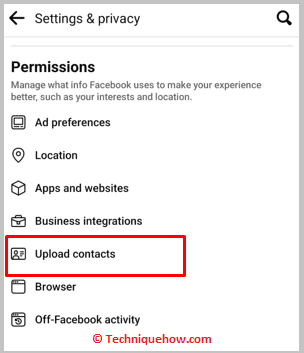
Applications like Facebook, Instagram, and Snapchat allow you to upload the device’s contacts on the app so that it can show you the accounts linked to those contacts. This makes users find each other easily on social media platforms like Instagram, Facebook, etc.
Accounts on Facebook, Instagram, Twitter, etc are mostly linked with phone numbers so when you upload the contacts to the app it starts to find the accounts that are linked to those phone numbers.
But you need to know that you’ll have to save the phone number on your device first so that it can be uploaded on social media apps. Only the saved contacts are uploaded on the apps and not the whole call log. If you’re trying to find accounts linked to a specific contact number, save it on your device and then upload and sync the contacts on social media apps.
2. Google Search Phone Number
If you want to find social media accounts using your phone number, you’ll be able to do it easily with a Google search. You need to paste the number in the input box and search for the user. You will be able to get the social media links in the search results.
You can visit the links of Facebook, Instagram, and Twitter accounts from the results and then add the user. Even in the search results, you’ll be able to get the owner’s details like his name, address, location, contact details, etc.
🔴 Steps To Follow:
Step 1: Open a mobile browser. On the URL box, enter the www.google.com URL, then visit Google’s webpage.
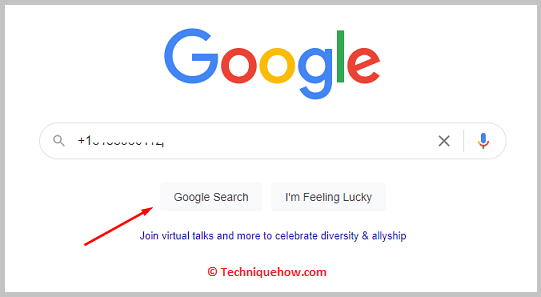
Step 2: In the input box of the webpage, you need to enter the number and search for the user’s social media profiles.
Step 3: Make sure to enter the correct phone number or else you won’t be able to find the correct profiles.
Step 4: From the results, you need to visit the links of social media profiles to add the user.
3. Google Image Search
You can use Google Image Search to try and find social media accounts by phone number. On the Google image search, you have to upload the picture connected with the number and find details of the social media accounts.
You can now try the following steps below:
Step 1: First of all, search the phone number on Google and find related images. Now, go to images.google.com in your web browser.
Step 2: Then, upload a photo or picture associated with the phone number into the search box.
Step 3: After that, click on the Search button and wait for the results to appear.
Finally, review the results to see if any social media profiles are linked to the phone number.
4. Manual Search on Instagram and Twitter
You should use manual search methods on Instagram and Twitter to find social media accounts by phone number.
Just try the steps below:
Step 1: First of all, open the Instagram or Twitter app on your smartphone or visit their websites.
Step 2: Then, use the search bar within the app or website to enter the phone number.
Step 3: Next, review the search results to see if any profiles match the phone number.
Step 4: Now, you can click on the profiles to view more details or contact the person if necessary.
The Bottom Lines:
If you’re trying to find social media accounts using a phone number, the Truecaller app can help by providing the caller’s name. You can manually search for the person’s profile on social media platforms using the name. Also, uploading your contacts to apps like Facebook, Instagram, or Snapchat, may reveal accounts linked to those phone numbers.


I have an image of the person and phone number, how to use both at once to search.
Hey Declan, you can use the Google Image reverse search by uploading that image to find profiles that match the image. Also, you can directly search the phone number on Social media or Google search to find any relevant profile information.
I am searching for someone with a phone number but there are no records I can see. But the person has a profile I know for sure.
Hey Connor, you can search the person with the phone number if that is public or linked with an account.