To find contacts on Spotify, go to the app, and from the three dots icon, click on “Find friends”. There you can directly search the contacts or people on Spotify.
If you wish to find someone on Spotify on PC, go to the app and log in. Now, search by typing the username you know in the search bar.
Contents
How To Find Someone’s Spotify With Phone Number:
You can try the following methods below in order to find contacts on Spotify:
1. From App Search Option
You have to follow the steps below:
🔴 Steps To Follow:
Step 1: First of all, you just have to go to the Spotify app from your phone and when the log-in page appears, type in your username or email ID and then your password. Finally, click on “LOG IN” at the bottom.
Step 2: You will be on the homepage of the Spotify app, and you’ll notice a menu bar at the bottom with three icons. Click on the search icon beside the home menu icon.
The search bar will appear at the top of the screen, where you can search for songs, albums as well as users of the Spotify app. Click on the search bar.
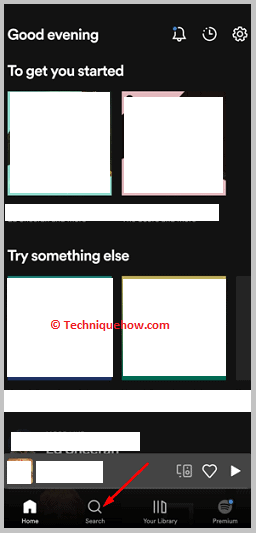
Step 3: In the search bar, you must type in the username of the person you are looking for and then press the Enter key on your keyboard.
Step 4: The search results will appear almost instantly. All you have to do is click on “Profiles” to tailor the search results to show only profiles of users and scroll through the list that appears now.
Step 5: Once you find the profile of the user you were looking for, you have to tap on the particular profile. This action will open their profile in front of you. You’ll be able to see their followers, public playlists, etc.
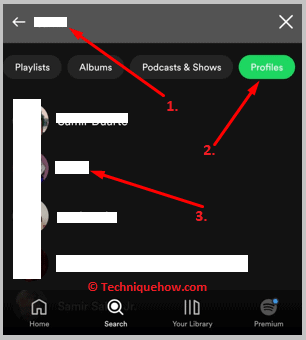
Step 6: There will be an option right below the profile picture that says “Follow”.
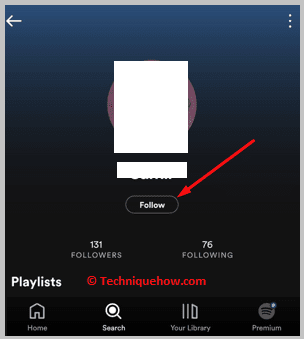
You have to click on it, after which it will change to “Following”.
2. Using Find Friends Option
You can try these steps:
Step 1: Open Spotify App
The first step you have to follow for you to find someone on Spotify when you don’t have any idea about what their username maybe is to go to the home screen of your phone and look for the Spotify app icon among the apps installed on your device.
Click on the app icon. It might take some time to load, after which you will be on the main page of Spotify, where you can view recently listened to songs and albums. Towards the top right corner of the screen, you will notice an icon symbolized by a gear. This is the settings icon. Click on this.
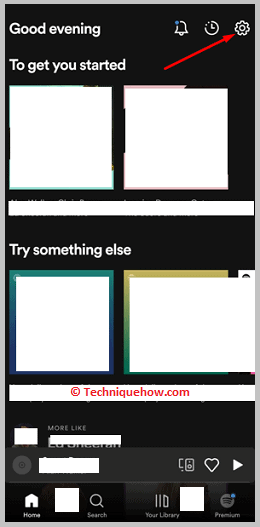
Note: If you haven’t already installed the app, this is a good time to do so and to log in to your Spotify account.
Step 2: Tap on Profile name
Once you have clicked on the gear icon, you will be taken to the “Settings” page. Here you will see options related to changes you can make in your account, such as email, and even changes you can make to the app and music that you listen to here, like “Data Saver”, “Automix”, etc.
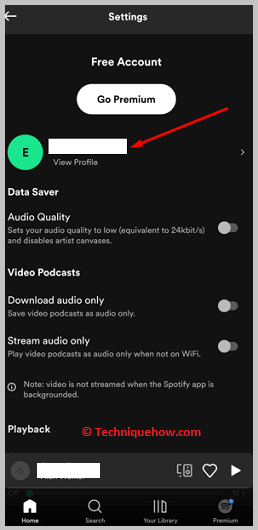
At the top of the screen, you will see your profile name with the text “View Profile” under it and an arrow beside your username.
Click anywhere on this area to open your Spotify account area. You will be able to view your public playlists as well as followers and following lists over here.
Step 3: Find There Someone
Now that you are in your Spotify profile area where you can see specifics related to your account, like playlists, etc., you will also notice an option here which will be located at the top right corner of the screen- this is a three dots icon.
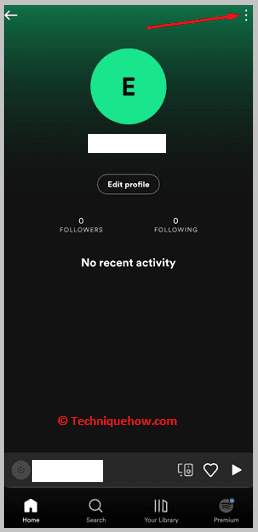
You have to click on it. This action will lead you to a floating tab towards the bottom of the screen, where you will be able to see your Spotify ID and other options. One of the options present here will be “Find friends”; this is what you have to click on.
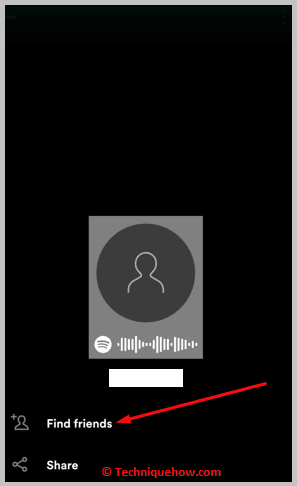
Step 4: You will see All People on Facebook
After clicking on the option “Find friends” you will be led to the “Find Friends” tab. Here you will see an option in blue that says “Connect Facebook”. You have to click on this option.
A browser tab of Facebook will open, as a result, asking you to log in with your email address or phone number and password.
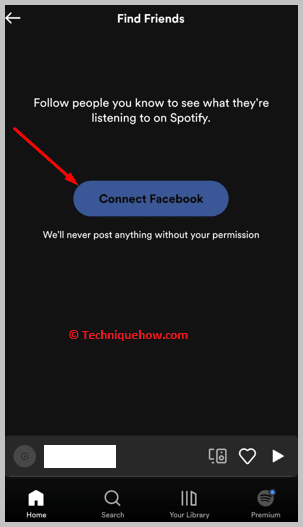
Log in with your credentials and provide the required permissions, and your Facebook friends will appear under the “Find Friends” tab.
3. Ask the Person Directly
You should use this method if you have direct contact with the person and they are willing to share their Spotify information. Just try the steps below:
Step 1: First of all, reach out to the person through messaging or any other means of communication.
Step 2: Then, simply ask them for their Spotify username or provide your username to connect on Spotify.
Step 3: Next, follow each other’s profiles on Spotify to access and explore each other’s playlists and activities.
Step 4: Now, you can enjoy sharing and discovering music together on Spotify.
Conclusion:
The final thought is, that finding someone on Spotify by phone number can be done by using the Spotify app’s search option to directly look up the person’s profile. Alternatively, connecting via Facebook or directly asking the person for their Spotify username might also help you out.
Frequently Asked Questions:
1. How do I find someone’s profile on Spotify?
To find someone’s profile on Spotify, you can search for their name in the search bar at the top of the app or web player. If their profile is public and they have a unique username, you can also search for that.
2. Can you see someone on Spotify?
If someone has a public profile on Spotify, you can search for and see their profile. However, if their profile is set to private, you won’t be able to see their activity or playlists.
3. How do I find my Spotify number?
Your Spotify number, also known as your user ID, can be found by logging into your account on the Spotify website, clicking on your profile picture, and selecting “Account” from the dropdown menu. Your user ID will be listed at the bottom of the page.

