To find the Cash App transaction ID, first, open the Cash App on your mobile device, and then tap on the profile icon or the “Account” tab at the bottom right corner of the screen, scroll down, and find the transaction ID there.
Contents
How To Find Transaction ID On Cash App:
You have the following methods below to find the Cash App Transaction ID:
1. On Cash App: Transaction History Section
You should use the Cash App Transaction History option to find your Cash App transaction ID. This feature allows you to review all your past transactions and get the transaction ID you need.
🔴 Steps To Follow:
Step 1: First of all, open the Cash App on your mobile device.
Step 2: After that, go to the “Activity” or “History” section.
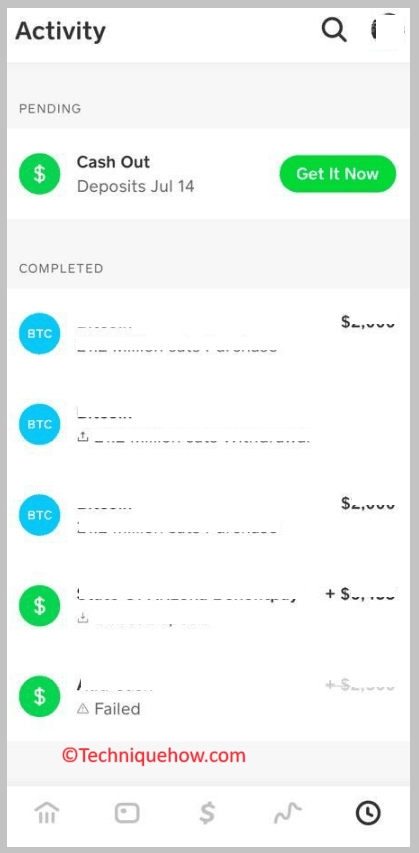
Step 3: Now, find the specific transaction for which you need the transaction ID.
Here, you will find the transaction details, including the transaction ID associated with it.
2. Use Cash App Email Receipt
You can also use the Cash App email receipt to find your Cash App transaction ID. This method helps you to receive email receipts for your transactions, which contain the necessary details.
🔴 Steps To Follow:
Step 1: First, open the Gmail or Yahoo mail (that you use to access your emails).
Step 2: Search for the email receipt related to the Cash App transaction for which you need.
Step 3: Next, open the email and look for the transaction details section.
Step 4: There, you should find the transaction ID mentioned in the email receipt.
3. Contacting Cash App Support
If you’re unable to find your Cash App transaction ID using the above methods, you can contact Cash App Support for help. They have dedicated customer support available to help you retrieve the transaction ID you need.
🔴 Steps To Follow:
Step 1: First, open the Cash App on your mobile device.
Step 2: Next, navigate to the “Cash App Support” section.
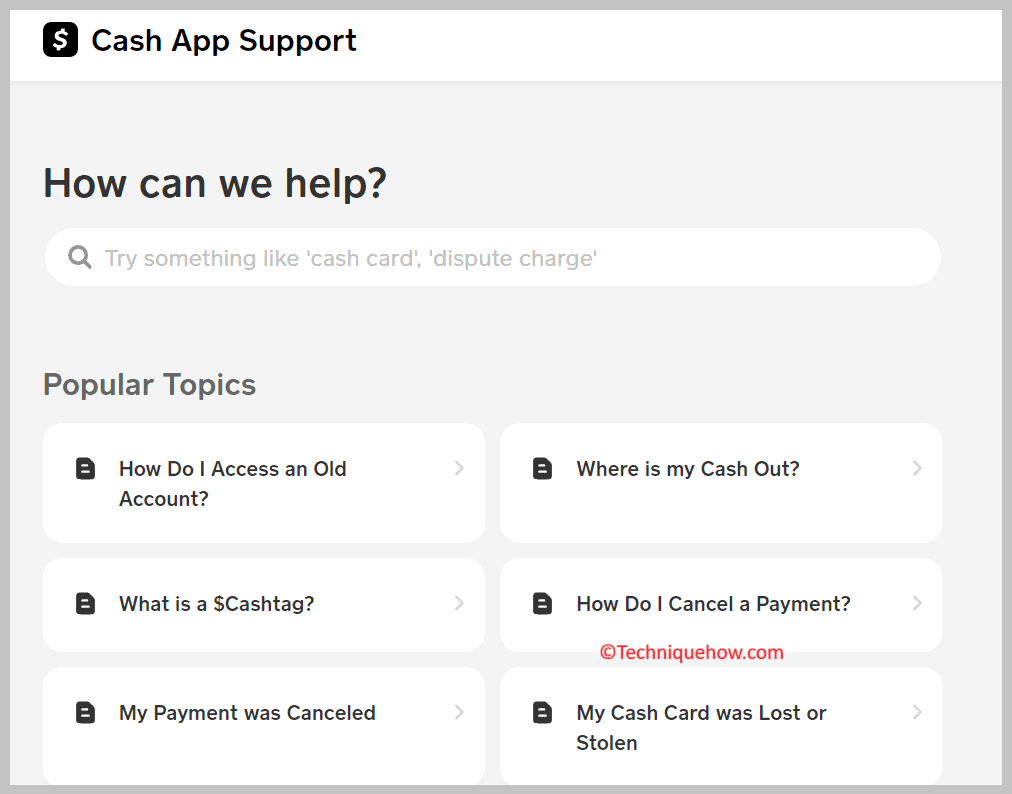
Step 3: Now, select the appropriate choice, and pick the support option.
Explain the issue to the Cash App support representative and provide any necessary details they may require to assist you in finding your transaction ID.
How To Find Someone On Cash App Using Cashtag:
You can try the following methods below to find someone on Cash App:
1. Cash App Search
You should use the Cash App Search to find someone on Cash App using their Cashtag. This option allows you to search for Cash App users directly within the app.
🔴 Steps To Follow:
Step 1: First of all, open the Cash App on your mobile device.
Step 2: After that, tap on the magnifying glass icon or search bar located at the bottom of the screen.
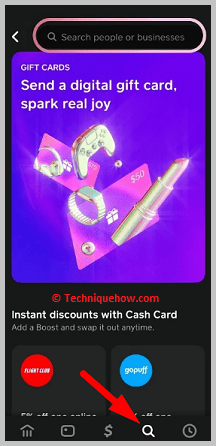
Step 3: Now, enter the Cashtag of the person you want to find in the search bar.
Here, you will see the search results, displaying the Cash App user associated with the entered Cashtag.
2. Cash App Directory
You can check the Cash App Directory to find someone on Cash App using their Cashtag. The Cash App Directory is a complete listing of Cash App users and their associated Cashtags.
🔴 Steps To Follow:
Step 1: First, open the Cash App on your mobile device.
Step 2: Here, go to the ‘Account & Routing’ section.
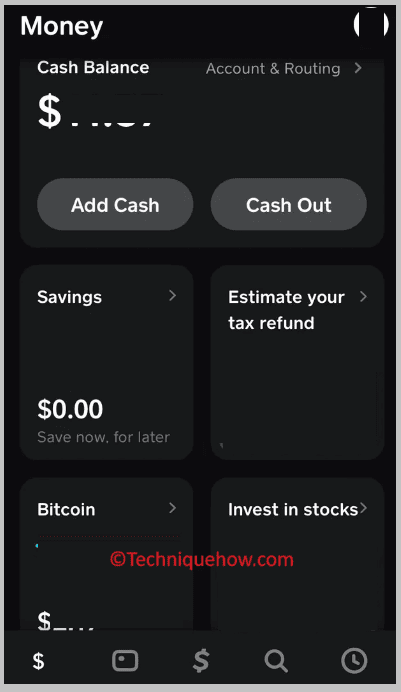
Step 3: Next, look for the option “Find Users” within the app.
Step 4: Now, you can search for the person you want to find by entering their Cashtag in the search bar.
Here, you might see the search results, displaying the Cash App user associated with the entered Cashtag.

