Ever had a moment where you sent someone a message on Facebook Messenger, and hours or even days went by without a single reply? You just double-check the chat, only to see the same hollow checkmark stuck there and no “seen,” no reply, no update. Then it hits different, and you start wondering if they’ve blocked you.
We’ve all been there. Whether it’s a misunderstanding, a falling out, or just awkward silence, being blocked can feel confusing and frustrating. And because Facebook doesn’t tell you outright, you’re left to figure it out on your own.
This article walks you through how to actually tell if someone blocked you on Messenger, using clear signs that don’t rely on guessing. We’ll also show you how to block someone if you need space, along with other options like restricting or muting without going all-in on a block.
Does Profile Picture Disappear When Blocked On Messenger?
The profile picture does affect separately and totally depends on how someone has blocked you on Facebook.
When someone blocks you on Messenger, their profile picture will remain unchanged. You will still be able to see the profile picture from the Facebook timeline and view all the content they shared on Facebook.
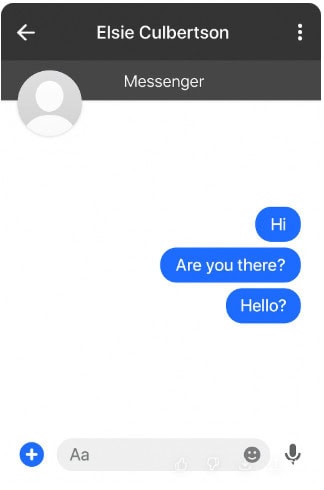
What Happens if You Get Blocked on Facebook or Messenger?
If you get blocked on Facebook or Messenger, there are many things that you might face:
1. Impacts on Profile Picture
If someone blocks you on Facebook, it means that person has completely blocked you on Facebook. You will see the blank profile picture on the profile as well as in your inbox on Messenger.
2. Impacts on Inbox Messages
If you are wondering what actually happens to the messages and inbox, then this also has some clues to find out whether you’re blocked on Facebook or just your messages are blocked:
The common thing between these two is that your sent messages will not be delivered to that person in both circumstances.
🔴 When Blocked on Messenger:
If you’re blocked on Messenger, then you will see the single tick on your sent messages, but those messages will not be delivered, either now or later on. All of your comments and likes on posts of that person will still be visible to that person, and this could be a way to communicate with that person.
🔴 When Blocked on Facebook:
In case the person has blocked you on Facebook, along with the messages, your visibility to posts and their profile will be restricted. All you see is a ‘This page isn’t available’ tag when you tap on that profile, and you can confirm just by signing out and viewing the profile with the link if it is there.
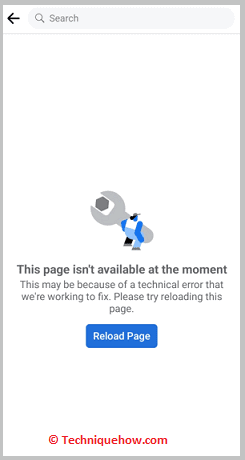
That’s all you will see and find out whether you get blocked or not. Normally, if someone blocks you only on Messenger, that is supposed to be a temporary block, but unless they remove it, you cannot send messages.
3. Ask a Trusted Friend to Check
This is a helpful way if you’re not 100% sure. Just reach out to a mutual friend you trust and ask to search for the person’s Facebook or message them on Messenger.
If that target profile replies back to your friend but your messages are stuck, it’s a strong sign you’re blocked.
If even your friend can’t reach them, they may have deactivated or restricted their privacy settings.
4. Understand the Difference: Blocked vs. Deactivated
There are points you can take, and knowing the difference can save you a lot of confusion.
➡️ Blocked means you can’t message, call, or even find the person on Facebook or Messenger.
➡️ Deactivated means they’ve shut down their account temporarily, and no one can contact them.
➡️ If you see “Facebook User” or a grey icon instead of their photo, they may have deactivated.
➡️ But if everything looks normal, photo, name, but you can’t message or view their profile, that’s a block.
Why can’t I see someone’s profile picture on Messenger?
If you’re not able to see someone’s profile picture on Messenger, it can be confusing. It usually means something’s changed, like privacy settings, account deactivation, or a block. Let’s break down what each might mean.
1. He might have deactivated his profile
If you can’t see the profile picture of some Facebook users, it might be because the user has deactivated their account. Once the user deactivated his Facebook account, it became unavailable to see on the Facebook platform till the owner reactivates it again.
The deactivation is temporary, after which you’ll be able to see the user’s profile picture again. During the deactivation period, you’ll not be able to see or find his posts on Facebook or send messages to the user.
2. He has blocked you on Messenger and Facebook
When you’re unable to see someone’s display picture, it might be because the user has blocked you on both Messenger and Facebook.
When someone blocks you on Messenger and Facebook, you won’t be able to find the user on Facebook or Messenger. You can search for the user and see if you can’t find his account on Facebook or not. If you can’t find his profile in the search results, it means that the user has blocked you.
3. He does not have any photos on his Profile
When you’re unable to see someone’s profile picture on Facebook, it can be because the user doesn’t have a profile picture on their account, or he has recently removed their profile picture from their account.
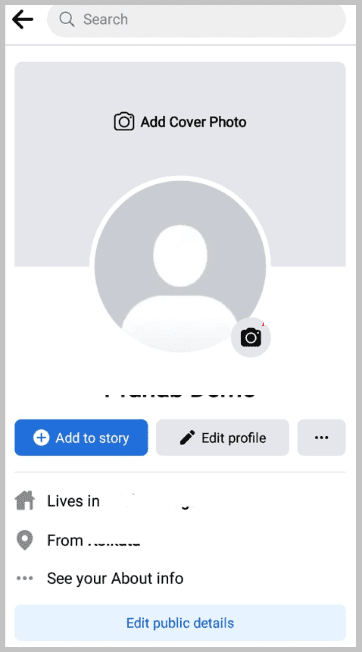
You can check this yourself by searching for the user, and then from the search results, get into his profile and see if the display picture circle shows blank or not.
If it shows blank, you can click on it to see if anything opens up or not. If no picture opens up, it’s because the user doesn’t have one.
How to Find out if You’re Blocked only on Facebook Chat?
This is very simple to say. Facebook has an option also for Chat settings, where you can see ‘block messages‘ by clicking on the gear icon. Once someone blocks your messages using that option, you will not be able to send any messages to that person.
But the others will be visible to you. You can comment and reply to him in the comments. The settings here only block you from sending messages to him.
If you are unable to send messages to a person, but on the other hand, you can do everything else, then it means they blocked you in Chat or Messenger, but not Facebook. You are still a friend of that person, and he can unblock you anytime he wants.
Frequently Asked Questions:
Everyone should realize that when we chat with someone, that conversation also opens in a URL on Facebook.
Messages will not be delivered to the person when blocked. However, if he unblocks you, the sent messages during that blocking period will not be delivered later once unblocked.
There, you will see the ‘Report Spam and Abuse’ option from the list. Just click on “Report Spam and Abuse”. Simply look at what is popping out after clicking that button. If you are blocked, then this option will not let you do further. It will show ‘Operation Prohibited’.
Yes. The users can change privacy settings or switch to “Only Me” visibility on Facebook, which hides their profile photo from others. Messenger may then show a blank default icon, even though you’re not blocked.
If someone deactivates Facebook but keeps Messenger active, you can still chat, view old messages, and see their existing profile picture. Full account deletion, however, erases her profile and messages from both Messenger and Facebook.


