You can determine if someone blocked you on Snapchat by sending them a message; if it shows a ‘Failed to send…’ error, it indicates a potential block.
You can check your recent conversation list; if the person suddenly disappears from it, it further suggests that you may have been blocked on Snapchat.
Contents
How To Tell If You Have Been Blocked On Snapchat:
You have these things to check with:
1. Check your Recent Conversations
Now at this point, you will notice by looking at the chat if disappeared whether you’ve been blocked by someone or not. This technique needs you to check your chat history or recent conversation with that particular person.
Now for that, you first need to open the application and then head on to the chat section by clicking on the message box icon that you’ll find on the left side of the camera snap button.
◘ There you’ll be able to search for your chat or conversations with the user.
◘ If you’re not finding the person on the result list despite having a recent conversation with them, there’s a high chance that you’ve been blocked by the person.
◘ Note that this particular step is only useful if you have had a recent conversation with the said person who might have blocked you before clearing the chat history.
But there can be a slight possibility that you might have cleared your chat history by yourself or never had any recent conversation with him or her. For that, this stepping technique will be of no use to you.
2. Send him a Snapchat Message
Another way to find out if the person has been blocked is by sending him a Snapchat message. If the chat is present then you can just tap to text the person.
Now, if you’ve had a chat with the person you may have that in your chat list if you haven’t deleted that already. Now try sending a message again to the same after opening their chat. If you find that the text is sent to them without any difficulty, surely, they haven’t blocked you.
But, if you see an error like ‘Failed to send – Tap to try again‘ flashing on your screen then there is a pretty good chance that the person has blocked you on Snapchat.
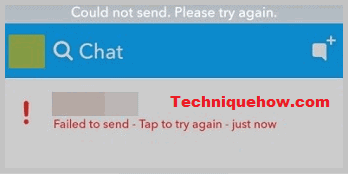
But if you see a pending message and a grey icon instead of a blue or pick then they might have deleted you from their Snapchat.
3. Check for their Snapchat Story
Now to do this, you need to open the Snapchat application on your device, then click on the stories option which you’ll find on the bottom section of your screen just right to the camera option. There you’ll be able to search for the person whose stories on snap you want to see.
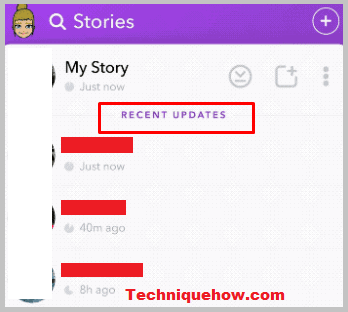
If you find their stories or snaps after searching, then they haven’t blocked you on Snapchat because if someone has blocked you, then the app would not allow you to see or get any notification about their recent snaps and stories.
4. Search Username or Full Name
Now, this technique can provide you with surety if someone has blocked you. For that, all you need to do is search for their account’s username.
◘ You need to do that by visiting your profile’s friend list.
◘ After getting into the application, click your profile icon which you’ll find on the top left corner of your screen.
◘ Scrolling down, you’ll find the option, my friends. Then search for the person’s username and if they don’t appear in the search result, then you say to be sure that they have blocked you.
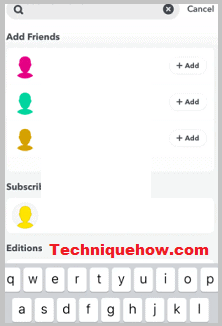
The vital difference between blocked and deleted should also be clear so let me explain it a little.
If the user has blocked your account, then you won’t find any trace of the account and cannot contact her on Snapchat by any means. But if he or she has unfriended or unadded you then you’ll still find them on Snapchat by searching for them.
You can do that by following the simple steps that I am mentioning below:
◘ Now this time after getting into your profile by clicking on the profile icon on the top left side of the screen, scroll down to find the option to add friends.
◘ You can search for the particular account that you suspect of blocking you. If you find him or her in the search results, then know that they haven’t been blocked but unfriended you on Snapchat.
◘ On the contrary, if you don’t find them anywhere on Snapchat, then you should get this clear that the person has blocked you on Snapchat.
5. Using a Secondary Account
Another way to get confirmation if your suspicion is right is whether someone has blocked you on Snapchat is by creating a secondary Snapchat account.
Now to do that you need to follow the steps to create a new Snapchat account. Here we have been instrumental in mentioning the steps :
Step 1: After getting into your profile by selecting the profile icon, you’ll find a setting option in the top right corner. Just select it.
Step 2: Scrolling down you’ll find a logout option at the end of the page. Select it and then log out to log out of your first account.
Step 3: Now you need to create another Snapchat account by clicking on the signup.
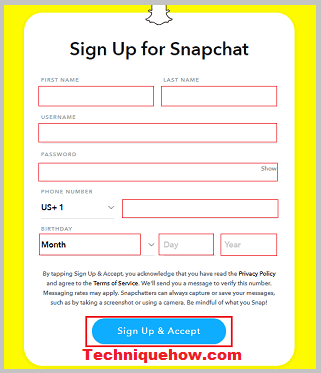
Step 4: Provide the required and necessary information like your first and last name, birthday, password, username, and phone number.
When all the details are filled including the phone no. or the mail address, you’ll receive an OTP to confirm. After the confirmation, you can use your new Snapchat account to find the suspect.
If you find the suspect on Snapchat, after searching for it from your second account, then it will be cleared if he or she has blocked your first account on Snapchat.
Another easier way to find out is by telling or requesting a friend or relative to search for that user’s account on Snapchat from their own Snapchat account. It would be a much simpler process and for that make sure you provide that person with the right username of your suspect or you can also provide their full name if you’re not sure about the right username.

