✎ Key Points:
» To know if someone is online or not, you can inspect the last seen of the person, send a message and wait for a reply or check his posts on your timeline.
» By sending messages or checking someone’s timeline, you can say if someone is active or not.
Contents
How to know if someone is online on Instagram:
Look at these things below:
1. Inspect Last Seen
To know if someone is online on Instagram or not, you can inspect the Last Seen of that account. Because on Instagram, they have a feature that shows you who is active or not at that time.
If you see a small green circle at the bottom of their profile picture on the chat section you can conclude that the person is online.
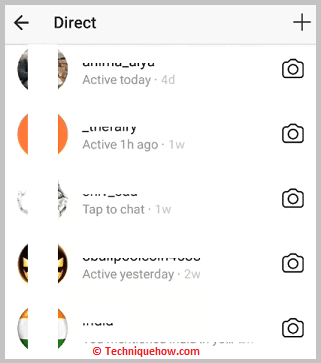
Otherwise, it will show Active _m ago, so you determine when he was last online.
2. Send DM & Wait for a Reply
You can send a DM to the person on Instagram and wait for his reply. Try to be online and turn on the notification on Instagram so you can say he is online when he becomes online and replies to you.
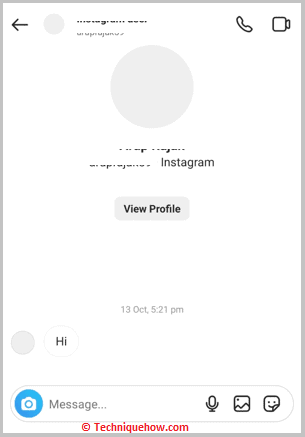
If he did not reply, then also you can see if he had seen the message or not from the chats section.
3. Check Timeline for Any Posts
You can also check his Instagram timeline to see if he posts anything or not. You can not accurately say if he was online or not by doing this step because the person may be online but did not post anything.
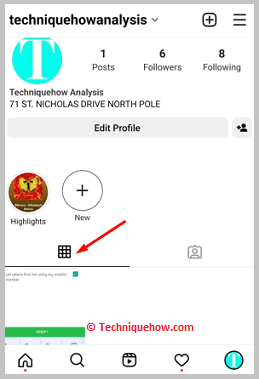
But still, you can check, and if he posts anything on his timeline or shares anything on his story, you can determine that he was online then. You can also post or share something on your timeline or story and check if the targeted person is reacting or commenting on your post or not; if yes, then he was online.

