To know if someone is online on WhatsApp, you can do it without opening the chat, firstly, you have to tap on his conversation DP icon.
Now, if the person is online then it will show as ‘Online’, or else you will see the last seen time or nothing.
Contents
How To Check If Someone Is Online In WhatsApp:
You can try the following methods below to know if someone is online on WhatsApp:
To check if someone is online without opening WhatsApp,
1. Without Opening The Chat
You can try the following steps:
Step 1: Select the Contact
Once you launch WhatsApp if you wish to check on someone’s last online presence without giving blue ticks on their text. Firstly, you need to tap on the contact and then select it.
Step 2: View Contact
You can open the contact information without opening the chat. On the WhatsApp chat, tap on the DP of that chat, and then it will pop up on the screen, you have to tap on the ‘i’ icon to view the profile status. Once you tap on that it will show up the profile details.
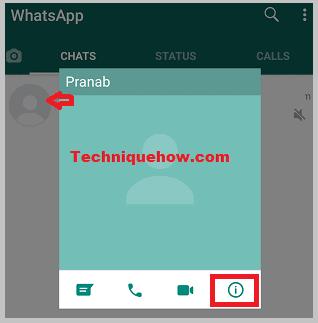
Step 3: Find if the Person is Online
As the contact information is opened, you can notice his/her last activity time mentioned on the display picture under the contact name. If someone is online then, it will show “Online” instead of the last seen time.
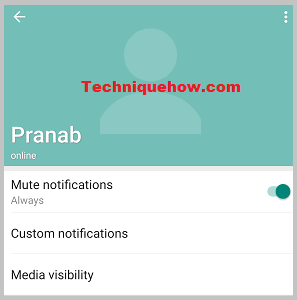
Lastly, when you click the back button, the screen will return to the recent WhatsApp chat list. As you get to know the online status of that person, you can choose to reply to their text.
2. Without Them Knowing
Follow the steps below:
Step 1: Install the WATrace app
The first step is to go to the Play Store from your home screen and then type into the search bar “WaTrace”.
Open the related result or click on: https://play.google.com/store/apps/details?id=com.mn.watrace. Click on “Install” to download and install the app.
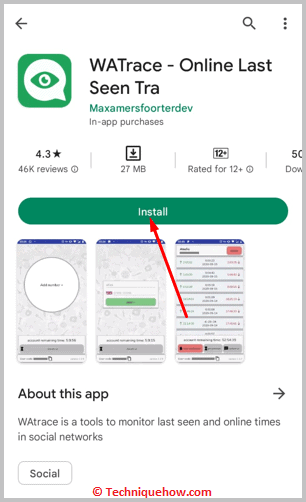
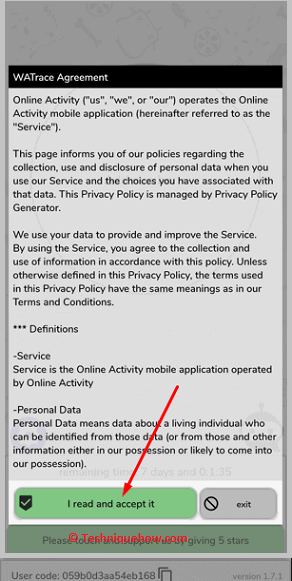
Step 2: Enter Number to Track
Agree to the terms and conditions & click on “Add number +” and select the type of number it is. Go to whatsappgrace.com/qr, type in the code shown, and connect your account. Go to the app and type a phone number.
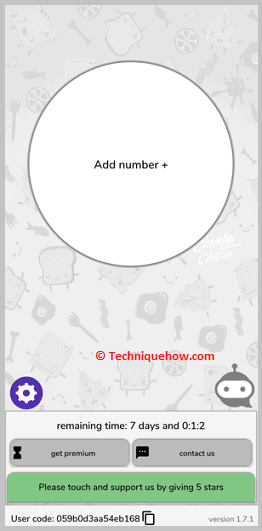
Step 3: Find Last Seen & Online Status
You will then be able to see when they were last online and for how long. You can also see if they are currently online.
Conclusion:
The final bottom line is, that there are several methods to determine if someone is online on WhatsApp, for iPhone users to check someone’s online status without opening the chat, and even track their online activity without them knowing using a third-party app.
Frequently Asked Questions:
1. If I open a chat on WhatsApp will they know?
It depends; if you have your Read receipts turned on under the Privacy tab, and you open a chat, the person will know as they will see blue ticks next to your message. However, if you have your Read receipts turned off, they will not know whether or not you viewed their message.
2. Does WhatsApp show typing when you open a chat?
No, WhatsApp will not show typing when you open a chat unless there’s a bug problem. There will be no indication to the person whose account you are viewing; however, if you begin typing by mistake or send a message, they will know as they will get a “typing…” status in your chat area or a notification for a new message.
3. How to know if someone is checking your WhatsApp last seen?
If you want to know that someone is checking your WhatsApp last seen, you have to be on the lookout for indicators like their message tab showing the text “typing…”. Other indicators are – receiving an accidental sticker or emoji or even a message with random letters, all of which will not make sense.

