To know who saved your number in the contact list, open your WhatsApp application and enter the targeted person’s name in the search bar.
If the user saves your name, then you will be able to see his profile picture as well as your WhatsApp status.
Contents
How To Know If Someone Saved Your Number On iPhone:
You can try the following methods to know Who Saved My Number:
1. Using App: Me – Caller ID
The app called Me – Caller ID can help you know who has saved your contact number. However, you’ll need to use the premium version of the app to get this feature as the free version doesn’t identify who has saved your phone.
🔗 Link: https://apps.apple.com/us/app/me-caller-id/id936601391
🔴 Steps To Follow:
Step 1: Download the app from the App Store by clicking on the link.
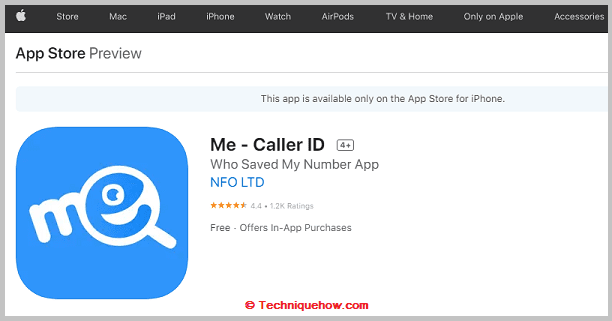
Step 2: Install and open it.
Step 3: Next, you need to enter your phone number and register your account on the Me-Caller ID app.
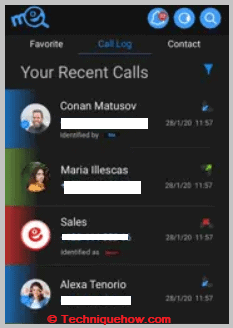
Step 4: Then check the premium plans available and buy one to upgrade your account.
Step 5: Once you’re a premium user, you can check the list of users who have saved your phone number on the app.
2. Call Him and Find what hears back
If you’re looking to find out whether someone has saved your phone number on their device’s contact list or not, you can easily find it out with the help of a few tricks.
You need to place a call to the user and see how the user answers it. If he says your name without introduction or says anything that can help you understand that he knows that you’ve called him, you can be sure that the person has saved your phone number.
However, if the user answers the phone call and asks who’s calling or wants to know your name and introduction, then it’s very clear that the person has not saved your phone number on his contact list which is why he’s asking for your introduction to know who has called him.
How To Know If Someone Saved Your Number On Their Phone:
There are some ways that you can make use of to know if someone saved your number in the contact list:
1. Checking Profile Picture
If you want to know who saved your number from the contact list, then first save this person’s phone number on your contact list.
Step 1: Now go to the WhatsApp application and click on the “Chat icon” which is in the bottom right corner.
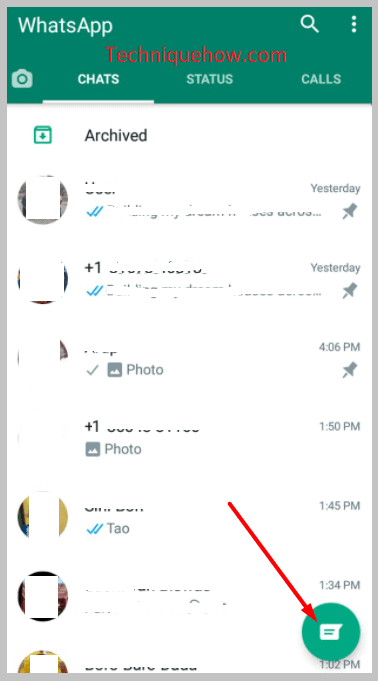
Step 2: Then you have to select a contact from the “Select contact” section.
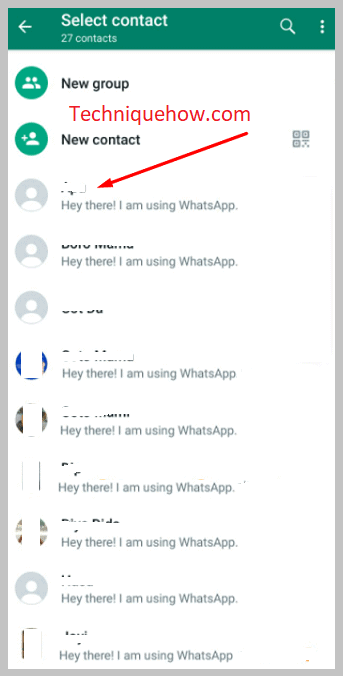
Now tap on the recipient’s name and click on his / her profile picture. If you can see their WhatsApp profile picture, then you can conclude that if the other person saved your phone number on their contact list, then you can see their profile pictures. If you are not able to see anyone’s profile picture, then two things can happen.
2. Look for Status
On WhatsApp, you can also go for the status check to see if the other person saved your number or not. You can see the stories of only those people whose phone numbers you saved on your mobile phone.
Similarly, if the other person saved your phone number, then only you can see their stories. Open your WhatsApp account and go to the “Status” section. If you find your targeted person’s status here, then you can say that your number is saved by the recipient.
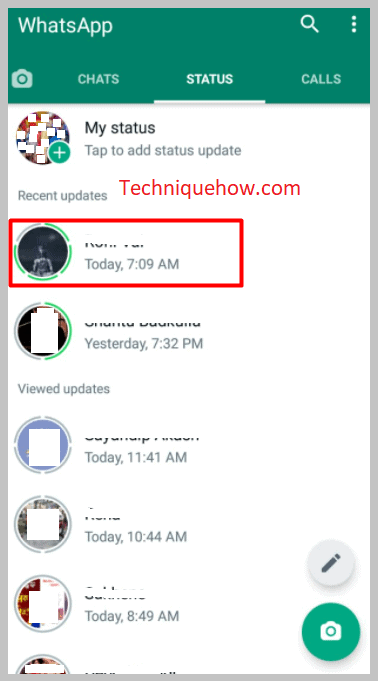
Another way you can do that is if you share something about your status, then you can see who views your status from the viewer’s list. If you find your targeted person’s name in the viewers’ list, then you can also say that the person saved your phone number.
Sometimes it could happen that they saved your phone number but they hide you from their status. In this case, you can not say if he/she saved your phone number or not.
3. Suggestions on Social Media Platforms
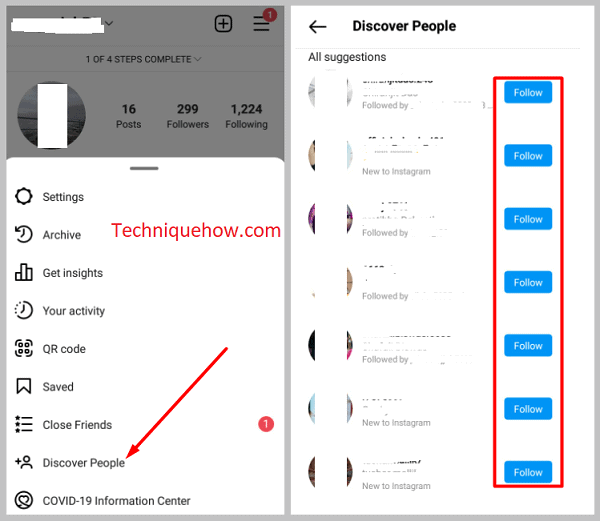
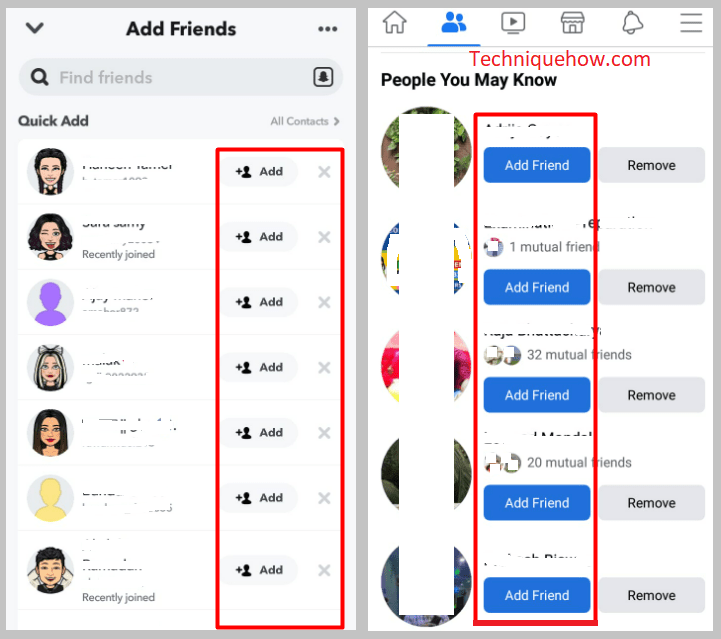
If you use social media platforms like Facebook and Snapchat, you will find that these apps have a section that will show suggested people whom you can add as your friends on those platforms.
If you allow permission to read the names of the contacts for this app, then it will read your contacts, and based on your data, it will check its server and show you the names of the people among your friends who have saved your phone number for their contacts. By this, you can also know who saved your phone number in their contacts.

