To rejoin the WhatsApp group, either register with a new mobile number or use the same invite link that you have with you.
Directly request the Admin to add you again if you were removed by any WhatsApp group admin.
WhatsApp allows users to join any WhatsApp group if they have the invite link to join the group.
If you just tapped on the ‘Exit Group’.

…you can request the group admin to add you back if you know them. In this case, since it is a friend you can easily approach it.
You cannot create a WhatsApp group invite link without being the admin of that group but can join the group with the invite link using another WhatsApp.
Contents
How To Rejoin WhatsApp Group:
Try the following methods:
1. Ask Other Admins
When one admin just removed you from any group, reach out to other admins (if there) and request them.
🔴 Steps To Follow:
Let’s follow these steps to rejoin a group after the admin removed you:
Step 1: Just open the group information i.e. participants.
Step 2: Get the admin details i.e. contact info.
Step 3: Now reach out to them on WhatsApp and ask any of them to add you to that group.
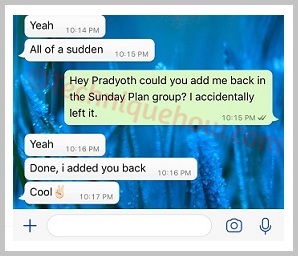
That’s all you have to do.
This is only possible when there are other admins present in that WhatsApp group to request to add you again.
2. Without Admin Permission
If you are the only admin in the group, you should assign someone an admin of that group while leaving or you can make your other alternative account as an admin.
You can ask any member to send you the group invite link so that you rejoin the group.
If you have the group invite link and you want to join a group without admin permission then you can create a new account and join the group with the invite link.
🔴 Steps To Follow:
To rejoin a WhatsApp group, all you have to do:
Step 1: Get the WhatsApp group joining link & click on that link to rejoin the WhatsApp group again.
Step 2: Make sure you have not joined the group before with that number. (In case use another WhatsApp number)
Ask the other admins to make you the admin again on that particular group.
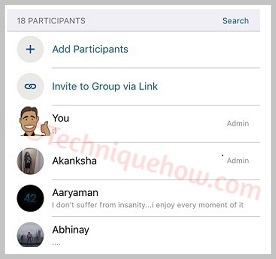
However, if you had the invite link with you, you can use that one without asking someone else.
3. Join Using WhatsApp Beta
There is another way also, you can install the WhatsApp beta version on your phone.
Then ask a member of the group to send you the group link. Then click on that link to be added, and then verify the link.
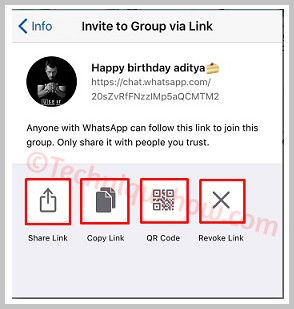
By following these steps, you don’t need admin permission to rejoin the WhatsApp group. Without the actual need for an invitation, you can join.
How to Create Group Link in WhatsApp:
Now a lot of people might have questions about what a group link is and how to create that on WhatsApp.
It’s pretty easy. You have to follow these steps:
🔴 Steps To Follow:
Step 1: Go to the group info of any group you want, then you will find an option for an invite to the group link.
Step 2: After that, you can click on it and wait until the group link is created. Then, you can share the link with the people who want to join the WhatsApp group or also copy the link to your email.
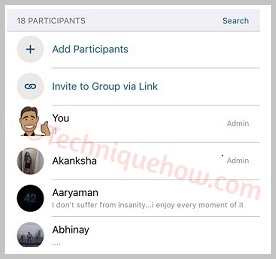
You can also use the QR code so that you can be added to the group without any invitation.
If you do not wish to continue or if someone else has already added the person then you could choose the revoke link option.
Why Can’t You Join A WhatsApp Group:
You may have these reasons:
1. You are Blocked From Group
If you’re facing an issue on WhatsApp where you’re not able to join a WhatsApp group, you may be blocked from the group after you’ve left it several times.
It might look normal to you, but if you leave a group multiple times in a day, at one point in time WhatsApp may not allow you to join the group anymore even if you have a valid group link.
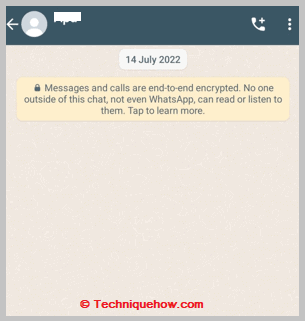
Moreover, if you’ve previously reported the group on WhatsApp, it will be automatically blocked from your account. You won’t be able to rejoin it even with a new group link sent by the admin once you’ve left a WhatsApp group after reporting it.
2. Once Removed Can’t Join Without Admin Help
If you’ve been removed by a group admin from any WhatsApp group, then WhatsApp won’t allow you to rejoin the group once again with the previous link. You’ll need the admin’s help to rejoin the group itself.
Only if the admin provides you a new joining or invite link to the WhatsApp group, you will be able to join the group. Even the admin can add you directly to the group itself. However, you can’t add yourself.
If there is more than one admin in the WhatsApp group, message any of the admins and ask them to invite you so that you can join using the link.
3. Accidentally left WhatsApp group
You may have accidentally left the WhatsApp group. When you accidentally leave a WhatsApp group, it doesn’t allow you to join back only because you accidentally left. The policy remains the same. You’ll need a new invite link sent by the admin to join the WhatsApp group as the previous link won’t work.
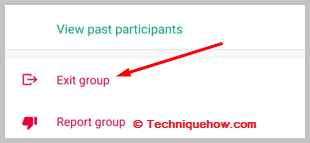
Frequently Asked Questions:
1. Why can’t I add my friend to a WhatsApp group?
If you’re unable to add a person to the WhatsApp group, then this may happen due to two reasons. Either the person has recently left the group and blocked the admins or the person changed her settings so that nobody can add her to any WhatsApp group.
WhatsApp recently came with a feature, located under privacy settings. You can set the permission either to your contacts or nobody to add you to a WhatsApp group.
2. Can I exit from a group when I am an admin there?
While you are the only admin of a WhatsApp group then you can leave a group but not with a single click. You have to take a few steps to make another person an admin of that group before you leave the group.
You have to make someone admin of that group who is presently a member of that group.
3. How to add yourself back into that WhatsApp group you left?
Now, if you have left your WhatsApp group then you have to take the help of the admin of that group. First of all, the admin of the group has to add you as a normal member of that group. After that, he can make you an admin of that group again.

