You can remove suggestions on Messenger on iPhone by turning off the Upload Contacts option in your settings.
You can also use the Manage Contacts section to delete any previously uploaded contacts, ensuring that Messenger won’t provide suggestions based on your contacts.
Contents
How To Remove Suggested On Messenger On iPhone:
If you want to remove suggestions on the iPhone Messenger you can do it from the application.
1. Turn Off Uploading of Contacts
You can turn off the uploading of contacts on the Messenger app so that no suggestions are displayed to you.
The precise steps for the iPhone are mentioned below:
Step 1: Open Messenger on your iPhone and then click on your profile icon.
Step 2: You’ll be taken to the profile page of your Messenger account.
Step 3: Next, you need to find the Phone contacts option on that page and tap on it.
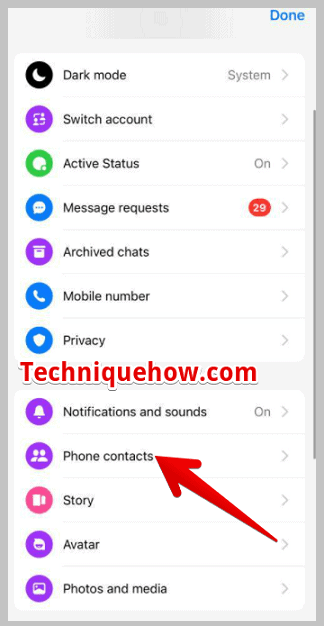
Step 4: There you’ll find the Upload contacts option. You need to tap on it and then tap on TURN OFF.
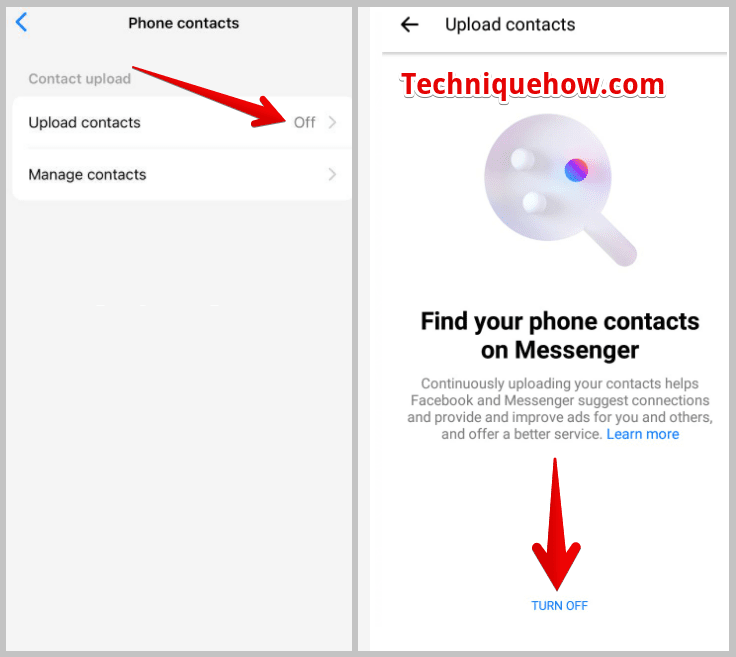
This would immediately turn off uploading contacts in your Messenger account.
2. Manage already Uploaded Contacts
You need to ensure that no contacts are available on your device on Messenger. For that, you need to erase all the contacts that were uploaded by you on Messenger.
You need to follow the below-mentioned steps:
Step 1: Open the Messenger app on your iPhone.
Step 2: Tap on your small-sized profile icon to get into your profile page.
Step 3: You’ll see the option ‘Phone contacts’. You need to tap on that.
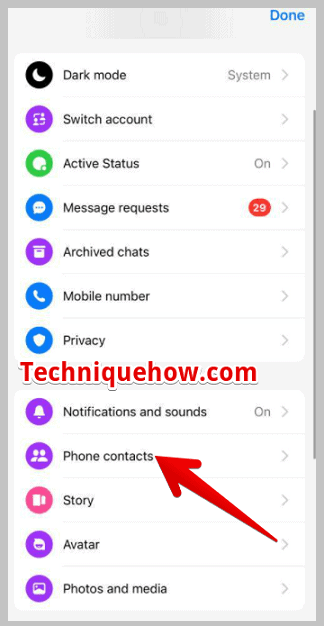
Step 4: You’ll find the Manage contacts option on the next page, which you need to tap on.
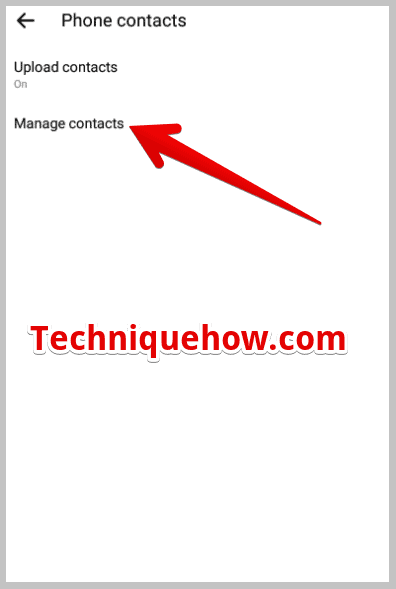
Step 5: Tap on the option ‘Delete All Contacts’.
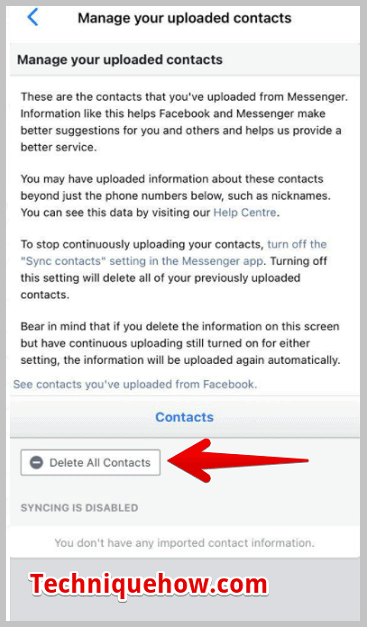
3. Disable Access to Contacts for Messenger
You should disable access to your contacts for Messenger to remove suggested contacts. Now, try the following steps below:
Step 1: First of all, open the Settings app on your iPhone.
Step 2: Then, go to the “Privacy” section.
Step 3: Now, select “Contacts” and find “Messenger” from the list of apps.
Step 4: Finally, disable access to contacts for Messenger. This will prevent the suggested contacts from appearing.
4. Reset All Settings on iPhone
You can also use the option to reset all settings on your iPhone to remove suggested contacts. Just, try the following steps below:
Step 1: First, open the Settings app on your iPhone.
Step 2: Then, go to the “General” section.
Step 3: Next, scroll down and select “Reset.”
Step 4: Now, choose the option to “Reset All Settings.” This will reset your device’s settings, including the suggested contacts on Messenger.
5. Clear Messenger Cache and Data
You should use the option to clear cache and data in Messenger settings to remove suggested contacts. Just try the steps below:
Step 1: First of all, open the Settings app on your iPhone.
Step 2: Then, scroll down and find the “Messenger” app from the list of installed apps.
Step 3: Next, tap on “Messenger” and select the option to clear cache and data.
Step 4: Now, confirm your choice and wait for the cache and data to be cleared. This will remove the suggested contacts from Messenger.
6. Reinstall the Messenger App
Just use the method of reinstalling the Messenger app to remove suggested contacts. Just go with the following steps below:
Step 1: First of all, locate the Messenger app on your iPhone’s home screen.
Step 2: Then, simply press and hold the app icon until it starts shaking.
Step 3: Next, tap on the “X” button on the Messenger app icon to delete it.
Step 4: Now, visit the App Store, search for “Messenger,” and reinstall the app. This will remove the suggested contacts when you open the fresh installation.
How the First person suggested on Messenger?
On the Messenger list, you’ll be able to find suggestions with whom you can chat. You may wonder how Messenger suggests these names to you.
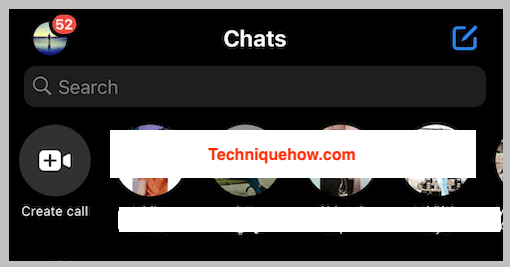
The algorithm followed to display the suggestions changes randomly. The first person suggested Messenger suggestions is based on whom you chatted with earlier. It can also be someone from your contact if you’ve uploaded and synced your contacts on Messenger.
It can even show you the name of the user who’s online as the first person in the suggestions list or the recently added user of your account whose friend request you’ve accepted recently. As it changes every time, you can’t be sure about the procedure followed to make the suggestions.

