To see someone’s mutual friends on Snapchat, just go to the ‘Quick Add’ from the Add Friends option.
You would notice the people under the Quick Add displayed the mutual friends in numbers below the name.
Contents
How To See Mutual Friends On Snapchat:
To see the friends on the profile of someone on Snapchat, you have many options:
1. Quick Add feature
You can see several mutual friends from the Quick Add feature and get an opportunity to add some friends to share snaps with them.
Step 1: Open your Snapchat account and head to the profile page.
Step 2: Spot the Bitmoji on the top-left of your mobile screen, then Tap on it.
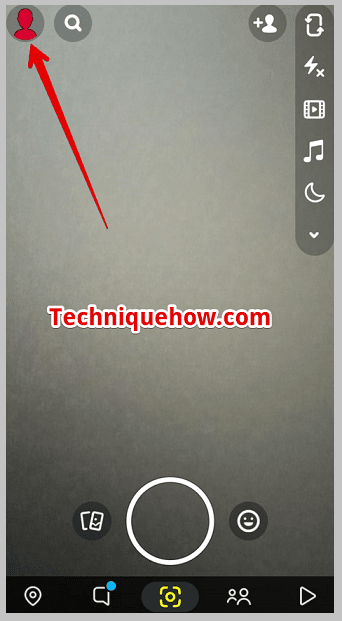
Step 3: After tapping on it, a list will appear including mutual friends listed by name and username.
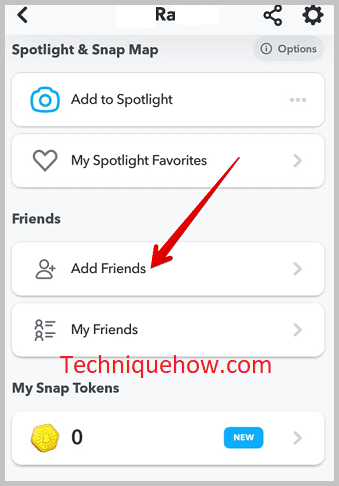
Step 4: The Quick Add feature list also contains the number of mutual friends you have with that person or user.
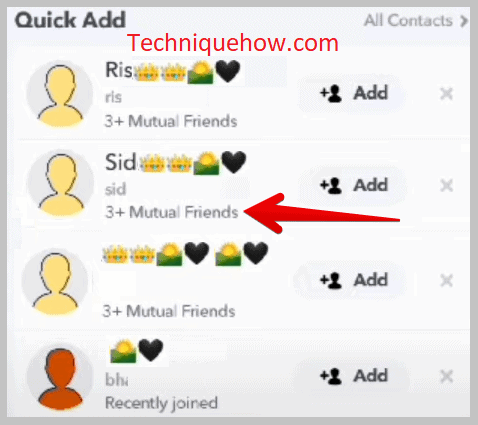
You can send friend requests to them if you want to add them as your friend on Snapchat and start sharing snaps or making streaks with them.
This feature allows you to see the profiles of the users with whom you have mutual friends and from here you can add them as your Snapchat friend.
2. Check your Friend’s settings
Your friend’s settings might be preventing you from seeing mutual friends.
Step 1: Ask your friend to open Snapchat and go to their profile icon in the top left corner.
Step 2: Ask him to tap the gear icon in the top right corner to access their settings.
Step 3: Ask him to scroll down to the “Who Can…” section and make sure that the “See My Friends” is set to “Everyone”.
What Do The 3 Mutual Friends on Snapchat Mean:
Three mutual friends mean that the user is friends with three of the people from your friend list on Snapchat.
Snapchat recommends and suggests people in the Quick Add section where you can find users with whom you’ve some mutual friends. It’s a way of extending your friend circle on Snapchat.
Frequently Asked Questions:
1. How do you get 3 mutual friends on Snapchat?
If you want to get three mutual friends on Snapchat, you need to add people from the Quick Add section as your friends. In the Quick Add section, it doesn’t just show you the names of random strangers.
It shows you the names of all those people who are from your contact list or people whom your friends follow on Snapchat. You can also follow them to make mutual friends.
When you’re extending your friend list on Snapchat, you need to click on the Add Friend button from the profile page to get into the Quick Prints section. There you’ll find a big list of recommended users whom you’re suggested to add to your profile.
On the list, you may find a few strangers but the rest should be from your contacts or with the users with whom you’ve mutual friends.
2. What Do 2+ mutual friends mean on Snapchat?
On Snapchat, the number of mutual friends can go up to 2 which is the highest number of mutual friends a person can have.
If you find a user on the Quick Add list with 2+ mutual friends, you need to add the user to your Snapchat by sending him a request.
You should not add total strangers to your profile as it’s not safe. But the ones with the highest mutual friends are the users who have a lot of common friends with you by seeing which you can know that it’s safe to add them.

