You can send an Amazon gift card on any occasion you want. Just change the design and look of a card where the code remains the same.
You will find all of these techniques that are normally offered by Amazon and will also add some other unique techniques that you can use to share the gift card with someone else.
Contents
How To Send Amazon Gift Card On WhatsApp:
If you want to send the gift card via WhatsApp then you have the choice to send the eCard in image form through WhatsApp chat.
You can also scan the home-printed gift card and directly send it to the person through WhatsApp chat.
1. Using Amazon Website
You can use the Amazon website to send a gift card to someone on WhatsApp. You can now try the following steps below:
Step 1: First of all, visit the Amazon website and log in to your account.
Step 2: Then, just select the gift card you want to send and click on the “Buy Now” button.
Step 3: After that, choose the delivery option as “WhatsApp” and enter the recipient’s phone number.
Step 4: Finally, complete the payment process and your gift card will be sent to the recipient on WhatsApp.
2. Using Amazon App
Just you can use this method if you have the Amazon app installed on your mobile phone. Just, try the following steps below:
Step 1: First, open the Amazon app and log in to your account.
Step 2: Then, select the gift card you want to send and click on the “Buy Now” button.
Step 3: Next, choose the delivery option as “WhatsApp” and enter the recipient’s phone number.
Step 4: Now, complete the payment process and your gift card will be sent to the recipient on WhatsApp.
3. Using WhatsApp Business
You can use WhatsApp Business to send a gift card to someone on WhatsApp. Try the following steps below:
Step 1: First, download and install the WhatsApp Business app on your mobile phone.
Step 2: After that, create a business profile and set up your account.
Step 3: Next, select the recipient’s chat and click on the attachment icon.
Step 4: Finally, select the gift card and send it to the recipient.
How To Send Amazon Gift Card:
Amazon.com normally provides you with multiple ways to send an Amazon gift card through online methods, now let’s study these:
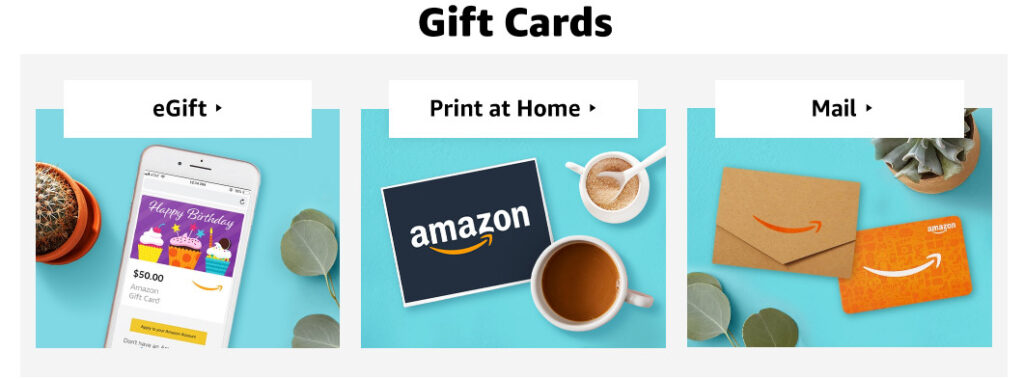
1. Sending an eGift Card Online
If you’re planning to send an eGift card to someone else directly to their email inbox or through text messages then Amazon definitely has this option that you can choose from the cart.
First, just go to the Amazon.com gift card page.
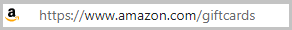
Now, you just have to add the amount, the method of delivery, and the email address to send this eCard.
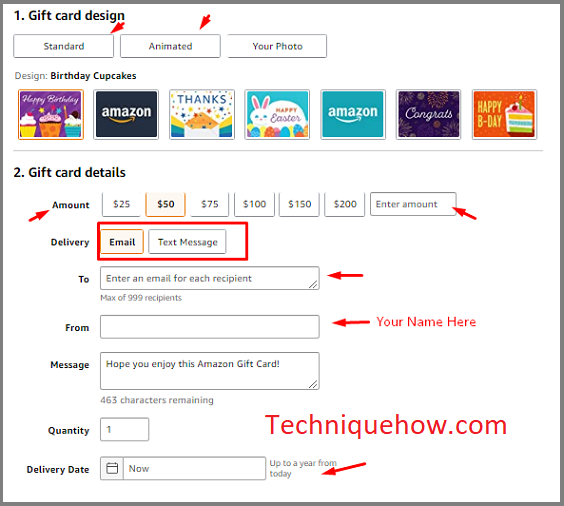
That’s all it needs to send an eGift card to someone else through Amazon.com.
Online, you can send the gift card by two methods either by email or a text message. You can add any messages to the gift card you want to send and complete the checkout.
The amount you can send:
You can send any amount minimum of $25 through an eGift card.
If you want to check the gift card balance without redeeming it, then check this out.
2. Print the Gift card (Print-at-Home)
If you are looking for the physical delivery of an Amazon gift card then Amazon also has this offer to send a gift card to someone else by assembling it from home.
All you have to do is just purchase an eGift card from Amazon.com and print it after you check out.
Just follow the three simple steps to get the physical gift card in your hand:
Step 1: Just open your ‘Print at home gift card’ page.
Step 2: Choose the amount, design, and any message you want to add to this card then select the quantity.
Step 3: After you have completed the selection, just proceed to checkout.
Once the checkout is completed, you are ready to print that gift card from your home printer.
3. Sending an eGift card via Mail
Sometimes it is better to mail an Amazon.com gift card physically than send it via online email.
▸ This method is useful if you are sending a very small amount of gift cards like $10.
▸ You can select multiple types of gift card envelopes to post or mail that gift card in physical form to someone else.
▸ Just select the amount; add your close one’s delivery address and complete the checkout to start the delivery process of the gift card.
🏷 Benefits of Amazon gift card:
Amazon’s Monthly Payments option is absolutely interest-free and for all.
If you are planning to send an Amazon gift card then there are multiple benefits of such gift cards.

Now further if you want to ship it to someone else then the method is completely free.
Multiple Amazon.com gift card Style and Design:
If you are planning to send an Amazon gift card then style and design matter a lot. You can select from the wide range of gift card styles on Amazon and it is completely free when you checkout.
🏷 Occasions to Send an Amazon.com Gift Card:
There are a few occasions in which case sending an eGift card through Amazon.com is the perfect decision for its quick and easy service.
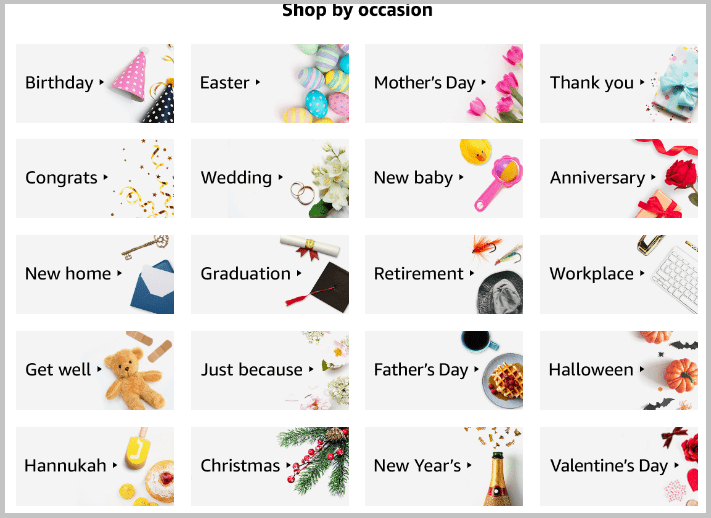
Birthday gift card: Over 50 types of eGift card templates.
Thank you gift card: Over 27 types of eGift card templates.
Easter gift card: Over 11 types of eGift card templates.
Wedding gift card: Over 16 types of eGift card templates.
Congrats gift card: Over 23 types of eGift card templates.
Newborn gift card: Over 20 types of eGift card templates.
And much more: Over 150 types of other eGift card templates including Valentine’s Day gift cards, Christmas gift cards, New Year gift cards, Father’s Day gift cards, Halloween gift cards, etc.
Note: If you want to send gift cards via Mail or Print-at-Home gift cards then those templates are also available at Amazon.com in different categories.
🔯 Can you Send an Amazon Gift Card to other Countries?
If you want to send it in an Amazon gift card to other countries then you have to select the eGift card feature that you can use to send over email or text messages, post-delivery may not be possible.
Remember that an Amazon.com gift card is only redeemable on the same Amazon.com platform & for US citizens only.
So, if someone is trying to purchase anything through an Amazon gift card you have to confirm that the parcel would arrive at their address.
Precautions:
Note that if you are sending the Amazon gift card to someone then you have to be cautious that the gift card does not go to the wrong hand. As once it is redeemed by other people it cannot be restored back.
So always re-verify the email address you send the gift card or the other target methods before sending.

