You may sometimes get confused when someone’s Instagram account suddenly disappears, because Instagram never tells you whether a person deleted their account or blocked you. It becomes stressful when you try to open their profile, and nothing shows up, the posts become invisible, and the username no longer appears.
It becomes even more confusing when you have regular chats with that person. You might think they deleted their profile for personal reasons, or you might believe they blocked you. The problem is that both actions look almost the same from your side.
The app gives no clear message for either situation. You just see that the profile is gone, and this makes people assume things that may not be true.
Some cases happen because the person deactivated their account only for a short period. Many users do this when they need a break. It may also be a result of a small glitch inside the Instagram system. It happens from time to time, and it can make accounts look like they disappeared. So the issue may not even be related to you.
You can look from another device, another account, or use tools that show account status. This helps you understand whether the person really deleted their Instagram or simply blocked you. It becomes easy to know the truth when you compare what you see from different places.
Contents
Tell If Someone Has Deleted Their Account or Blocked You
You may not see someone’s profile when you search for them, and this can make you think they deleted their Instagram account. It may also happen when the person blocks you because both situations look almost the same. You see no posts, no username, and no profile picture.
One thing that helps is checking from another account. If the profile appears there but not on your account, you are blocked. If it does not appear anywhere, the account is deleted or deactivated.
You can make everything much easier by using the TechniqueHow Instagram ID checker. It lets you enter any Instagram username and quickly see whether the account is still active. It shows you the live status, so you get a clear answer instead of guessing. This makes it simple for anyone who wants to confirm whether the account still exists. It removes all the confusion because you can see the status directly instead of trying many methods inside Instagram.
You just type the username into the tool, and the tool checks if the account is still present on Instagram’s system. If the result shows that the account is “Active,” then the user did NOT delete their account. This means the profile is still active. If you cannot see the profile from your Instagram account even though the tool shows it is Active, then this clearly means the person blocked you.
Some people spend a long time trying to figure out the difference, but TechniqueHow helps you see the answer immediately. It works even if the Instagram app is slow, glitching, or not loading properly.
How To Tell If Someone Deleted Their Instagram
You may want a simple way to check whether someone deleted their Instagram or only blocked you, because both situations look very similar. You can easily figure it out if you know where to look.
1. Look Through an Instagram Search
You can try searching the username directly inside Instagram because this gives the first clue about what happened. It may show nothing at all, which can make you think the account is gone. The search result might disappear for many reasons, not only deletion. This is why checking carefully is important. It can also happen because the person changed their username. Some users do this often, so the old name no longer appears.
You may type the username slowly to confirm you spelled it correctly. There are some users who can also switch to private mode, but this still shows the profile name even if you cannot access posts. If the account does not show at all, then it may be deleted, disabled, or you may be blocked. This search step gives you the first direction.

2. Check Your Own Profile Activity
It may be helpful to look inside your own profile to see past interactions with the person. You can check your follower list, your following list, or old tags. If the person deleted their account, all tags, comments, and likes disappear completely. This gives you a strong sign that the account is gone. Some people forget that their own profile stores many clues that help solve the situation.
You may also check the list of people you follow. If you cannot find the person there, it means Instagram removed the account from the system, or they blocked you. When someone blocks you, the account disappears only for you, not for everyone else. Deleted accounts disappear for everyone. If the username appears with a blank icon and cannot be opened, it shows that the account may be deleted. This simple check helps clear confusion quickly.

3. Try Searching Through a Web Browser
You can type the Instagram profile link directly into any browser to see if the page loads. It becomes a stronger test because browsers sometimes show errors that the app does not show clearly. Some users get confused because the Instagram app stays silent, but the browser may give a message like “User not found.” This tells you something important. If the profile cannot be opened on the browser or the Instagram app, the account is likely deleted or disabled.
You may also try this method because it does not require you to log in. A deleted account stays invisible everywhere, even for people who are not logged in. A blocked account, however, may still open on browsers for other users. So you can ask a friend to check the link on their phone. If they can open it, but you cannot, this means you are blocked.
4. Review Your Message Section
You may look into your Instagram chats because the message section gives strong hints. If someone deleted their account, their username usually changes to “Instagram User,” and their profile picture disappears. You can still read old messages, but you cannot open their profile. Some people do not know that chats stay even after deletion, so this becomes an important sign.
You may also notice that you cannot send new messages to them. Deleted or disabled accounts cannot receive messages at all. If you are blocked, you will still see the old chat, but tapping their name will not open their profile. One thing that helps is checking whether the chat looks normal or has changed. A deleted account always shows a blank name and no profile link. A blocked account keeps the username the same, but the profile cannot be opened.
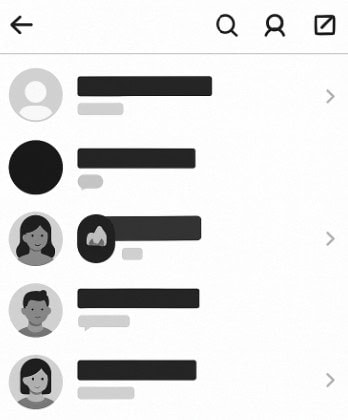
5. Try Checking From Another Account or Device
You can use another Instagram account or another phone to check the profile, and this usually gives the clearest answer. It becomes a very simple test because blocked accounts vanish only for you, not for everyone else. So if the profile appears normally on another account, then you are blocked. Many people use this method because it removes all doubt quickly.
You may borrow a friend’s phone or log in using a second account. If the profile does not appear on any account or device, then the person has deleted or disabled their Instagram. It also means the issue is not related to your account, your app, or your phone. Some users worry that it may be a glitch, but if multiple devices show the same result, it becomes clear.
Frequently Asked Questions:
A quick way to check is by visiting instagram.com/username. If the profile loads, you’ve likely been blocked. But if the page doesn’t come up at all, chances are the account was deleted or permanently removed.
Deleting an Instagram account means everything—profile, photos, videos, comments, likes, and followers are permanently erased. If they’re only looking for a break, they can deactivate the account temporarily instead, which hides everything but keeps it intact.
A deactivated account is hidden from everyone, so no one can see it. To verify, ask a friend to search for the profile. If they can’t find it either, the account is deactivated. But if others see the profile and you don’t, you’ve been blocked.

