You can notice that TikTok is more than a video platform; it’s a growing social platform where interactions define the kind of experience you have. It allows every user to connect with others through three clear relationship types i.e. Friends, Following, and Followers.
This means, instead of a single network connection like other apps, TikTok uses a layered system that affects what you see and who sees you. It determines your feed, privacy control, and interaction level, shaping your activity on the app. Some people get confused between “Friends” and “Following,” assuming they are the same, but TikTok treats them differently. It gives each label its own meaning depending on mutual action or one-way interaction.
You can find that TikTok’s algorithm uses these relationships to decide what content appears on your “For You” and “Friends” feeds. Friends often get priority in showing their content on your feed because both sides engage equally.
Meanwhile, those you simply follow appear on your “Following” feed but might not see your videos unless they follow you back. This difference creates separate levels of interaction — personal with Friends and public with Following.
Some creators focus on gathering followers for reach, while casual users prefer the friend circle for privacy. TikTok’s entire social structure runs on how you connect with others, not just how many people you follow.
That’s why distinguishing between Friends, Following, and Followers makes your TikTok experience smoother and more personalized.
It also prevents confusion about who can see your videos, stories, or messages you privately. So, this detailed explanation will help you understand each category clearly, along with its differences and practical examples.
Contents
What Is Friend on TikTok?
You can consider someone your Friend on TikTok when both of you follow each other back. This mutual follow connection allows you to see each other’s videos, stories, and sometimes private posts.
It gives both users more personal visibility and communication access through direct messages. It also activates the “Friends” feed on your TikTok app, showing only content from users who are your mutuals.
This makes the experience more personal, focusing on people you genuinely engage with instead of random accounts. It can be said that friendship on TikTok represents mutual respect and interaction rather than passive viewing.
So, Friends are those people whom you’ve chosen to follow and who have chosen to follow you in return, forming a trusted two-way connection.
1. Mutual Connection
You might notice that friendship on TikTok starts when both users agree to follow each other. This creates an equal bond that lets both parties see posts, reactions, and activities more openly.
It adds authenticity to your connections since you both share mutual interests and engagement. So, a mutual connection stands as the base of TikTok friendships.
2. Exclusive Interaction
It allows you to access private messaging and friend-only content features. This feature helps you share videos and stories with only your mutuals for better privacy. It strengthens engagement by making interactions feel closer and safer.
So, exclusive interaction is one benefit of being TikTok friends.
3. Feed Priority
You can see that TikTok prioritizes friend posts in your “Friends” feed over random users.
It lets you stay updated with people you know rather than strangers or influencers. This personalizes your TikTok experience and keeps your feed familiar.
What Is Following on TikTok?
You can define Following as the list of users you’ve chosen to stay connected with through their content.
It means you subscribe to their videos and updates, but they may not follow you back. This creates a one-way relationship where you enjoy their posts, but your content might not appear to them.
The people you follow appear in your “Following” tab, which shows every account you’ve decided to keep track of. It is mainly used to stay updated with influencers, brands, friends, or creators you enjoy watching.
This one-sided connection doesn’t give messaging access unless the other person follows you back.
1. Content Subscription
You can think of the following as subscribing to a creator’s content without mutual return.
It’s a simple way to receive videos from your favorite TikTokers directly on your feed. You don’t have to be friends with them to view their posts.
2. No Guaranteed Interaction
It doesn’t always lead to personal communication or mutual visibility.
Unless they follow you back, your videos might not appear on their feed. It’s a one-sided connection designed more for viewers than friends.
So, following does not guarantee interaction or messaging access.
3. Algorithmic Influence
It helps TikTok understand your viewing preferences better.
The accounts you follow influence what TikTok recommends on your “For You” page. It guides the platform to show similar types of content to your interests.
What Is the Follower on TikTok?
You can describe Followers as the people who have chosen to subscribe to your TikTok account.
These users want to see your videos and updates regularly on their feed. It doesn’t necessarily mean you follow them back, making it a one-way connection. Your followers make up your audience and define your overall popularity on TikTok.
The more followers you have, the higher your potential reach becomes. This is especially important for creators who focus on growing their visibility and influence.
So, followers are your viewers or fans, not necessarily your friends.
1. Audience Growth
You might notice that your followers determine your social reach and audience power.
The higher the follower count, the wider your content visibility. It indicates your account’s influence across the TikTok community.
So, followers represent growth and exposure.
2. Engagement Support
Your followers help your videos get likes, shares, and comments. Their activity improves your algorithm ranking and content exposure. It makes them a key factor for TikTok creators looking to expand.
3. Non-Mutual Connection
It’s important to understand that followers may not be your friends or mutuals.
They can see your public content but can’t access private features like DMs. Unless you follow them back, the connection stays one-way as the followers differ from friends through limited access and communication.
Difference Between Friends And Followers
You can think of Friends as mutual connections and Followers as your audience. Friends have access to private messages, stories, and personal updates, and followers mostly see public videos without a mutual connection. Friends are for relationships, while followers are for reach.

What is the Difference Between Friends and Followers on TikTok?
This label ‘Friends’ will appear in front of only those names who follow you back, and ultimately means you both are friends on TikTok.
The second way is to go to your inbox and look at the label displayed in front of the names of your friends.
If it is labeled as “friends”, then they come under your friend list; if not, then they do not follow you back & you are the only follower of that person.
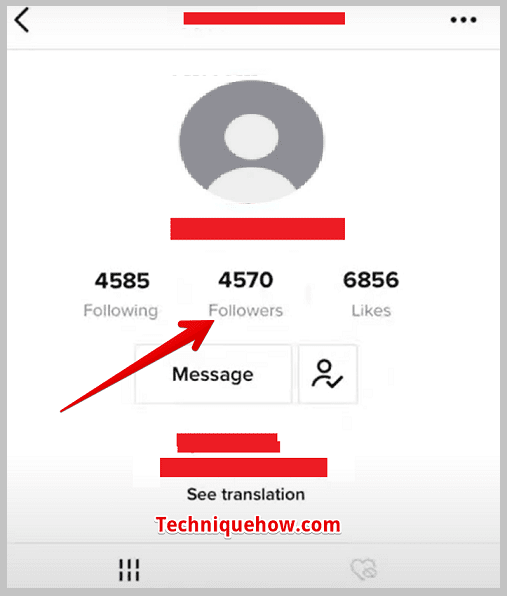
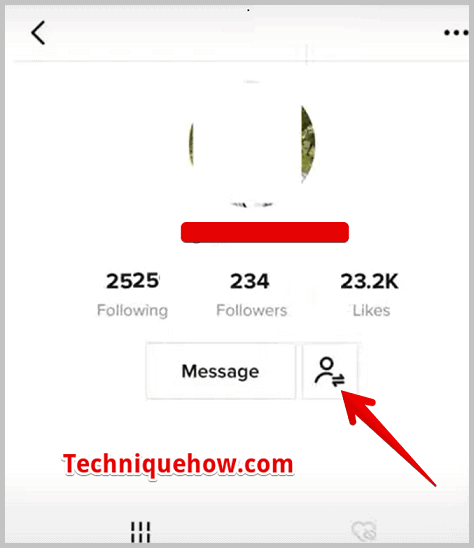
Difference Between Friends And Following
You can consider Friends as a mutual two-way connection, while Following is one-sided. Friends allow messaging, private content viewing, and higher interaction, and following means you’ve chosen to stay updated with someone’s content without personal communication.
| Feature | Friends | Following |
|---|---|---|
| Type of Connection | Mutual | One-sided |
| Messaging Access | Yes | No |
| Visibility | Appears in “Friends” feed | Appears in “Following” feed |
| Privacy Level | Personal | Public |
| Interaction Level | High | Limited |
Frequently Asked Questions:
You can easily know if someone is your friend on TikTok when both of you follow each other back. Once that mutual connection forms, TikTok automatically tags them as a “Friend,” and their profile appears in your Friends tab. This connection allows you to exchange direct messages, view each other’s stories, and see more personalized interactions on your feed. So, if you notice the “Friends” tag or have message access, it means you are mutual friends on TikTok.
In short, unfollowing a friend changes your TikTok bond from a personal connection to a limited, one-way interaction.
When you unfollow a friend on TikTok, the mutual connection between both accounts ends instantly. This means you’ll no longer appear in each other’s Friends feed, and TikTok will treat the relationship as a regular follower-viewer type. You can still view their public posts, but private or friend-only content becomes restricted.
You can sometimes message someone on TikTok without being friends, but it depends on their privacy settings. TikTok generally allows messaging only between mutual followers, meaning both users need to follow each other. However, if the person has turned on the “Everyone” setting for direct messages, then you can contact them without being friends.

